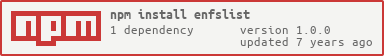enfslist v1.0.0
enfslist
Module that add list functionality to node fs module
This module is intended to work as a sub-module of enfs
Description
This module will add a method that allows the obtaining of the list of items in the file system under one directory and sub-directories.
This module will add following methods to node fs module:
- list
- listSync
Usage
enfslist
var enfslist = require("enfslist");Errors
All the methods follows the node culture.
- Async: Every async method returns an Error in the first callback parameter
- Sync: Every sync method throws an Error.
Additional Methods
list
- list(path, options, callback)
Obtain the list of items under a directory and sub-directories asynchronously. Each item will be an object containing: {path: pathToItem, stat: itemStat}
- fs (Object): an alternative fs module to use (default will be enfspatch)
- dereference (Boolean): if true will dereference symlinks listing the items to where it points (default: false)
- back (Number): What you want to get back (0- an array of objects with path and stats, 1- only the paths, 2- only the stats);
- stats (Array): What information you want in stats. Ex:
js ["isFile", "atime", "size"] - ignoreAccessError (Boolean): If true will ignore all files and folder's without access permission (default false)
enfslist.list("/home", function(err, listOfItems){
listOfItems.forEach(function(item){
//do something
});
});listSync
- listSync(path, options)
Obtain the list of items under a directory and sub-directories synchronously Each item will be an object containing: {path: pathToItem, stat: itemStat}
- fs (Object): an alternative fs module to use (default will be enfspatch)
- dereference (Boolean): if true will dereference symlinks listing the items to where it points (default: false)
- back (Number): What you want to get back (0- an array of objects with path and stats, 1- only the paths, 2- only the stats);
- stats (Array): What information you want in stats. Ex:
js ["isFile", "atime", "size"] - ignoreAccessError (Boolean): If true will ignore all files and folder's without access permission (default false)
var listOfItems = enfslist.listSync("/home");
listOfItems.forEach(function(item){
//do something
});License
Creative Commons Attribution 4.0 International License
Copyright (c) 2016 Joao Parreira joaofrparreira@gmail.com GitHub
This work is licensed under the Creative Commons Attribution 4.0 International License. To view a copy of this license, visit CC-BY-4.0.