engineslist v1.1.1
Engineslist 🐫
Engineslist will check engines you have defined in a file or package.json
section that satisfies your global or locally (e.g. via NPM) installed program
version.
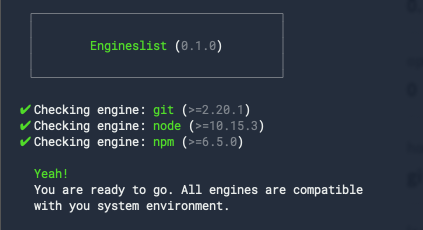
Why?
NPM has a concept like this but only on installing programs into your project. So for example someone is downloading/cloning your project and has unmet versions e.g. Node, he will likely get an error or the results are not the same as with another version you have used locally. Engineslist will prevent this case and furthermore let yourself keep track on which versions you want to develop your project on.
Where to go?
Have a look at the Roadmap to see what is coming next. I don't have much time to work on this continuosly, so I would love to see folks contributing to make this awesome.
How to use
Programmatically
import { Engineslist } from 'engineslist'
const engineslist = new Engineslist(
{
// or store them in a engineslist file
node: '>=10.3.0',
},
{
/* options */
},
)Psst! Have a look at our tests to see more examples.
Options
| Name | Type | Default | Description |
|---|---|---|---|
| debug | boolean | false | Enables more verbose output. |
| cwd | string | process.cwd() | Modify the string to search for engines. |
| ignoreLocal | boolean | true | Ignore local installed node modules. |
| strict | boolean | false | Every version must be a real version from the package releases, if available (e.g. npmjs.org). |
| silent | boolean | false | Just no interactive output. |
Config
You must store a list of engines with a valid semver in your root project
folder. Engineslist will search for a plain text files named engineslist or
engines, a YAML formated file named engineslist.yaml or engines.yaml or a
section inside your package.json file named engines.
- engineslist
- engines
- engineslist.yaml
- engines.yaml
- package.json
Command Line
Usage
$ engineslist <directory>
Options
--ignoreLocal, -i Ignore local installed node modules (true)
--strict, -s Version will be checked against package releases (false)
--debug Debug program
--version Show version
--help Show helpRoadmap
- Add better tests
- General usage better explained
- Store config and engine in some kind of storage for global use
- Usage with other managers than NPM
- pip
- gem
- brew
- Add "Do you want to install them now?"
- Check against valid upstream version (valid NPM version?)