env-mirror v1.1.3
Automatically update your env example files using the mirror CLI.
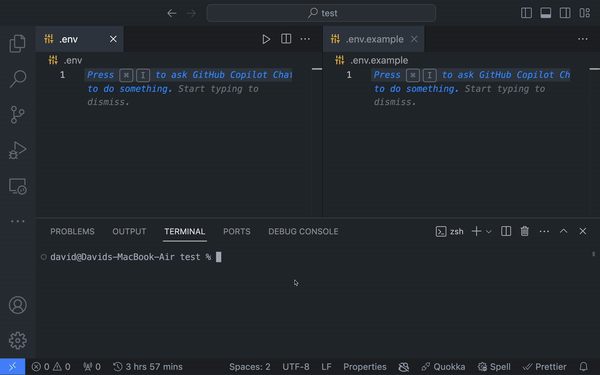
Installation
You can install the mirror CLI as a development dependency by running the command below:
npm install -D env-mirrorUsage
Once active, the CLI tool will watch the specified .env file for changes and update the .env.example with the variable names.
You can activate the CLI by running the command below:
mirror initThe command above watches looks for an .env and a .env.example file in your project’s root directory. If it doesn't find either of the files, it prints an error to your console and exits.
Alternatively, you can specify the file path of your .env and .env.example files using the initialize option.
The initialize option allows you to set your custom file paths for your .env and .env.example as shown in the table below.
| Flag | Description | Standard Form |
|---|---|---|
| -e | Path to the .env file. | --env |
| -x | Path to the .env.example file. | --example |
Here’s an example using the initialize option to watch custom file paths:
mirror initialize -e ./.env -x ./.env.exampleThe command above will watch the env file at ./.env and update the example file at ./.env.example.
Create an .env.example file for an existing .env file
You can create a .env.example file for an existing .env file by running the command below:
mirror cloneThe command above checks if your project has an existing .env.example file at <current-dir>/.env.example. If you have an existing file, it copies the variable names in your .env file into your .env.example file and starts watching your .env file for new changes. If you do not have an existing .env.example file, it will create one, copy the .env variables, and watch the .env file for new changes.