eol-ft-runner v0.5.9
FUNCTIONAL TEST RUNNER (eol-ft-runner)
This framework uses Selenium-webdriver, wd, Appium & CucumberJS to run UI tests written in BDD format. This project is a work in progress. As we build towards v1.0, you can checkout the "Projects" section of GitHub to keep track of our progress.
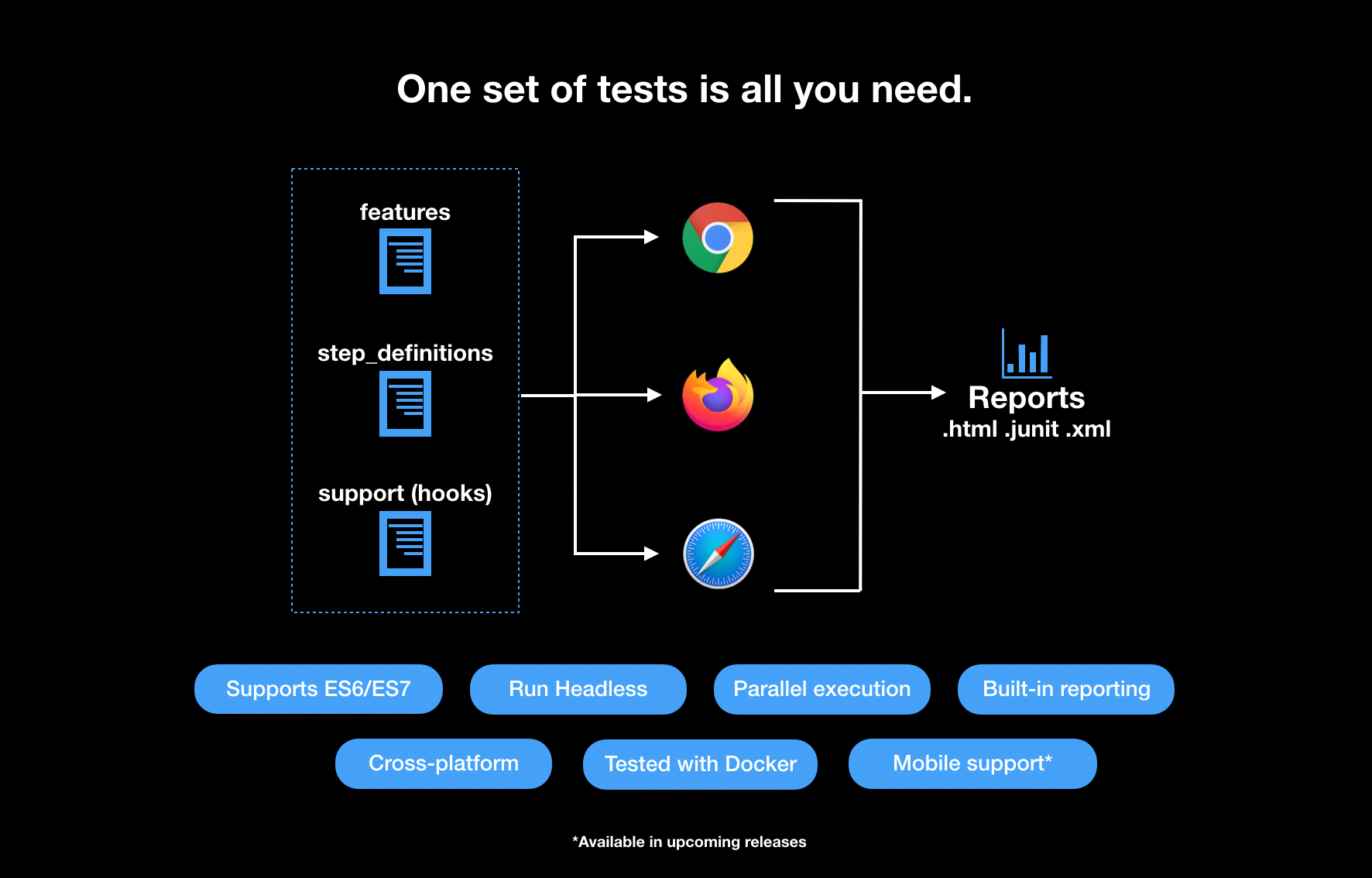
How to install
npm install eol-ft-runner -DBrowser Support status
| Browser | macOS/Linux | Windows |
|---|---|---|
| Chrome | ✅ | ✅ |
| Chrome Headless | ✅ | ✅ |
| Firefox | ✅ | ✅ |
| Firefox Headless | ✅ | ✅ |
| Safari | ✅ | N/A |
| Edge | ✅ | ✅ |
| Edge Headless | 🛠 WIP | 🛠 WIP |
| Android Chrome | ✅ | ✅ |
| iOS Safari | ✅ | N/A |
| Internet Explorer | N/A | 🛠 WIP |
| Opera | ❌ | ❌ |
| Brave | ❌ | ❌ |
Mobile App status
| Platform | macOS/Linux | Windows |
|---|---|---|
| Android App | ✅ | ✅ |
| iOS App | ✅ | N/A |
Note on browser drivers
Browser drivers are not bundled with this package. You will need to install the browser drivers (Chromedriver or Gecko Driver or Edge Driver) - in your project using the below command:
npm install chromedriver --save-dev
(or)
npm install geckodriver --save-dev
(or)
npm install @sitespeed.io/edgedriver --save-devThis will allow you to control your browser driver version, based on the browser version you are testing against.
Run GUI test(s) on your local environment:
Run your test with a configuration file:
./node_modules/eol-ft-runner/bin/ft-runner --config config.jsonRun your test with CLI arguments:
./node_modules/eol-ft-runner/bin/ft-runner --config config.json --browser chrome --tags @sanity --cores 2Run headless using --headless (only supported on chrome/firefox):
./node_modules/eol-ft-runner/bin/ft-runner --config config.json --browser chrome --tags @sanity --cores 2 --headlessRun using npm scripts:
npm run test -- --config config.json --browser chrome --tags @sanity --cores 2In your package.json, the npm script test should point to the ft-runner executable: ./node_modules/eol-ft-runner/bin/ft-runner.
browser can be 'chrome', 'firefox', 'safari', 'edge', 'android', 'ios'.
tags are cucumber tags found on the top of a scenario inside a feature file. Tags are optional, and will execute all scenarios if not provided. To run multiple tags, use --tags "@sanity @smoke @etc".
cores are the number of parallel threads of execution specified in the format "--cores 3" or "--cores 10". Cores are optional, and will run on 2 cores if not specified. For Safari & Edge browsers, cores will be defaulted to 1 due to their respective browser instance restrictions.
Configuration file attributes
| Attribute name | Mandatory? | Type | Example |
|---|---|---|---|
featurePath | Yes | String | "./path/to/feature/dir" |
stepDefinitionPath | Yes | String | "./path/to/step_def/dir" |
supportFolderPath | Yes | String | "./path/to/support/dir" |
reportFolderPath | Yes | String | "./path/to/report/dir" |
browser | No | Array of Strings | "chrome", "firefox" |
tags | No | String | "@sanity" "@sanity @smoke" |
parallelType | No | String | "features" |
rerun | No | Boolean | true |
remoteAppiumHub | No | Object | {"address": "https://www.example-cloud.com/wd/hub","port": 8081} port is optional |
desiredCapabilities | No | Object | View below sample |
{
"configurations": {
"browser": [ "chrome" ],
"tags": "@sanity",
"featurePath": [ "test/features/" ],
"stepDefinitionPath": [ "test/step_definitions/" ],
"supportFolderPath": [ "test/support" ],
"reportFolderPath": "test/reports",
"rerun": true,
"remoteAppiumHub": {
"address": "https://www.example-cloud.com/wd/hub",
"port": 8081
},
"desiredCapabilities": {
"chrome": {
"browserName": "chrome",
"unhandledPromptBehavior": "accept"
},
"ios": {
"browserName": "Safari",
"platformName": "iOS",
"platformVersion": "14.1",
"deviceName": "iPhone 12",
"automationName": "XCUITest",
"startIWDP": true,
"newCommandTimeout": 30,
"safariAllowPopups": true
}
}
}
}Create the config.json file anywhere in your project, and provide its relative path as a command-line argument: --config <relative_path_of_config.json>. For Windows, replace all instances of forward-slashes(/) each with 2 backslashes(\).
CLI arguments
| CLI argument | Description | Expected value type | Example |
|---|---|---|---|
--config /path/to/config.json | Mandatory configuration file that defines the location of feature, step-definition and hook files | String | --config ./config.json |
--browser [browsers] | Specify the browser name for the session (can be 'chrome', 'firefox', 'safari', 'edge', 'android', 'ios') | String | --browser chrome --browser chrome firefox (for parallel execution) |
--headless | Attempt to run a headless session (applicable for Chrome, Firefox) | Boolean (optional) | |
--tags <tags> | Provide select cucumber tags to be executed | String | e.g. --tags @sanity e.g. --tags "@smoke @sanity" (for multiple tags) |
--parallelType features | Provide this flag to run scenarios from a single feature within the same thread | String | e.g. --parallelType features |
--remoteAppiumHub <url> | Provide this flag to override the appium url even if one is provided in the config file | String | e.g. --remoteAppiumHub https://appium.samplehuburl.com/ |
--addDesiredCaps <desiredCapObject> | Add an entirely new desired capability object or add new attributes to an existing desired capability object | Stringified JSON | e.g. --addDesiredCap "{\"ios\":{\"secretKey\":\"shhd0ntte11any1\"}}" |
--rerun | Re-execute all failing tests one more time | Boolean (optional) | |
--cores <n> | Number of threads in execution during parallel run | Number (default: 2) | --cores 4 |
--retry <n> | Cucumber-js native retry mechanism to run any failed test scenario(s) | Number | --retry 3 |
--webhookUrl <url> | Slack webhook url for Slack notifications | String | --webhookUrl https://webhookurl.slack.com/blah/ |
--ciLinkTitle <title> | Set title of the Slack message forwarded using Slack webhook URL | String | --ciLinkTitle "Build 14" |
--ciLinkUrl <url> | Set hyperlink URL for the slack title | String | --ciLinkUrl https://jenkins/url |
Important: key-value pairs passed via CLI arguments will override the same key-value pairs provided in the configuration json file. For example, --browser chrome CLI argument will override any browser attribute setting in the configuration file.
Read more:
- Driver class methods
- Differentiating desktop browser and mobile browser tests
- Running tests on Android chrome browser
- Running tests on iOS Safari browser
- Desired capabilities for Android & iOS using Appium
- Debugging tests in VSCode
Sample test project
Sample node project using eol-ft-runner: https://github.com/moneesh2011/test-eol-ft-runner
3 years ago
4 years ago
4 years ago
4 years ago
4 years ago
4 years ago
4 years ago
4 years ago
4 years ago
4 years ago
4 years ago
4 years ago
4 years ago
4 years ago
5 years ago
5 years ago
5 years ago
5 years ago
5 years ago
5 years ago
5 years ago
5 years ago
5 years ago
5 years ago
6 years ago
6 years ago
6 years ago
6 years ago
6 years ago
6 years ago
6 years ago
6 years ago
6 years ago
6 years ago
6 years ago
6 years ago
6 years ago
6 years ago
6 years ago
6 years ago
6 years ago
6 years ago
6 years ago
6 years ago
6 years ago
6 years ago
6 years ago
6 years ago
6 years ago
6 years ago
6 years ago
6 years ago
6 years ago
6 years ago
6 years ago
6 years ago
6 years ago
6 years ago