0.1.1 • Published 4 years ago
er-canvas v0.1.1
er-canvas
一个无第三方依赖,使用canvas实现的简单数据库表关系图绘制工具
预览
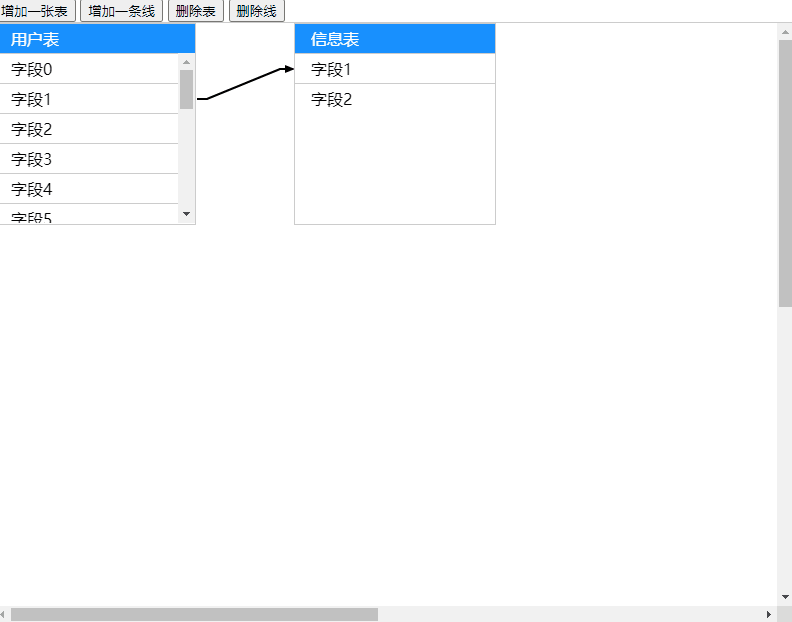
安装
npm i -d er-canvas使用
webpack
import 'er-canvas/dist/index.css';
import ErCanvas from 'er-canvas';
let er = new ErCanvas(document.querySelector('#app'), {
width: 1600,
height: 1200,
onContextmenu(e, target) {
console.log(target);
},
onSelectLine(line) {
console.log(line)
},
onSelectTable(table) {
console.log(table)
},
tables: [{
id: 'frb',
name: '用户表',
fields: Array(20).fill(1).map((t, i) => {
return {
id: 'frbfield' + i,
name: '字段' + i,
};
}),
top: 0,
left: 0,
width: 100,
height: 100,
}, {
id: 'cyb',
name: '信息表',
fields: [
{
id: 'cybfield1',
name: '字段1',
},
{
id: 'cybfield2',
name: '字段2',
},
],
top: 0,
left: 300,
width: 100,
height: 100,
}],
lines: [{
form: 'frbfield1',
to: 'cybfield1',
}],
})浏览器
<!DOCTYPE html>
<html lang="">
<head>
<meta charset="utf-8">
<meta http-equiv="X-UA-Compatible" content="IE=edge">
<meta name="viewport" content="width=device-width,initial-scale=1.0">
<link rel="stylesheet" href="./index.css">
</head>
<style>
html, body {
margin: 0;
padding: 0;
}
</style>
<body>
<button onclick="addTable()">增加一张表</button>
<button onclick="addLine()">增加一条线</button>
<button onclick="removeTable()">删除表</button>
<button onclick="removeLine()">删除线</button>
<div id="app" class="er" style="width: 800px;height:600px" tabindex="999"></div>
<div id="message"></div>
<script src="./index.js"></script>
<script>
window.er = new ErCanvas(document.querySelector('#app'), {
width: 1600,
height: 1200,
onContextmenu(e, target) {
console.log(target);
},
onSelectLine(line) {
if (line) {
document.querySelector('#message').innerText = '当前选中的线:' + line.form.options.name + '->' + line.to.options.name;
}
// alert(line.form.id);
},
onSelectTable(table) {
if (table) {
document.querySelector('#message').innerText = '当前选中的表:' + table.options.name;
}
// alert(line.form.id);
},
tables: [{
id: 'frb',
name: '用户表',
fields: Array(20).fill(1).map((t, i) => {
return {
id: 'frbfield' + i,
name: '字段' + i,
};
}),
top: 0,
left: 0,
width: 100,
height: 100,
}, {
id: 'cyb',
name: '信息表',
fields: [
{
id: 'cybfield1',
name: '字段1',
},
{
id: 'cybfield2',
name: '字段2',
},
],
top: 0,
left: 300,
width: 100,
height: 100,
}],
lines: [{
form: 'frbfield1',
to: 'cybfield1',
}],
});
var i = 0;
function addTable() {
i++;
er.addTable({
id: 'table' + i,
name: '表' + i,
fields: Array(20).fill(1).map((t, fieldInde) => {
return {
id: 'table' + i + 'field' + fieldInde,
name: '字段' + fieldInde,
};
}),
top: 0,
left: 300 * ( er.tables.length ),
width: 100,
height: 100,
});
}
function addLine() {
er.addLine({
form: er.tables[0].fields[0].id,
to: er.tables[1].fields[0].id,
});
}
function removeTable() {
er.removeTable(er.tables[0].id);
}
function removeLine() {
er.removeLine(er.lines[0]);
}
</script>
</body>
</html>