1.0.2 • Published 6 years ago
eslint-config-cmp-node v1.0.2
CMP Node.js - ESLint & Prettier Setup
DEMO
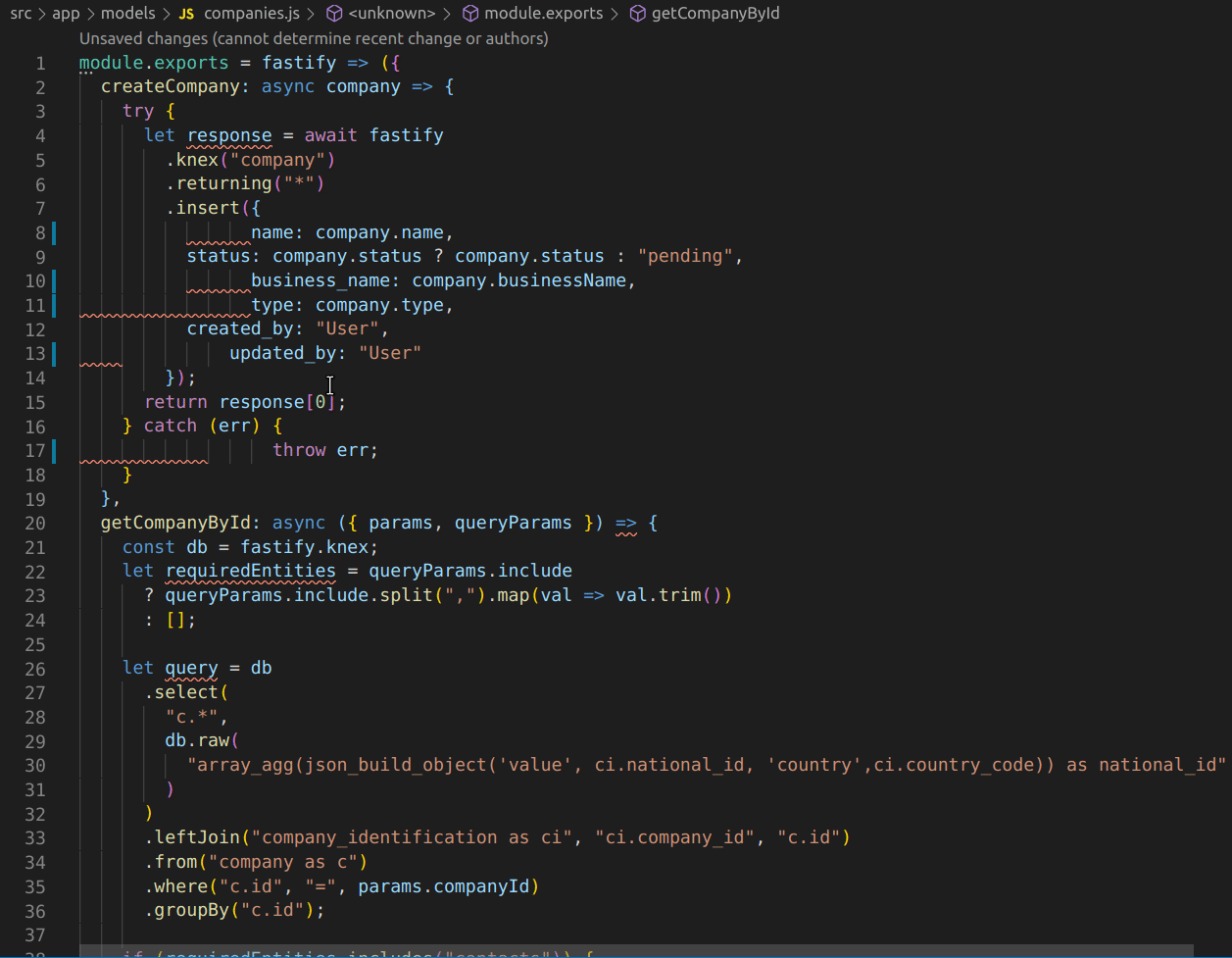
What it does
- Fixes linting & code formatting errors on SAVE (CTRL + S)
- Enforces strict coding standard by making code more consistent & avoiding bugs across the team & all repositories.
- Linting JavaScript is based on the latest standards using
eslint-config-airbnb-base
1. Install Packages
npx install-peerdeps --dev eslint-config-cmp-node2. Create .eslintrc file
{
"extends": ["cmp-node"]
}3. VS Code Setup. This will help us fix most of the linting & prettier issues ON SAVE (CTRL + S)
- Install ESLint VSCode Extension
- Now we need to setup some VS Code settings via
Code/File→Preferences→Settings. OR Createsettings.jsonin.vscodefolder and add the below settings.
{
"editor.formatOnSave": true,
"eslint.autoFixOnSave": true
}5. To overwrite eslint or prettier settings, just extend the rules in your .eslintrc file like this.
{
"extends": [
"cmp-node"
],
"rules": {
"prettier/prettier": [ // Prettier Rules.
"error",
{
"singleQuote": true,
"tabWidth": 8,
}
],
"no-console": 2, // EsLint Rules.
}
}Reference
- ESLint Rules - https://eslint.org/docs/rules/
- Prettier Options - https://prettier.io/docs/en/options.html
- Airbnb Style Guide - https://github.com/airbnb/javascript