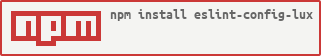0.0.15 • Published 5 years ago
eslint-config-lux v0.0.15
eslint-config-lux
An ESLint Config
Usage
- Ensure ESLint is installed, all peer dependencies are installed, the configuration file is initiated, and the config package is installed
npm install --save-dev eslint@^7.18.0 # Install ESLint
npm install --save-dev eslint-plugin-import@^2.22.1 eslint-plugin-node@^11.1.0 eslint-plugin-promise@^4.2.1 # Install peer dependencies
npm install --save-dev eslint-config-lux # Install this packagenpx eslint --init # Init config fileOr also with optional dependencies
npm install --save-dev @babel/core@^7.12.10 @babel/eslint-parser@^7.12.1 @babel/eslint-plugin@^7.12.1 # Babel- Extend the config in the config file
// In .eslintrc.js
module.exports = {
/*
parserOptions: {
parser: "babel-eslint"
},
*/ // Use this if you want "babel-eslint" enabled
extends: [
// The "eslint-config-" prefix can be omitted
"lux" // alias for "lux/base"
// "lux/base",
// "lux/import", // Rules for esm related rules, requires "eslint-plugin-import"
// "lux/node", // Rules for Node.js related rules, requires "eslint-plugin-node"
]
};- Add
npmtasks for code linting and fixing
// In package.json
{
"scripts": {
"lint": "eslint --ext .js --ignore-path .gitignore ./",
"fix": "npm run lint -- --fix"
}
}Use the following instead if you are using Vue
// In package.json
{
"scripts": {
"lint": "eslint --ext .js,.vue --ignore-path .gitignore ./",
"fix": "npm run lint -- --fix"
}
}- Run linting and fixing for the first time and enforce the code styles
npm run fix- Extra configuration for editors
- Visual Studio Code
The ESLint plugin is needed.
{
"eslint.validate": [
"javascript"
],
"editor.insertSpaces": false,
"editor.detectIndentation": false,
"editor.formatOnPaste": true,
"editor.formatOnSave": true,
"editor.codeActionsOnSave": {
"source.fixAll": true
},
"javascript.format.insertSpaceBeforeFunctionParenthesis": false,
"javascript.format.placeOpenBraceOnNewLineForControlBlocks": false,
"javascript.format.placeOpenBraceOnNewLineForFunctions": false,
"typescript.format.insertSpaceBeforeFunctionParenthesis": false,
"typescript.format.placeOpenBraceOnNewLineForControlBlocks": false,
"typescript.format.placeOpenBraceOnNewLineForFunctions": false,
"eslint.lintTask.enable": true
}...And also the following if you are using Vue
{
"eslint.validate": [
"vue"
],
"vetur.validation.template": false
}- EditorConfig
root = true
[*]
charset = utf-8
end_of_line = lf
indent_style = tab
indent_size = tab
insert_final_newline = true
trim_trailing_whitespace = true- Others Please refer to ESLint Integrations Add ESLint Plugin Vue Editor integrations for Vue
- Enjoy!