eslint-plugin-biome-x v0.2.5
Overview
eslint-plugin-biome-x is an ESLint plugin that integrates Biome with ESLint.
Screenshot
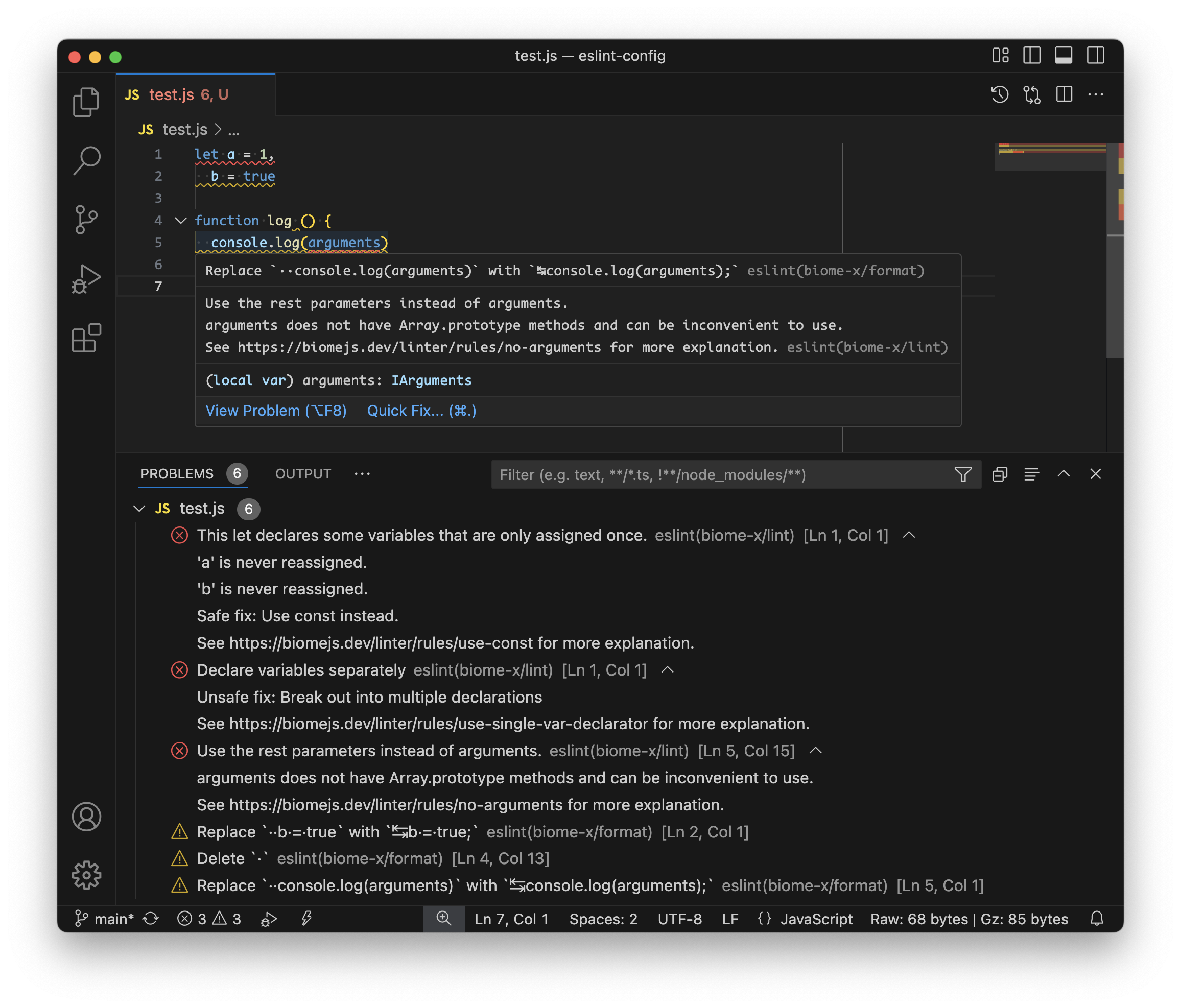
Motivation
While Biome is considered a replacement for ESLint and Prettier, ESLint remains widely used in real-world projects. Many ESLint rules and plugin rules are not yet available in Biome.
It's possible to use both Biome and ESLint in a project when you want to adopt Biome, but this can lead to confusion due to setting up multiple lint processes for CI/Git hooks or multiple linter plugins in the editor.
With eslint-plugin-biome-x, you can keep using ESLint and get unified suggestions from Biome through ESLint rules, similar to what eslint-plugin-prettier did for Prettier.
Install
npm i -D eslint-plugin-biome-xUsage
We use ESM format to demonstrate the usage, but if your project does not specify "type": "module" in its package.json file, then the config file must be in CommonJS format.
Flat config (eslint.config.js, require ESLint >=8.56.0)
import eslintPluginBiomeX from 'eslint-plugin-biome-x'
export default [eslintPluginBiomeX.configs.recommended]Legacy config (.eslintrc.js, not recommended as it has been deprecated since ESLint 9.0.0)
export default {
extends: ['plugin:biome-x/recommended-legacy'],
}Configuration
eslint-plugin-biome-x comes with a reasonable default configuration provided by Biome, see default formatter options and recommended rules of Biome.
If the default configuration doesn't fit your needs, you can configure eslint-plugin-biome-x in several ways. Configurations from multiple places will be deeply merged.
biome.jsonin your project's root directorybiomefield in thepackage.json{ "name": "awsome-package", "biome": { /** your configuation goes here */ } }settings['biome-x']field in the ESLint config fileexport default [ { settings: { 'biome-x': { biomeConfig: { /** your configuation goes here */ }, }, }, }, ]Rule options
import eslintPluginBiomeX from 'eslint-plugin-biome-x' export default [ { plugins: { 'biome-x': eslintPluginBiomeX, }, rules: { 'biome-x/format': [ 'warn', { /** your configuation goes here */ }, ], 'biome-x/lint': [ 'error', { /** your configuration goes here and it can be different from above */ }, ], }, }, ]
You can find the configuration structure in the Biome configuration reference.
Rules
💼 Configurations enabled in.\ ⚠️ Configurations set to warn in.\ ✅ Set in the recommended configuration.\ 🔧 Automatically fixable by the --fix CLI option.
| Name | Description | 💼 | ⚠️ | 🔧 |
|---|---|---|---|---|
| format | Enforce the code to follow the style introduced by biome format. | ✅ | 🔧 | |
| lint | Report errors raised by biome lint. | ✅ |
Settings
biomeConfigSpecifies the configuration for Biome. Its structure can be found in the the configuration reference of Biome.
Example:
// eslint.config.js import eslintPluginBiomeX from 'eslint-plugin-biome-x' export default [ eslintPluginBiomeX.configs.recommended, { settings: { 'biome-x': { biomeConfig: { formatter: { lineWidth: 120 }, javascript: { formatter: { quoteStyle: 'single' } }, linter: { rules: { style: { noDefaultExport: 'error' }, suspicious: { noConsole: { level: 'error', options: { allow: ['assert'] } } }, }, }, }, }, }, }, ]biomeInstanceSpecifies the Biome instance to be used for linting if you don't want to use the bundled one. If the
biomeInstancesetting is set, thebiomeConfigsetting will be ignored, you have to handle its configuation yourself.Example:
// eslint.config.js import { Biome } from '@biomejs/js-api' import module from '@biomejs/wasm-nodejs' import eslintPluginBiomeX from 'eslint-plugin-biome-x' const biome = await Biome.create({}) biome.applyConfiguration({ /** your custom configuation */ }) export default [ eslintPluginBiomeX.configs.recommended, { settings: { 'biome-x': { biomeInstance: biome }, }, }, ]diagnosticFormatterA function used for formatting diagnostics reported by Biome as the corresponding ESLint error messages.
Example:
// eslint.config.js import eslintPluginBiomeX from 'eslint-plugin-biome-x' export default [ eslintPluginBiomeX.configs.recommended, { settings: { 'biome-x': { diagnosticFormatter(diagnostic) { return diagnostic.category || 'unknown error' }, }, }, }, ]
Downsides
eslint-plugin-biome-xuses @biomejs/js-api under the hood, which is now a lot slower than running native Biome command.- As of now, autofix functionality of
biome lintis not usable when usingeslint-plugin-biome-x.eslint-plugin-biome-xonly reports errors raised by Biome.
Credits
- @biomejs/js-api We utilize the JavaScript APIs of Biome exposed by this package.
- eslint-plugin-prettier The implementation of the format rule is hightly inspired by the source code of eslint-plugin-prettier.