eslint-plugin-meteor v7.3.0
ESLint-plugin-Meteor
Meteor specific linting rules for ESLint
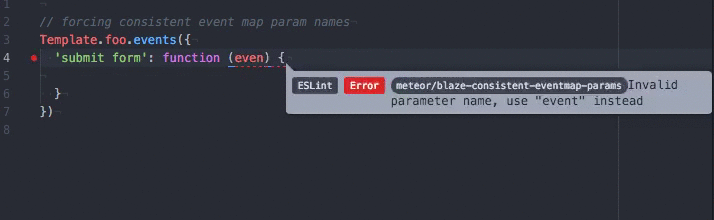
This gif shows integration of ESLint-plugin-Meteor into Atom. Find out more in the integration guide.
Quickstart
Installation
Install ESLint and this plugin either locally or globally.
$ npm install eslint --save-dev
$ npm install eslint-plugin-meteor --save-devConfiguration
Create an .eslintrc.json file with this content at the root of your project:
{
"plugins": ["meteor"],
"extends": ["plugin:meteor/recommended"]
}For a more thorough introduction, read the setup guide.
An article with detailed setup instructions can be found here.
List of supported rules
Best Practices
- General
- no-zero-timeout: Prevent usage of Meteor.setTimeout with zero delay
- Session
- no-session: Prevent usage of Session
- prefer-session-equals: Prefer
Session.equalsin conditions
- Security
- audit-argument-checks: Enforce check on all arguments passed to methods and publish functions
- Blaze
- template-names: Naming convention for templates
- no-template-lifecycle-assignments: Prevent deprecated template lifecycle callback assignments
- eventmap-params: Force consistent event handler parameter names in event maps
- prefix-eventmap-selectors: Convention for eventmap selectors
- scope-dom-lookups: Scope DOM lookups to the template instance
- no-dom-lookup-on-created: Forbid DOM lookups in template creation callback
- no-template-parent-data: Avoid accessing template parent data
Core API
- currently no rules implemented
Recommended Configuration
This plugin exports a recommended configuration which enforces good Meteor practices.
The rules enabled in this configuration can be found in lib/index.js.
To enable the recommended configuration use the extends property in your .eslintrc.json config file:
{
"plugins": [
"meteor"
],
"extends": ["eslint:recommended", "plugin:meteor/recommended"]
}You probably also want to enable ESLint to parse ECMAScript 2015 and to support React templates.
Add the following to your .eslintrc.json config file
{
"parserOptions": {
"ecmaVersion": 6,
"sourceType": "module",
"ecmaFeatures": {
"jsx": true
}
}
}See ESLint documentation for more information about extending configuration files.
Limitations
ESLint-plugin-Meteor is not aware of where files are going to be executed, to keep the plugin simple. It will not warn when accessing client-only features on the server and vice versa.
Contributing
Read about set up of the development environment.
Thanks
This plugin is inspired by eslint-plugin-react.
License
ESLint-plugin-Meteor is licensed under the MIT License.
5 years ago
5 years ago
5 years ago
5 years ago
5 years ago
6 years ago
7 years ago
7 years ago
7 years ago
7 years ago
8 years ago
8 years ago
8 years ago
8 years ago
8 years ago
8 years ago
9 years ago
9 years ago
9 years ago
9 years ago
9 years ago
9 years ago
10 years ago
10 years ago
10 years ago
10 years ago
10 years ago
10 years ago
10 years ago
10 years ago
10 years ago
10 years ago
10 years ago
10 years ago
10 years ago
10 years ago
10 years ago
10 years ago
10 years ago
10 years ago
10 years ago
10 years ago
10 years ago
10 years ago
10 years ago
10 years ago
10 years ago
10 years ago
10 years ago
10 years ago
10 years ago
10 years ago
10 years ago
10 years ago
10 years ago
10 years ago
10 years ago
10 years ago
10 years ago
10 years ago
10 years ago
10 years ago
10 years ago
10 years ago
10 years ago
10 years ago
10 years ago
10 years ago
10 years ago
10 years ago
10 years ago









