ether-gui v1.2.1
ether-gui
React UI generator and web3 interactions for EVM compatible smart contracts.
Please note that this library is still in an early stage.
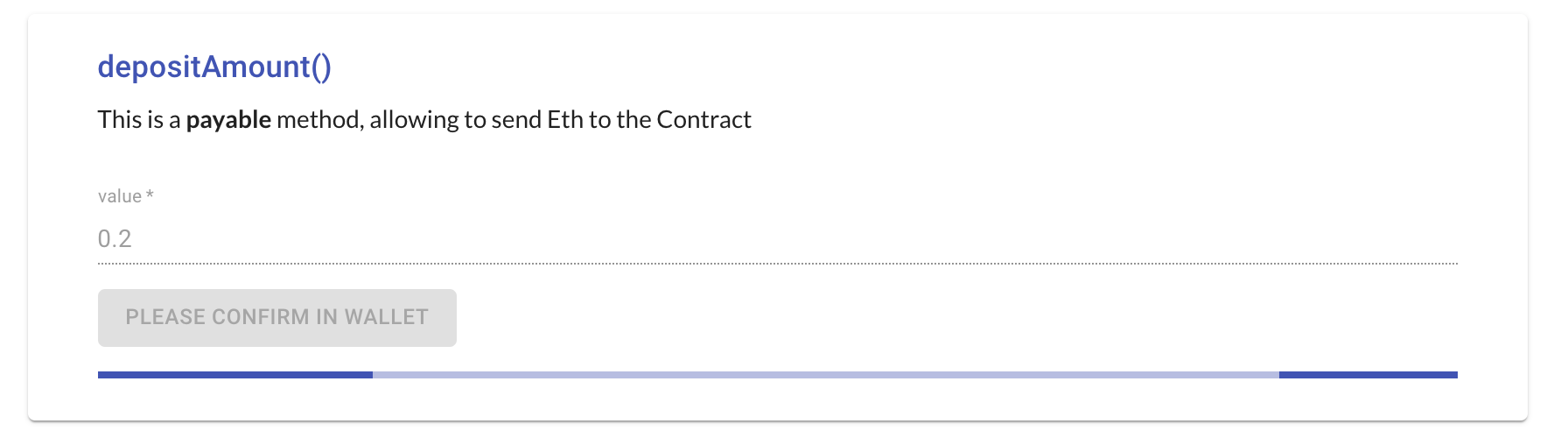
Example of a Material UI styled "depositAmount()"
Installation
yarn add ether-guior
npm i ether-guiRequirements
react v17+, etherjs v5+
Features
Generate full UI for contracts / contract methods, easily customizable to be user-friendly.
- Read
- Write
- "Scan Links" for Addresses and Transactions
- Transaction Status
- Most method types and parameters types are supported (struct included)
- Payable methods, Send Eth
- Easy bignumber formatting by the possibility to map fields to token addresses
- Inject custom components
Examples
Please check the examples folder to see usage and customization options.
There you will find material ui, semantic ui, custom and default "themes".
Usage
Basically, an etherjs contract is passed to ContractInteractor or ContractMethod, and the UI is automatically generated.
Many options are available to customize appearance, please check examples/components/ExampleContractUI.jsx
Full Contract - simplest case
import { ContractInteractor } from 'ether-gui';
import { Contract } from 'ethers';
// ...
// inside your component
const contract = new Contract(contractAddress, contractAbi, signerOrProvider);
return (
<ContractInteractor contract={contract} />
)Single Method from Contract - simplest case
import { ContractMethod } from 'ether-gui';
import { Contract } from 'ethers';
// ...
// inside your component
const contract = new Contract(contractAddress, contractAbi, signerOrProvider);
return (
<ContractMethod contract={contract} methodSignature={'setStringExample(string)'} />
)ContractInteractor example with options
<ContractInteractor
// ContractInteractor will display all contract's methods by default
contract={contract}
// -- Customized Component to use for contract methods
//ContractMethodComponent={StyledContractMethod}
// -- specify a list of methods to show, order matters (by defaults all are shown)
// methods={['balances(address)']}
// -- exclude some methods
excludeMethods={[
'title()',
'getNumberList()',
'getDuo()',
'setDuo(string,string)',
'setDuoViaArray(string[2])',
]}
// -- places readOnly methods first (true by default), otherwise alphabetical order only
// readOnlyFirst={true}
// -- specific options for specific methods
methodsOptions={{
// exact method signature
'addPost((string,(string,string)))': {
// options for that method signature
title: 'Add a Post',
beforeFields: <p>This method takes a <b>Post</b> object as argument</p>,
fieldsOptions: {
'post': { label: 'Post' },
// object sub-fields options are with the "dot" notation
'post.username': {
required: true,
placeholder: 'Vitalik',
label: 'Username',
},
'post.message': {
label: 'Message',
},
'post.message.title': {
required: true,
label: 'Title',
},
'post.message.content': {
required: true,
label: 'Content',
}
}
},
'posts(uint256)': {
beforeFields: <p>This is a public variable of type Post[]</p>,
afterFields: <p>"input_0" is the name automatically generated for the "index" parameter</p>,
fieldsOptions: { input_0: { placeholder: 'Index of Existing Post, example : 0' } }
},
'depositAmount()': {
beforeFields: <p>This is a <b>payable</b> method, allowing to send Eth to the Contract</p>
},
'setDuoViaArray(string[2])': {
beforeFields: <p>This method takes an array of 2 string as argument</p>
},
'setNumberList(uint256[])': {
beforeFields: <p>This method takes a list of numbers (seperated by commas) as argument</p>,
// options for the fields/inputs
fieldsOptions: {
// options for the "_numberList" field/input
_numberList: { placeholder: '1,2,3' }
}
},
'setTitle(string)': {
// Will prefill field/inputs by calling a read method from the contract
initialStateGetters: {
// => by default "setTitle(string)" will get the current title() value to prefill the "title" argument
_title: 'title()',
}
},
'balances(address)': {
title: 'Custom title for "balances(address)" method',
// ethFields is to indicate input/output fields that needs to be formatted as Eth (BigNumber with 18 decimals)
ethFields: ['output_0'],
btnLabel: 'Check balance in this contract',
fieldsOptions: {
input_0: {
label: 'Custom label for input_0',
required: true,
},
// options for the output, works the same as field/input options
output_0: {
label: "User's balance in contract",
}
},
// Prefill fields/inputs with some values
// initialState: {
// input_0: 'some_address_to_use_as_default'
// },
}
}}
// -- default methodsOptions={}
// defaultMethodOptions={{
// useSignerAddressAsDefault: true,
// }}
/>Illustrations
Pictures of different styles for an addPost method that takes a Post as argument (corresponding to a struct in the Solidity contract and a JS object in the frontend)
Semantic UI style

Material UI style
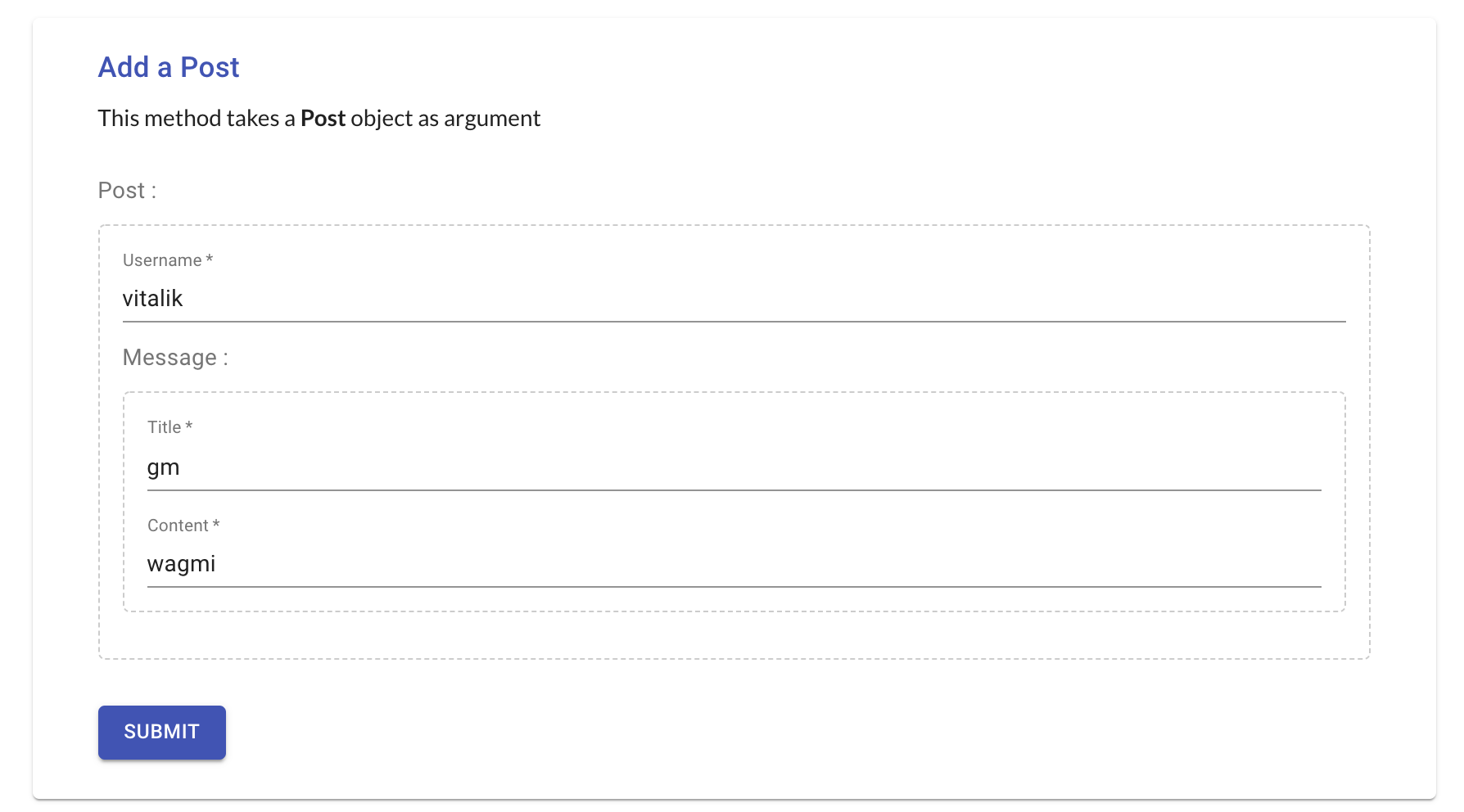
Default style
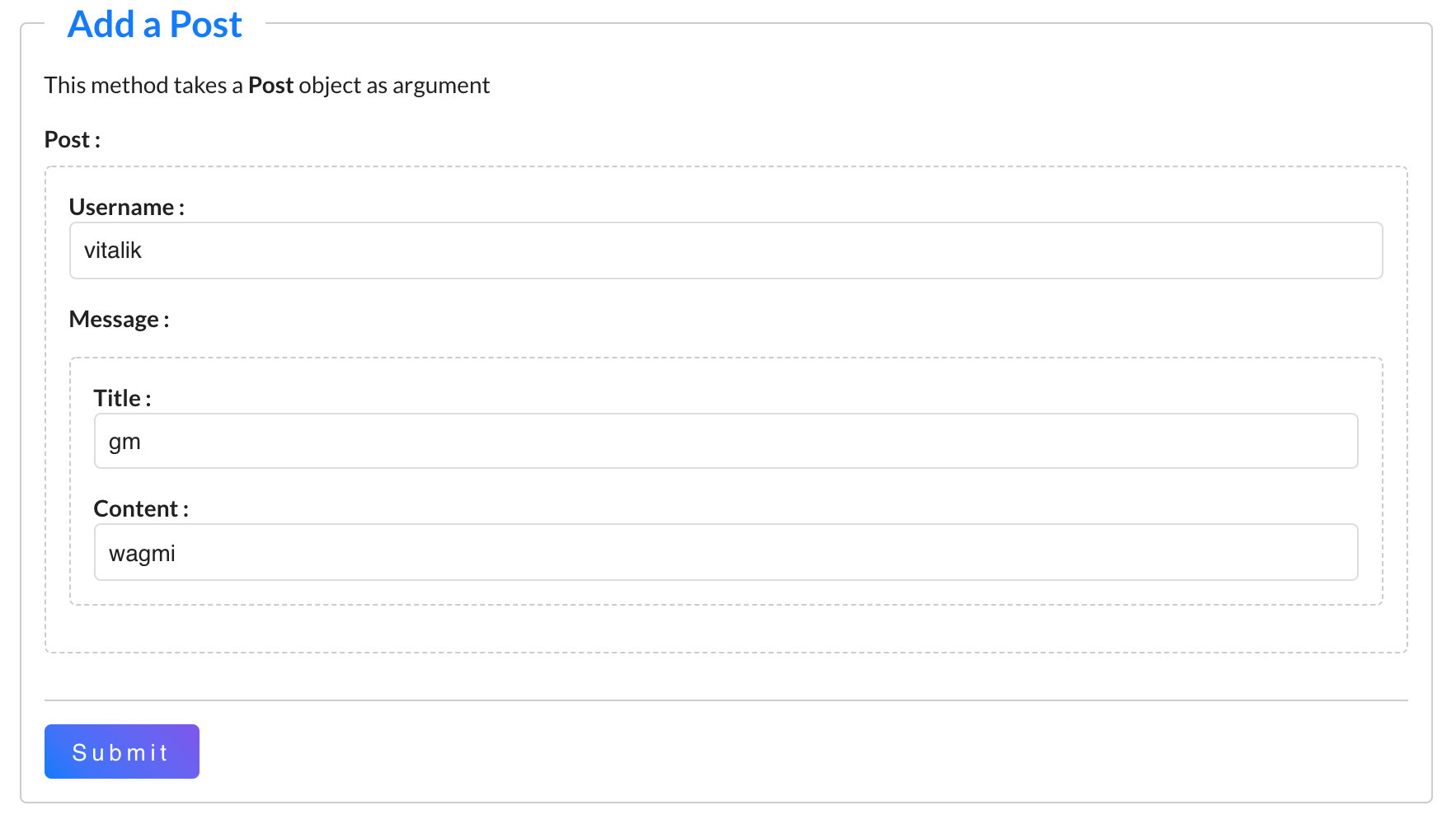
Tips welcome
If you like the project and wish to see it grow, please consider sending a tip ❤️