0.0.7 • Published 9 years ago
eve-core v0.0.7
Eve Core
JSON and Canvas => Cool
Demo
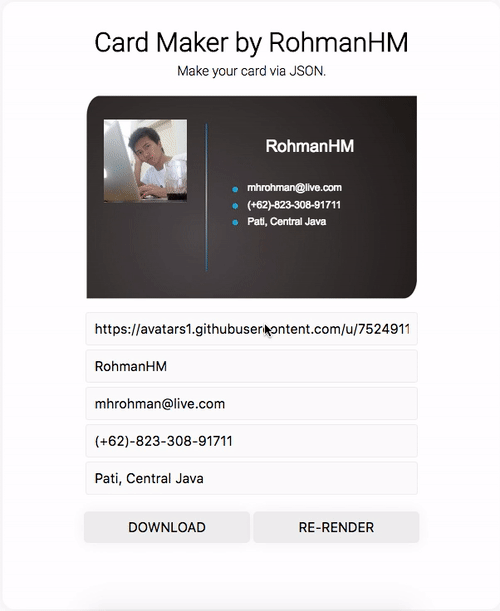
How to use from browser
new Eve(Object)How to use from npm
import Eve from 'eve-core'
// you can use require instead
new Eve(Object)You can found full example from example/index.js
Options
This is API object options you can passed to object init.
| Name | Type | Default | Description |
|---|---|---|---|
align | String | left | Set default align for text render if not set from template text align |
background | String | undefined | You can directly set default background with color name, or string url image, example: 'red' |
canvas | String | undefined | If you have initialized canvas element,you don't have to init el object. So we can skip to create canvas element process. |
download | String | null | Fill with your download element or leave it null |
el | String | #cardmaker | If you don't have any canvas element initialized, you can pass element id you created to us. So we can create one for you. |
enableSetToElement | Boolean | true | If it's set to true, we passed name object template to your value as default value and description as placeholder DOM element if match with name attribute. |
width | Number | 400 | So yeah you can set width of your canvas |
height | Number | 250 | And you can set height of your canvas too |
template | Object | {} | Pass your template config, so we can render it like expected. |
streamElemTemplate | Boolean | true | If it set to true, we update your template config real time if enableSetToElement set to true |
0.0.7
9 years ago