experiment-report-generator v3.1.8
Experiment Report Generator (ERG) 
This a react app which can be installed as an npm package. Primary purpose of this package is to provide a very simple way for a data engineer to showcase their work, with a simple command.
In effect, the only thing a developer would have to do is run a simple command to start the app and voila, it will start an app in their localhost and they can showcase different reports on their Experiment results.
The app is at a very primitive stage. User is supposed to follow a specific folder structure for the app to fit and work perfectly. In the future this will be more generalized, simplified and easy-to-use.
Installation
Prerequisites
- Node
This package simply uses two folders - one that's holding images and another that's holding json files of the experiment run configurations - and displaying them in a simple grid.
Steps
1. Create a folder called reports to hold all your outputs in your project root. Make sure to save all your outputs in specific folders inside reports based on their content.
2. Create two more folders - visualizations and experimental_logs. These two
will hold files for visual outputs and json data of individual experiments respectively.
The internal files have been labelled based on the experiment id they belong to.
for ex - visualizations/exp_1_loss_plot.png, experimental_logs/exp_1.json. This is to ensure we always display the details related to the relevant experiment only.
3. Change directory to the root of your project i.e just outside
of your reports folder.
4. Run the following command to install the package:
npm install experiment-report-generator
5. Create a file called ergconfig.json with the follwing configurations.
{
"model_keys":[
"model_filename",
"final_accuracy",
"average_loss",
"lr",
"batch_size"
],
"view":"grid",
"files_list":[],
"erg":{
"output_directory":"output",
"experiment_logs_directory":"experimental_logs",
"visualizations_directory":"visualizations",
"report_output_directory":"./reports",
"report_template_directory":"/src/assets/reports"
}
}
This is a default configuration to be set. You may change the values under model_keys
and erg to customize to some extent your report view and if you
want to place your folders under different naming conventions.
6. Run npx makereportAfter executing the above steps, a webserver should start from the reports folder of your project and if you hit it, you should be able see the UI of the react app.
Features
- Simple Previews of your experiments
- Creation of instant views to showcase experiment progress in a simple, effective manner with very little effort.
- Currently only supports creation of a grid display of your image plots and it's details. It will be further expanded in the future, to create user defined customized views.
Tech Stack
Client: React, SCSS
Server: Node, Express
Screenshots
3 years ago
3 years ago
3 years ago
3 years ago
3 years ago
3 years ago
3 years ago
3 years ago
3 years ago
3 years ago
3 years ago
3 years ago
3 years ago
3 years ago
3 years ago
3 years ago
3 years ago
3 years ago
3 years ago
3 years ago
3 years ago
3 years ago
3 years ago
3 years ago
3 years ago
3 years ago
3 years ago
3 years ago
3 years ago
3 years ago
3 years ago
3 years ago
3 years ago
3 years ago
3 years ago
3 years ago
3 years ago
3 years ago
3 years ago
3 years ago
3 years ago
3 years ago
3 years ago
3 years ago
3 years ago
3 years ago
3 years ago
