expo-error-log v1.1.3
expo-error-log
An error logging utility for Expo
install with
npm install expo-error-log
or
yarn add expo-error-log
also you must install expo-constants
expo install expo-constants
in app.json add
{
"expo": {
"version": "1.0.1",
...,
"hooks": {
"postPublish" : [
{
"file":"expo-error-log"
}
]
}
}
}Now, everytime you expo publish, the source maps of your application will be saved in your project root in a .source_maps folder.
Next, add a script so we can easily excecute the expo-error-log cli from the command line.
In package.json add:
{
"main": "node_modules/expo/AppEntry.js",
...
"scripts": {
"start": "expo start",
"android": "expo start --android",
"ios": "expo start --ios",
"web": "expo start --web",
"eject": "expo eject",
// add this line
"expo-error-log": "expo-error-log"
},You must provide your own method to push errors to a database of some kind.
In App.js import the hook with
import { setErrorHandler } from 'expo-error-log/setErrorHandler.js'
and set up your logging service. (hint: If you place it in the render method of your main app component, then statefull data that you want to log will always be fresh!) Here is an example of an error handler, it uses firebase realtime database
const myErrorHandler = e => {
firebase.database().ref('/errors/').push(e)
Alert.alert(
"ALERT",
"Sorry there was an error, click to restart the app",
[
{
text:'OK',
onPress:()=>Updates.reload()
}
],
{cancelable: false}
)
}
setErrorHandler({
cb: myErrorHandler,
// optional data propery for any extra data you wish to log
data: {
currentView: this.state.currentView,
userName: this.state.userName,
appVersion: Constants.manifest.version,
OS: Platform.OS,
OSVersion: Platform.Version
}
})To fetch, symbolicate, parse, and print your error logs to the console, simply run
npm run expo-error-log "curl myDatabaseRestApiEndpoint"
For example with firebase, if the database rules are set to read: true for the errors node
npm run expo-error-log "curl https://myProjectName.firebaseio.com/errors.json"
Alternatively, you can provide a custom function to fetch your errors from the database.
Pass the argument with followed by a path to your fetching script, relative to the project root.
For example, if I placed my function in /myExpoProject/errorFetch/myErrorFetchFunc.js
then npm run expo-error-log with ./errorFetch/myErrorFetchFunc.js would work.
Note that myErrorFetchFunc.js must export a function directly, for example:
const firebase = require('firebase');
const myLogScript = async()=>{
firebase.initializeApp(env.firebaseConfig);
await firebase.auth().signInWithEmailAndPassword(env.myLoginEmail,env.myLoginPassword)
.catch(e=> console.log(e));
let errors;
await firebase.database().ref('/errors/').once('value',function(snap){
errors = snap.val();
})
return(errors)
};
module.exports = myLogScriptThis function can be either synchronous or async (returning a Promise), and return an array or an object, like firebase does.
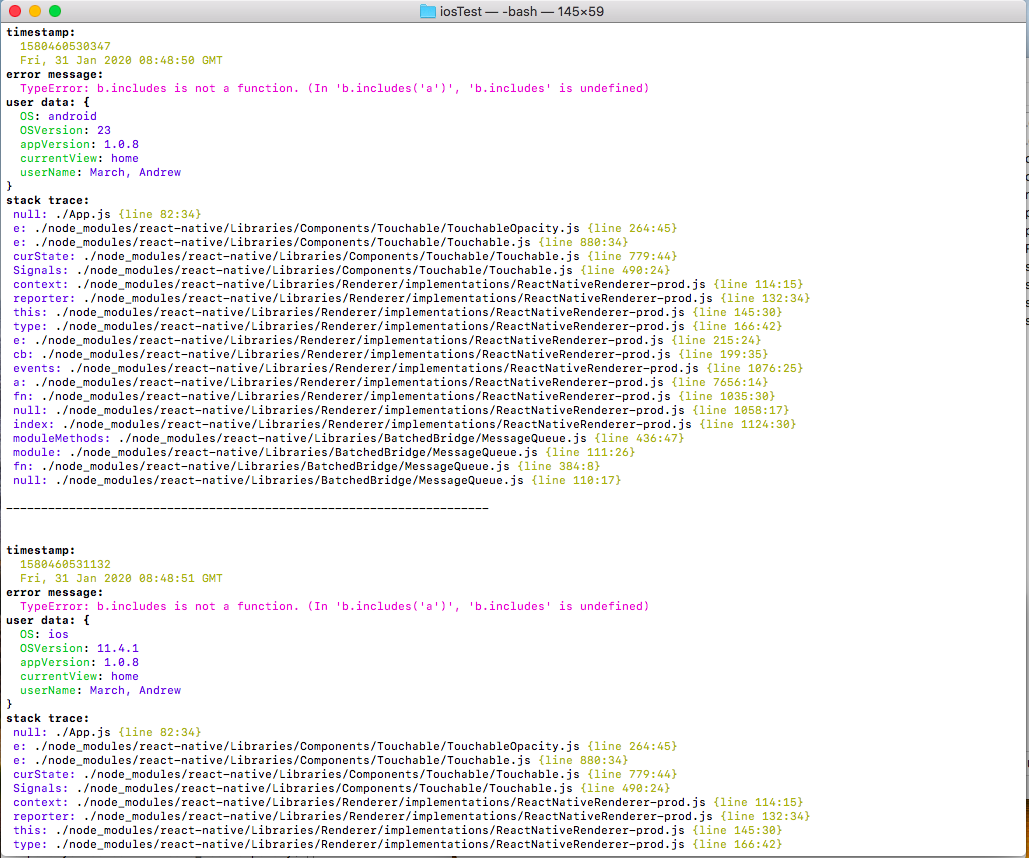
If you want to save the output of expo-error-log, you can use this bash command
npm run expo-error-log with ./myScript > myLogFile.txtor to append to the file
npm run expo-error-log with ./myScript >> myLogFile.txtOr, you can use only the part of the package which symbolicates and parses your stack traces, and do with them as you please.
// myErrorPrintingScript.js
const { symbolicate } = require('expo-error-log/symbolicate.js');
const myLogFetchingScript = require('./helpers/myLogFetchingScript.js');
myLogFetchingScript().then(errors=>{
symbolicate(errors).then(log=>{
log.errors.forEach(e=>console.log(e))
})
})then node myErrorPrintingScript.js
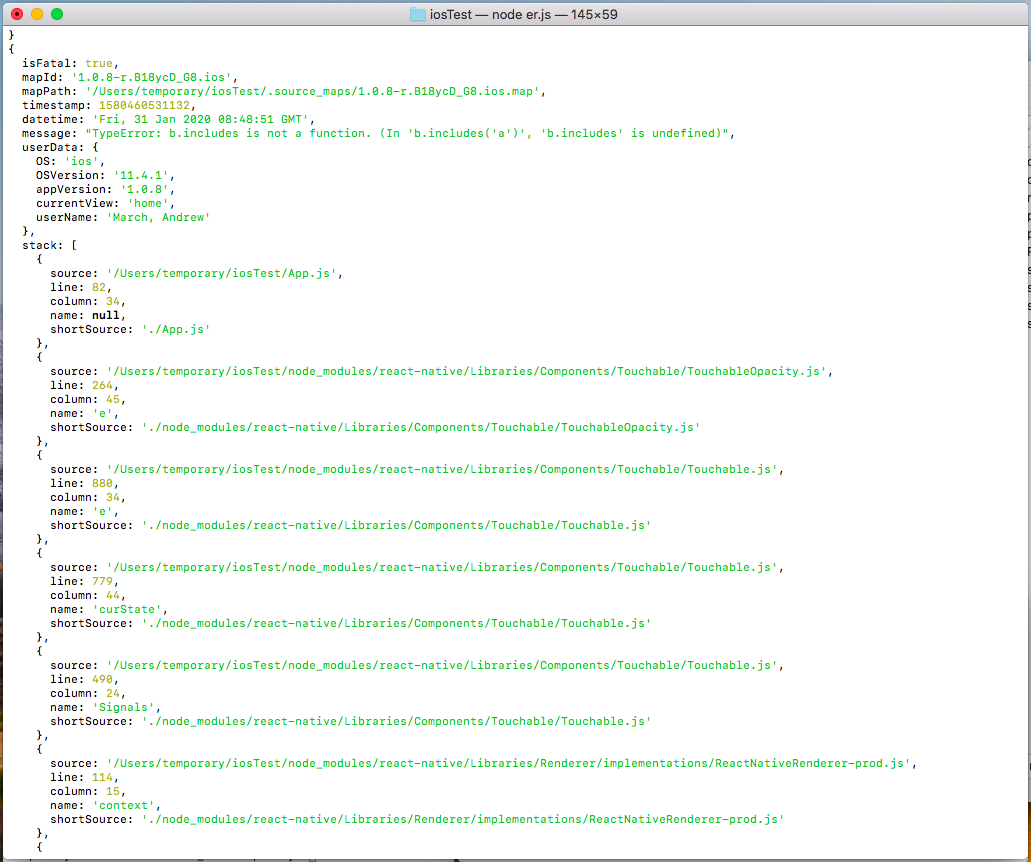
symbolicate.js returns a log in this shape
{
timestamp: Date.now(),
datetime: new Date().toUTCString(),
errors:[
{
isFatal: true,
timestamp: -1,
datetime: '',
message: '',
userData: {},
mapId: '',
mapPath: '',
err: undefined,
stack: [
{
name: '',
source: '',
line: -1,
column: -1,
shortSource: ''
},
]
},
]
};6 years ago
6 years ago
6 years ago
6 years ago
6 years ago
6 years ago
6 years ago
6 years ago
6 years ago
6 years ago
6 years ago
6 years ago
6 years ago
6 years ago
6 years ago
6 years ago
6 years ago
6 years ago
6 years ago
6 years ago