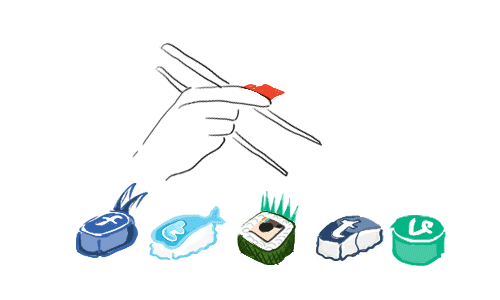expo-social-login v1.2.0
expo-social-login
Expo Social Login is a package that makes it easy to implement social login in your Expo app. With just a few lines of code, you can enable your users to log in with their Facebook, Google, Apple, or Instagram accounts.
The package uses the Expo AuthSession module to handle the OAuth2 flow, and provides a simple and consistent API for each social network. It also returns the access tokens and user profiles, making it easy to integrate with your existing authentication system.
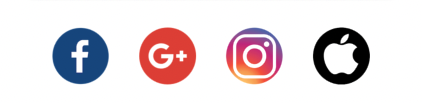
Features
- login with Facebook
- login with Google
- login with Instagram
- login with Apple
Compatibility
This package is compatible with expo version 45 and above.
How to use this cute package
Install the package
using yarn
yarn add expo-social-loginusing npm
npm install expo-social-loginUse it in your login/register screen
import { SocialAuth } from 'expo-social-login'
const LoginOrRegisterScreen = () => {
return <View>
...
<SocialAuth
googleAndroidClientId={process.env.GOOGLE_ANDROID_CLIENT_ID}
googleExpoClientId={process.env.GOOGLE_EXPO_CLIENT_ID}
googleIosClientId={process.env.GOOGLE_IOS_CLIENT_ID}
appId={process.env.INSTAGRAM_APP_ID}
appSecret={process.env.INSTAGRAM_APP_SECRET}
redirectUrl={process.env.INSTAGRAM_REDIRECT_URL}
facebookAppId={process.env.FACEBOOK_APP_ID}
enableInstagram={true}
onSignInSuccess: (provider, token) => console.log(provider,token)
onError: (error) => console.log(error)
onCancel: () => console.log('Social Auth Cancelled')
/>
...
</View>
}
export default LoginOrRegisterScreenThe above example with render the component like this:
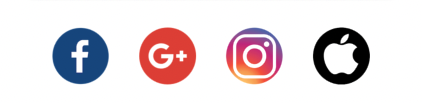
The icons displayed are clickable and will initiate a login/register session.
You can also cherry-pick which social auth you'd like to use, see example below
import { AppleAuth, FacebookAuth, GoogleAuth, Instagram } from 'expo-social-login'
...
const LoginOrRegisterScreen = () => {
return <View>
...
<Text>This is a login or registration screen</Text>
...
<AppleAuth
onError={(error)=>console.log('Apple auth error',error)}
onSuccess={(token) => console.log('Apple', token)}
/>
<GoogleAuth
googleAndroidClientId={process.env.GOOGLE_ANDROID_CLIENT_ID}
googleExpoClientId={process.env.GOOGLE_EXPO_CLIENT_ID}
googleIosClientId={process.env.GOOGLE_IOS_CLIENT_ID}
onError={(error)=>console.log('Google auth error',error)}
onSuccess={(token) => console.log('Google auth token', token)}
/>
<Instagram
appId={process.env.INSTAGRAM_APP_ID}
appSecret={process.env.INSTAGRAM_APP_SECRET}
redirectUrl={process.env.INSTAGRAM_REDIRECT_URL}
onError={(error)=>console.log('Instagram auth error',error)}
onSuccess={(token) => console.log('Instagram auth token', token)}
/>
<FacebookAuth
facebookAppId={process.env.FACEBOOK_APP_ID}
onSuccess={(token) => console.log('facebook auth token', token)}
onError={(error)=>console.log('Facebook auth error',error)}
/>
</View>
}
export default LoginOrRegisterScreenIf you wish to use a custom logo or button for your Social auth you can use the customButton prop and provide your own image, text or button. The onPress functionality has already been implemented internally
...
<FacebookAuth
facebookAppId={process.env.FACEBOOK_APP_ID}
onSuccess={(token) => console.log('facebook auth token', token)}
onError={(error)=>console.log('Facebook auth error',error)}
customButton={<View><Text>Login with Facebook</Text></View>}
/>
...Tada! and you're good to go