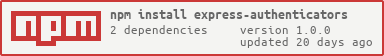express-authenticators v1.0.0
Express Authenticators 
Modern OAuth/OAuth2 authenticator.
Features
- Pre-configured for popular providers: Apple, Google, Facebook, Foursquare, Github, Twitter, LinkedIn, LINE, Pinterest, Tumblr, Instagram.
- Pre-configured for popular scopes: email, profile, etc. with account fetching for basic user information.
- The original OAuth/OAuth2 classes are available for customized providers.
- The only dependencies are
r3986. - Modern NodeJS. Although, it requires NodeJS >= v14.17.0 to use the
randomUUID()function. - Strongly typed with TypeScript.
- Support PKCE(Proof Key for Code Exchange).
- Generic and pure interface. Do not depend on any framework.
Usage
- With
yarn:yarn add express-authenticators. - With
npm:npm install --save express-authenticators.
Requirement
fetchpolyfilled.- NodeJS >= v14.17.0.
(before v0.1.0, this package was for ExpressJS only, hence its name is express-authenticators)
Sample code in ExpressJS
const {
AppleAuthenticator,
FacebookAuthenticator,
FoursquareAuthenticator,
GithubAuthenticator,
GoogleAuthenticator,
LineAuthenticator,
InstagramAuthenticator,
LinkedInAuthenticator,
PinterestAuthenticator,
TumblrAuthenticator,
TwitterAuthenticator,
ZaloAuthenticator,
OAuth2,
OAuth
} = require('express-authenticators')
const express = require('express')
const session = require('express-session')
const app = express()
app.use(session())
const facebookAuth = new FacebookAuthenticator({
clientID: 'facebook app id',
clientSecret: 'facebook app secret',
redirectUri: `https://example.com/auth/facebook/callback`,
})
app.get(
'/auth/facebook',
async (req, res, next) => {
req.session.someInfo = 'my info' // store the user credential
try {
const redirectUrl = await facebookAuth.authenticate({
store(token) {
req.session.oauthFacebook = token
}
})
res.status = 302
res.redirect(redirectUrl)
} catch (e) {
next(e)
}
}
)
app.get( // for AppleAuthenticator, must use POST method instead
`/auth/facebook/callback`,
async (req, res, next) => {
try {
const payload = await facebookAuth.callback(
req.session.oauthFacebook,
new URL(`https://example.com${req.url}`).search // for AppleAuthenticator, use req.body instead
)
const profile = await facebookAuth.fetchProfile(payload) // not supported by AppleAuthenticator
console.log('got profile', profile)
res.send(JSON.stringify(profile))
} catch (e) {
next(e)
}
}
)API references
Exported classes
2 generic classes:
OAuth2andOAuth.Pre-configured providers that inherit
OAuth:TwitterAuthenticator,TumblrAuthenticator.- Pre-configured providers that inherit
OAuth2:AppleAuthenticatorFacebookAuthenticatorFoursquareAuthenticatorGithubAuthenticatorGoogleAuthenticatorInstagramAuthenticatorLinkedInAuthenticatorPinterestAuthenticatorLineAuthenticatorZaloAuthenticator
Constructors
- All pre-configured providers' constructors take only one parameter:
optionswith the following properties.
{
clientID: string
clientSecret: string // not required for AppleAuthenticator
redirectUri: string
}Most generic methods
All exported classes inherit the IOAuthCommon interface which has the following methods:
authenticate(session: {store(token: string): void | Promise<void>}): string | Promise<string>.- Input: this method takes only one argument,
sessionwhosestoremethod is called with a token instringtype to store in the request session. This data will be required in the succeedingcallback()method. - Output: redirect url. The controller/router should redirect the user to this url. This function always returns
a
stringtype or throws an error if it fails.
- Input: this method takes only one argument,
callback({pop}: {pop(): string | undefined}, rawQuery: string):- Input:
popis a function that returns the token from the request session. This token is required to validate the authentication. - Input:
rawQueryis the query string from the callback url, the query may or may not contain the leading?character (internally, we useURLSearchParamswhich handles this automatically). - Output: the token payload returned from the provider. For
OAuthproviders, this is{token: string, secret: string}. ForOAuth2providers, the payload is the JSON-parsed response from the provider which usually contains the token for further request.
- Input:
Pre-configured providers' methods
Pre-configured providers have the following methods:
fetchProfile(tokenPayload): Promise<IOAuthProfile>(not available with AppleAuthenticator): takes the token payload returned from thecallback()method and returns the profile data. Although each provider returns different data, they are all pre-configured in this library to return theIOAuthProfiledescribed below.
export interface IOAuthProfile {
id?: string
email?: string
emailVerified?: boolean
first?: string
last?: string
avatar?: string
raw: any
}Where raw is the raw JSON-parsed data returned from the provider. Other fields are calculated carefully based on
the data returned from the provider.
Customized provider
While I recommend you using the pre-configured providers, you can also create your own customized provider by extending
the OAuth/OAuth2 classes or initialize a new instance of the OAuth/OAuth2 classes directly.
Here are two sample implementations of FacebookAuthenticator (extending OAuth2), and TwitterAuthenticator (
extending OAuth)
class FacebookAuthenticator
extends OAuth2<IFacebookTokenPayload>
implements IOAuthProfileFetcher<IFacebookTokenPayload> {
fetchProfile = fetchFacebookProfile
constructor(options: {
clientID: string
clientSecret: string
redirectUri: string
scope?: string
}) {
super({
consentURL: 'https://www.facebook.com/v9.0/dialog/oauth',
tokenURL: 'https://graph.facebook.com/v9.0/oauth/access_token',
scope: ['email'].join(','),
...options,
}, {
ignoreGrantType: true,
tokenRequestMethod: TokenRequestMethod.GET,
includeStateInAccessToken: false,
enablePKCE: false,
})
}
}
export default class TwitterAuthenticator extends OAuth implements IOAuthProfileFetcher<IOAuthTokenPayload> {
constructor(config: {
clientID: string
clientSecret: string
redirectUri: string
}) {
super({
consumerKey: config.clientID,
consumerSecret: config.clientSecret,
callbackUrl: config.redirectUri,
requestTokenUrl: 'https://api.twitter.com/oauth/request_token',
accessTokenUrl: 'https://api.twitter.com/oauth/access_token',
authorizeUrl: 'https://api.twitter.com/oauth/authorize',
signingMethod: OAuthSigningMethod.Hmac,
})
}
async fetchProfile(tokenPayload: IOAuthTokenPayload) {
const response = await this.signAndFetch(
'https://api.twitter.com/1.1/account/verify_credentials.json',
{
qs: {include_email: true},
},
tokenPayload
)
if (!response.ok) throw new OAuthProfileError(await response.text())
const profile = await response.json()
if (!profile.id_str) throw new OAuthProfileError('Invalid Twitter profile ID')
return {
id: profile.id_str,
raw: profile,
avatar: profile.profile_image_url_https
|| profile.profile_image_url
|| profile.profile_background_image_url_https
|| profile.profile_background_image_url,
first: profile.name || profile.screen_name,
email: profile.email,
emailVerified: !!profile.email,
/**
* from twitter docs
* https://developer.twitter.com/en/docs/accounts-and-users
* /manage-account-settings/api-reference/get-account-verify_credentials
* When set to true email will be returned in the user objects as a string.
* If the user does not have an email address on their account,
* or if the email address is not verified, null will be returned.
*/
}
}
}2 years ago
2 years ago
2 years ago
2 years ago
2 years ago
2 years ago
3 years ago
3 years ago
3 years ago
3 years ago
3 years ago
3 years ago
3 years ago
3 years ago
3 years ago
3 years ago
3 years ago
4 years ago
4 years ago
4 years ago
5 years ago
5 years ago
5 years ago
5 years ago
5 years ago
5 years ago
5 years ago
6 years ago
6 years ago
6 years ago
6 years ago