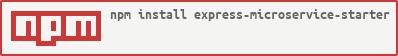express-microservice-starter v0.7.2
Express Microservice Starter
An express-based bootstrapping module for building microservices with Node.js. The starter utilises sub-app mounting to provide any implementing express application with a variety of functionality.
Key Features
The starter provides the following features out of the box;
- CORS support
- Cache-Control header support
- Body-parsing support
- Configurable controller/route auto-scanning
- Configurable health monitors
- Configurable per-application logging
- Automatic service registration with ZooKeeper
- Actuator info and health endpoints (/info and /health)
- Partial Response Powered by express-partial-response
- Request correlation id support (
res.locals.correlationIdandreq.logBunyan child logging also provided)
Basic Usage
The following is the most basic usage of the starter, for a more detailed example please refer to the example directory;
'use strict';
var express = require('express');
var micro = require('express-microservice-starter');
var app = express();
app.use(micro({ discoverable: false, debug: true }));
app.listen(8000, function onListen() {
log.info('Microservice initialised and accepting requests at the following root: http://localhost:8000/starter/v1');
});
app.on('service:registered', function(data) {
log.info('service registered with zookeeper', data);
log.info('microservice registration data is also available as an app.locals property', app.locals.microservice);
});Configuration
By placing an app.yml config file in the /config directory of an implementing app it is possible to override default options.
default:
#
# Basic
#
server:
port: 8000
#
# Log
#
log:
path: my-log-file.log
#
# Microservice
#
microservice:
basePath: services
server:
name: starter/v1
dependencies: my/other/service/to/monitor/v1
registrationNetworkInterfacePriority:
- en0
- lo0
#
# Zookeeper
#
zookeeper:
connectionString: localhost:2181
retry:
wait: 1000
count: 5In the above example the application would be accessible at the following address: http://0.0.0.0:8000/starter/v1, with the /actuator/info and /actuator/health diagnostic endpoints activated.
Note: the registrationNetworkInterfacePriority property allows the selection of the network interface when dynamically registering a service with ZooKeeper.
Note: if registrationNetworkInterfacePriority doesn't work for you, you can set ADVERTISED_HOST and ADVERTISED_PORT environment variable.
If you would like to override the version which is exposed in the /info endpoint, just set the VERSION node env variable.
VERSION=1.0.1 node index.js## API
app.use(micro([options]));options is an optional argument which can overwrite the defaults. It can take the following properties;
debug:booleanActivate finer grained logging.discoverable:booleanRegister the service with Zookeeper to allow for discovery by other services connecting to the same instance of Zookeeper.controllersPath:StringPath to load controllers. Defaults tocontrollers.monitorsPath:StringPath to load monitors. Defaults tomonitors.partialResponseQuery:StringThe query parameter to use for partial reponse. Defaults tofields.correlationHeaderName:StringThe name of your correlation header. Defaults toX-CorrelationID.validatorOptions:objectEnable express-validator with these options. Defaults tonull.enableBodyParsing:booleanEnable or disable body parsing, useful to disable when dealing with content other than JSON. Enables express-validator. Defaults totrue.enableEtag:booleanActivate etag. Defaults tofalse.enableRequestTracing:booleanEnabled request log trace. Defaults tofalse.
SWAGGER Integration
Supports binding of route handlers using a swagger specification document via the options.swaggerConfig object.
app.js
'use strict';
var express = require('express');
var micro = require('express-microservice-starter');
var app = express();
var options = {
swaggerConfig: {
filePath: `/swagger.yml`, // path to swagger specification file
controllers: `lib/controllers` // path to controllers directory
}
};
app.use(micro(options));
// to register application specific exception handlers wait until the
// 'swagger:routes:registered' event is emitted.
app.once('swagger:routes:registered', () => {
app.use(function (err, req, res, next) {
if (err) {
res.status(418).json({
name: 'Teapot',
message: 'Always wanted to use this...'
});
}
});
});
app.listen(8000, function onListen() {
log.info('Microservice initialised and accepting requests at the following root: http://localhost:8000/starter/v1');
});swagger.yml
swagger: "2.0"
info:
version: 1.0.0
title: "API specification"
description: API specification
basePath: /v1
schemes:
- http
consumes:
- application/json
produces:
- application/json
paths:
/users:
x-swagger-router-controller: users # lib/controllers/users
get:
description: Return a list of users
operationId: find
responses:
200:
description: User Response
schema:
type: array
items:
$ref: '#/definitions/User'
default:
description: Standard Error Response
schema:
$ref: '#/definitions/Error'
/users/{uuid}:
x-swagger-router-controller: users # lib/controllers/users
get:
description: Return a user based on the provided uuid
operationId: get
parameters:
- name: uuid
in: path
description: UUID of the user to return
required: true
type: integer
format: int64
responses:
200:
description: Item Response
schema:
$ref: '#/definitions/User'
default:
description: Standard Error Response
schema:
$ref: '#/definitions/Error'
definitions:
User:
required:
- uuid
- name
- status
- created
properties:
uuid:
type: string
name:
type: string
status:
type: string
enum:
- active
- inactive
created:
type: string
format: date-timelib/controllers/users.js
'use strict';
const user = {
uuid: '1234567890',
name: 'User One',
status: 'active',
created: new Date('2000-01-01')
};
exports.find = function find (req, res, next) {
try {
res.json([user]);
}
catch (e) {
next(e);
}
}
exports.get = function get (req, res, next) {
try {
res.json(user);
}
catch (e) {
next(e);
}
}7 years ago
8 years ago
8 years ago
8 years ago
8 years ago
8 years ago
8 years ago
8 years ago
8 years ago
8 years ago
8 years ago
8 years ago
8 years ago
9 years ago
9 years ago
9 years ago
9 years ago
9 years ago
10 years ago
10 years ago
10 years ago
10 years ago
10 years ago
10 years ago
10 years ago
10 years ago
10 years ago
10 years ago
10 years ago
10 years ago
10 years ago
10 years ago
10 years ago
10 years ago
10 years ago
10 years ago
10 years ago
10 years ago
10 years ago
10 years ago
11 years ago
11 years ago
11 years ago
11 years ago
11 years ago
11 years ago
11 years ago
11 years ago
11 years ago
11 years ago
11 years ago
11 years ago
11 years ago
11 years ago
11 years ago
11 years ago
11 years ago
11 years ago