express-plumber v1.0.2
express-plumber
Utility to
- remove the burden of writing boilerplate code
- speeding up development of express applications
- separating concerns by splitting route and middleware into separate files
by rigorously imposing a convention to adhere to. It provides various functions and utitlies to facilitate rapid protoyping and development.
Implemented features
- Loading of middlewares from individual files
- Route organization in directories and files. Not happy with the computed path? No problem, just
- override it to match your use case
- set it's priority explicitly
Planned features
- Auto-reloading of routes on file change
Quickstart
- Create the directories
routes/GET - create the
index.jsfile inside of it - paste the following skeleton into it:
const middlewares = require('express-plumber').loadMiddlewares() module.exports = { middlewares: [ // List of middlewares here ], // Ignore it for now, we'll get to it in a bit parametrizePath: false, // Ignore it for now priority: 0, // This is the callback that will be exectued by express // when / is being requested callback: async (request, response, next) => { try { response.json({message: `Hello from ${ request.originalUrl }`}) } catch (exception) { // Todo: Implement error handling console.log(exception) } } }
Open or create your index.js in the project root directory and add the following code
const express = require('express') const plumber = require('express-plumber') const app = express() // Use json parser to service requests with content-type application/json app.use(express.json()) // Invoke the loading and applying of routes to your app plumber.loadAndApplyRoutes(app) app.listen(42000, () => { console.log(`Server started`) })
Open your browser and navigate to http://localhost:42000 and you should receive
{ "message": "Hello from /" }
Adding middleware
Any middleware you write can be added to any route. Create a directory named middlewares in the project root directory and create a file named demo.js inside of it. Paste the following code:
module.exports = async function (request, response, next) { // We'll be adding a random double to the locals of // the response object and grab it from the route for / response.locals.random = Math.random() // Invoke the next() method to process other middlewares next() }
Now go back and modify routes/GET/index.js as follows:
const middlewares = require('express-plumber').loadMiddlewares() module.exports = { middlewares: [ // The demo middleware was loaded and is now available middlewares.demo, ], // Ignore it for now, we'll get to it in a bit, still parametrizePath: false, // Ignore it for now priority: 0, // This is the callback that will be exectued by express // when / is being requested callback: async (request, response, next) => { try { response.json({ message: `Hello from ${request.originalUrl}.`, random: response.locals.random }) } catch (exception) { // Todo: Implement error handling console.log(exception) } } }
Refresh http://localhost:42000 and you should see a new random every refresh
{ "message": "Hello from /", "random": 0.7689725270201255 }
Features
Convention over configuration is plumber's mantra. By sticking to a given convention we save a ton of time writing configuration centric code.
Route organization in directories and files
Routes are organized by request method: GET, POST, PUT, DELETE and PATCH are currently supported. plumber.loadAndApplyRoutes() by default tries to load routes from `cwd`/routes by traversing and enumerating recursively any directory it comes across.
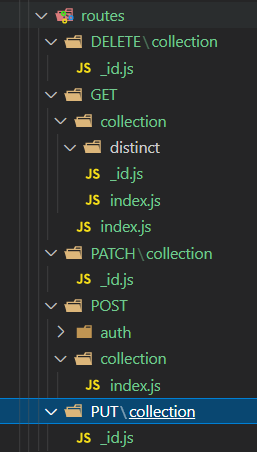
Example routes
| Request | Source file path | Parsed route path | parametrizePath |
|---|---|---|---|
GET / | routes/GET/index.js | / | false |
GET /user | routes/GET/user/index.js | /user | false |
GET /post/1 | routes/GET/post/id.js | /post/:id | false |
POST /post | routes/POST/post/index.js | /post | false |
GET /sso/ZaGe5bQUaD/WCM9CvEg | routes/GET/sso/account/token.js | /:sso/:account/:token | true |
Route prioritization
Routes are loaded as they are being read from disk. This does not always match business logic such as the classical use case: the authentication endpoint. If you need a route to be declared before another route that matches the path, you can do so by raising the desired route's priority.
The higher the priority, the earlier it will be passed to the router or app
Example:
const middlewares = require('express-plumber').loadMiddlewares() module.exports = { middlewares: [], // Ignore it for now priority: 9001, // >9000 // Route callback callback: async (request, response, next) => { } }
Route path override
If the convetion of path and parameter name does not meet the use case, you can override the path by setting it in the route file:
const middlewares = require('express-plumber').loadMiddlewares() module.exports = { middlewares: [], // Ignore it for now path: '/meet/:me/:here/:at', // Route callback callback: async (request, response, next) => { } }
Utility functions
Load some other dependency
const plumber = require('express-plumber') const packageDotJson = plumber.require('@/package.json') console.log(packageDotJson)
Result:
{
name: 'plumber-express',
version: '0.1.0',
[...]
}