0.1.0 • Published 10 years ago
express-survey v0.1.0
Express-Survey
Quickly and easily create surveys with Express/Node.
Getting Started In Three Easy Steps
Step 1 - Install node dependencies
npm install --productionStep 2 - Define Your Survey
There are two JSON files that define your survey:
- Field Set Definition - a field set defines the fields that will be used in the survey. Field Set definitions live in field_sets directory. A title, name and type property must be defined. The validations property is optional. Valid validaton properties are required, min and max (for number fields).
- Survey Instance A survey instance uses a Field Set to define an instance of a survey. A title and field_set property must be defined.
Examples: field_sets/example/example_field_set.json
[
{"title": "On a scale of 1 to 10, how much do you like this framework?", "name": "scale", "type": "number", "validations": {"required": true, "min": 1, "max": 10}},
{"title": "What do you like about this survey framework?", "name": "likeWhat", "type": "text", "validations": {"required": true}},
{"title": "What aspect of the framework needs the most work?", "name": "mostWork", "type": "select", "options": ["UI", "Code Understandability", "Code Structure", "Documentation", "Demo"]}
]survey_instances/example.json
{
"title": "An Example Survey",
"field_set": "example_field_set"
}Step 3 - Startup the Express Server
npm startThe Results:
Questions Page using the above JSON config files
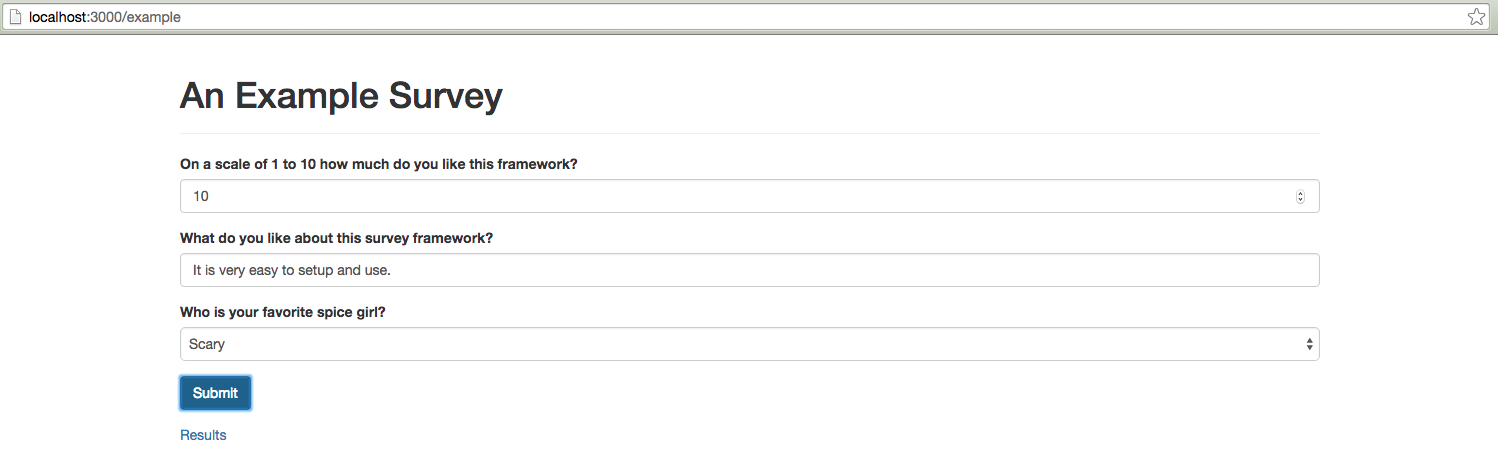
Results Page using the above JSON config files
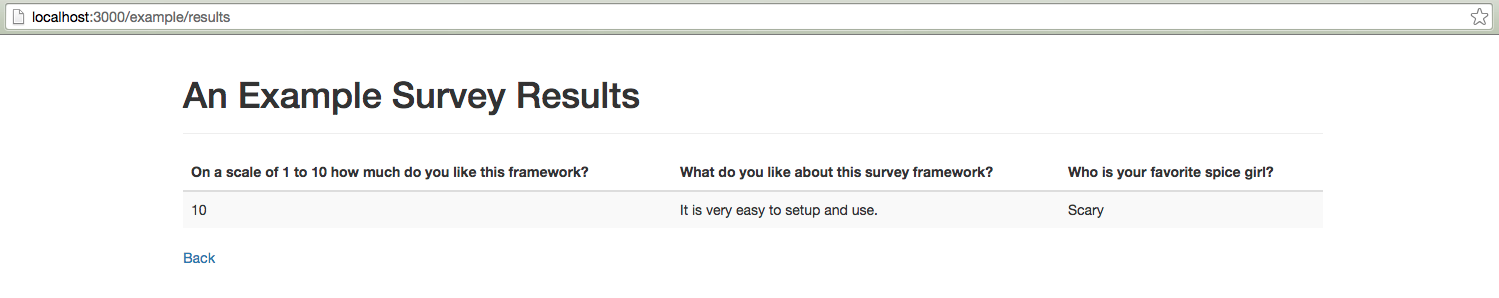
Other notes
Results are stored in a sqlite database. Each survey instance will have a corresponding database file in the db directory. You can query results directly from the database:
$> sqlite3 db/example.db
SQLite version 3.8.5 2014-08-15 22:37:57
Enter ".help" for usage hints.
sqlite> select * from responses;
1|10|Add some validation.|Scary
sqlite>To Do
- Result Column sort
- Add message property to survey instance config
- Allow for invite only survey instance
- Link with token param sent via email
- Allow hot loading of survey instances (currently you have to restart the server to pick up new instances)
- Add stop/start date property to survey instance
0.1.0
10 years ago