extract-mongo-schema v0.2.12
Extract Mongo Schema
Extract (and visualize) schema from Mongo database, including foreign keys. Output is simple json file or html with dagre/d3.js diagram (depending on command line options).
Installation
npm -g install extract-mongo-schemaUsage
Usage:
extract-mongo-schema -d connection_string -o schema.json -f json
-u, --authSource Database for authentication. Example: "admin".
-d, --database Database connection string. Example: "mongodb://localhost:3001/meteor".
-o, --output Output file
-f, --format Output file format. Can be "json", "html-diagram" or "xlsx". Default is "json".
-i, --inputJson Input JSON file, to be used instead of --database. NOTE: this will ignore the remainder of input params and use a previously generated JSON file to generate the diagram.
-c, --collection Comma separated list of collections to analyze. Example: "collection1,collection2".
-a, --array Comma separated list of types of arrays to analyze. Example: "Uint8Array,ArrayBuffer,Array".
-r, --raw Shows the exact list of types with frequency instead of the most frequent type only.
-l, --limit Number of records to parse to get the schema, default is 100.
-n, --dont-follow-fk Don't follow specified foreign key. Can be simply "fieldName" (all collections) or "collectionName:fieldName" (only for given collection).
-s, --include-system string Analyzes system collections as well.Example usage
Extract schema into json
extract-mongo-schema -d "mongodb://localhost:3001/meteor" -o schema.jsonExtract schema into html
extract-mongo-schema -d "mongodb://localhost:3001/meteor" -o schema.html -f html-diagramExtract schema into xlsx
extract-mongo-schema -d "mongodb://localhost:3001/meteor" -o schema.xlsx -f xlsxConvert json to html
extract-mongo-schema -i schema.json -o schema.html -f html-diagramExtract specific collections in raw format and analyze Array items
extract-mongo-schema -d "mongodb://localhost:3001/meteor" -o schema.json -c "collection1,collection2,collection3" -a "Array" -rOpen html in your browser and you'll see rendered ER diagram.
Ignore some foreign keys
Use -n switch to prevent detecting and drawing links for specified fields. You can specify simply fieldName (that applies to all collections) or collectionName:fieldName (foreign key is ignored only in given collection).
Example:
extract-mongo-schema -d "mongodb://localhost:3001/meteor" -o schema.html -f html-diagram -n createdBy -n users:modifiedBy(in this example: any foreign key named "createdBy" will be ignored. Also "modifiedBy" but only in users collection)
Example output .html (screenshot)
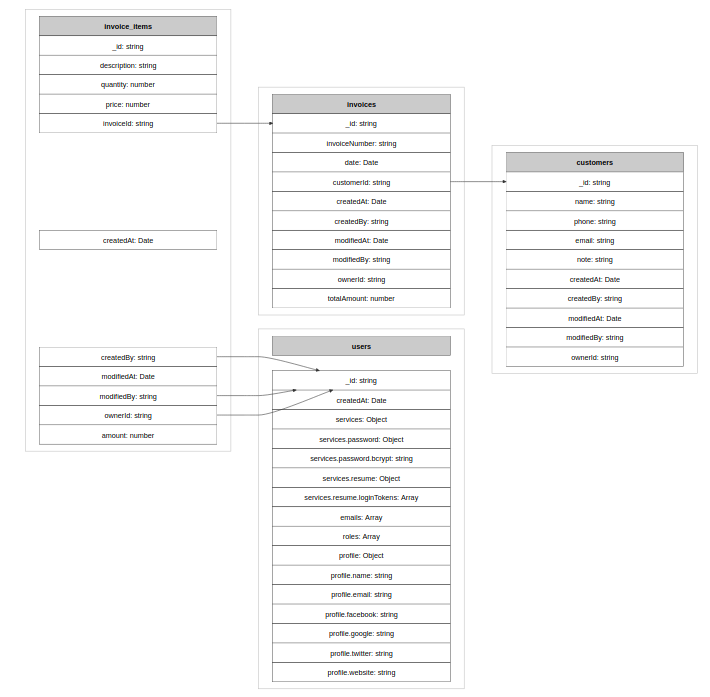
Example output .json
schema.json
{
"customers": {
"_id": {
"primaryKey": true,
"type": "string",
"required": true
},
"name": {
"type": "string",
"required": true
},
"phone": {
"type": "string",
"required": true
},
"email": {
"type": "string",
"required": true
},
"note": {
"type": "string",
"required": true
},
"createdAt": {
"type": "Date",
"required": true
},
"createdBy": {
"key": true,
"type": "string",
"required": true
},
"modifiedAt": {
"type": "Date",
"required": true
},
"modifiedBy": {
"key": true,
"type": "string",
"required": true
},
"ownerId": {
"key": true,
"type": "string",
"required": true
}
},
"invoices": {
"_id": {
"primaryKey": true,
"type": "string",
"required": true
},
"invoiceNumber": {
"type": "string",
"required": true
},
"date": {
"type": "Date",
"required": true
},
"customerId": {
"foreignKey": true,
"references": "customers",
"key": true,
"type": "string",
"required": true
},
"createdAt": {
"type": "Date",
"required": true
},
"createdBy": {
"key": true,
"type": "string",
"required": true
},
"modifiedAt": {
"type": "Date",
"required": true
},
"modifiedBy": {
"key": true,
"type": "string",
"required": true
},
"ownerId": {
"key": true,
"type": "string",
"required": true
},
"totalAmount": {
"type": "number",
"required": true
}
},
"users": {
"_id": {
"primaryKey": true,
"type": "string",
"required": true
},
"createdAt": {
"type": "Date",
"required": true
},
"services": {
"type": "Object",
"structure": {
"password": {
"type": "Object",
"structure": {
"bcrypt": {
"type": "string",
"required": true
}
},
"required": true
},
"resume": {
"type": "Object",
"structure": {
"loginTokens": {
"type": "Array",
"required": true
}
},
"required": true
}
},
"required": true
},
"emails": {
"type": "Array",
"required": true
},
"roles": {
"type": "Array",
"required": true
},
"profile": {
"type": "Object",
"structure": {
"name": {
"type": "string",
"required": true
},
"email": {
"type": "string",
"required": true
},
"facebook": {
"type": "string",
"required": true
},
"google": {
"type": "string",
"required": true
},
"twitter": {
"type": "string",
"required": true
},
"website": {
"type": "string",
"required": true
}
},
"required": true
}
},
"meteor_accounts_loginServiceConfiguration": {},
"invoice_items": {
"_id": {
"primaryKey": true,
"type": "string",
"required": true
},
"description": {
"type": "string",
"required": true
},
"quantity": {
"type": "number",
"required": true
},
"price": {
"type": "number",
"required": true
},
"invoiceId": {
"key": true,
"foreignKey": true,
"references": "invoices",
"type": "string",
"required": true
},
"createdAt": {
"type": "Date",
"required": true
},
"createdBy": {
"key": true,
"foreignKey": true,
"references": "users",
"type": "string",
"required": true
},
"modifiedAt": {
"type": "Date",
"required": true
},
"modifiedBy": {
"key": true,
"foreignKey": true,
"references": "users",
"type": "string",
"required": true
},
"ownerId": {
"key": true,
"foreignKey": true,
"references": "users",
"type": "string",
"required": true
},
"amount": {
"type": "number",
"required": true
}
}
}That's all folks. Enjoy! :)