1.0.2 • Published 1 year ago
fabric-crop v1.0.2
fabric-crop
Crop fabric.js image with a single line of code.
- To crop, click the checkmark button.
- To cancel, click the X button or click away from the window.
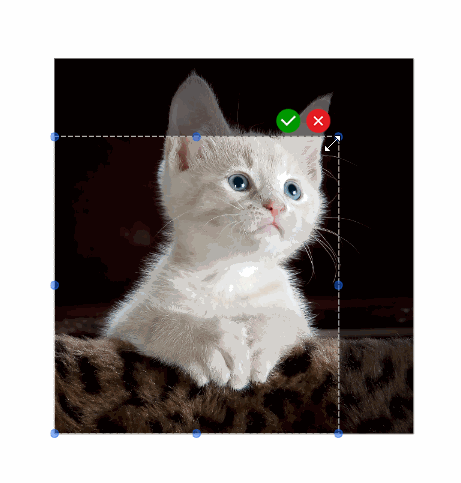
Demo
Check out the examples:
Dependencies
fabric: "^5.3.0"
Installation
npm i fabric-cropBasic usage
import { initCrop } from "fabric-crop";
// 'image' refers to the image instance you want to crop.
// 'canvas' refers to the canvas instance.
initCrop(image, canvas);Advanced usage
You can pass the third argument for customize.
import { initCrop } from "fabric-crop";
import { fabric } from "fabric";
// 'image' refers to the image instance you want to crop.
// 'canvas' refers to the canvas instance.
// Below are some options that you might want to consider changing.
options = {
// Same meaning as http://fabricjs.com/docs/fabric.Rect.html
cropRect: {
id: "crop-rect",
strokeWidth: 0,
strokeUniform: true,
cornerColor: "rgba(23,101,240,0.5)",
cornerStrokeColor: "rgba(23,101,240,0.5)",
padding: 0,
borderDashArray: [5, 2],
fill: "rgba(255, 255, 255, 1)",
globalCompositeOperation: "overlay",
lockRotation: true,
},
// Same meaning as http://fabricjs.com/docs/fabric.Rect.html
overlayRect:{
id: "overlay-rect",
selectable: false,
selection: false,
fill: "rgba(0, 0, 0, 0.5)",
lockRotation: true,
},
// Check sample: http://fabricjs.com/custom-control-render
okButton:{
icon: defalutApplyIcon,
iconSize: 24,
x: 0.5,
y: -0.5,
offsetY: -16,
offsetX: -50,
cursorStyle: "pointer",
cornerSize: 24,
},
// Check sample: http://fabricjs.com/custom-control-render
cancelButton:{
icon: defalutCancelIcon,
iconSize: 24,
x: 0.5,
y: -0.5,
offsetY: -16,
offsetX: -20,
cursorStyle: "pointer",
cornerSize: 24,
}
//If you've encapsulated your own Image class, you might want to pass in your own image loader.
imageLoader:(url, options) => // If you
new Promise((resolve) => {
const imgElement = document.createElement("img");
imgElement.onload = () => {
resolve(new fabric.Image(imgElement, options));
};
imgElement.src = url;
});
initCrop(image, canvas, options);