faker-enhanced v1.3.6
🎠 Faker.js Enhanced
Adds additional functionality and configurations options to base Faker.js library
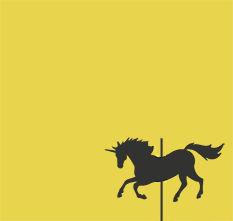
Why Faker Enhanced?
Returning random values at different frequencies:
/* 65% chance to be 'bronze', 30% chance to be 'silver' and 5% chance to be 'gold' */ const league = fakerE.frequency({ bronze: 65, silver: 30, gold: 5 })Returning an array of random length:
/* An array of anywhere between 10 and 3000 unique IDs. */ const competitorId = fakerE.array([10, 3000], faker.random.uuid)Returning an array of random length with no duplicates:
/* An array that contains between 0 and 3 separate values from source. */ const attended = fakerE.array([0, 3], ['2019', '2020', '2021', '2022', '2023'], true)Returning an object with random values:
/* An object that has all years and the amount of winners as values. */ const winners = fakerE.object(['2019', '2020', '2021', '2022', '2023'], () => faker.random.number(10))A mixture of all the above:
import faker from 'faker'; import fakerE from 'faker-enhanced'; faker.seed(1); const competitorIds = fakerE.iteration([10, 3000], faker.random.uuid); const competitors = fakerE.object( competitorIds, () => ({ awards: fakerE.array([0, 3], ['red', 'green', 'blue', 'orange'], true). score: Math.round(Math.random() * 1000), league: fakerE.frequency({ bronze: 65, silver: 30, gold: 5 }), }), ) /* * Will return an object with anywhere between 10 to 3000 key/value pairs. * * These will be randomly generated against the same seed (they will * always be the same random values). They might look something like this: * * { * 4aa71604-2d35-4de2-8c86-9b6791bbc90a: { * badges: ['orange', 'green', 'red'] * score: 667, * league: 'bronze' * }, * * e572ca5e-c857-493b-a212-95e3ec812b2c: { * badges: [], * score: 446, * league: 'silver' * }, * * 82b46b13-2e0e-4572-a2cd-ded291cdb3f4: { * badges: ['red'] * score: 915, * league: 'bronze' * }, * * ... * } * */
Overview
Installing
- ES Module
- TypeScript
- CommonJS
- HTML (coming soon)
Usage:
Examples:
- Basic JavaScript example (coming soon)
- Using with Jest (coming soon)
- Using with Mocha (coming soon)
- Using in React (coming soon)
💾 Installing
Run via terminal/command-line in root of project.
Note: Packages should be installed as a development dependencies since you want to avoid using mock values in your production output.
npm install --save-dev faker faker-enhancedThen import as follows:
Note: that you can also destructure only the required helpers (via named exports) if you want to reduce file size.
ES Modules
import fakerE from 'faker-enhanced'; fakerE.frequency({ a: 10, b: 10, c: 90 }); fakerE.iteration(10, Math.random);TypeScript
import fakerE from 'faker-enhanced'; fakerE.frequency<string>({ a: 10, b: 10, c: 90 }); fakerE.iteration<number>(10, Math.random);CommonJS
const fakerE = require('faker-enhanced'); fakerE.frequency({ a: 10, b: 10, c: 90 }); fakerE.iteration(10, Math.random);
🔢 fakerE.frequency()
Creates an array/object who's length is equal, or ranging between, predefined amounts.
<T extends any>(ratios:
number |
Record<T, number> |
{ percentage: number, value: T, call?: boolean }[]
) => TTo return a boolean value:
fakerE.frequency(70) /* * - Has a 70% chance to return `true` * - Has a 30% chance to return `false` */To return a value from a pre-defined list.
fakerE.frequency({ a: 70, b: 30 }) /* * - Has a 70% chance to return "a". * - Has a 30% chance to return "c". */To return a value from a pre-defined list that has more than 2 items. (Note that an error will be thrown if all frequencies do not add up to 100.)
fakerE.frequency({ 'A B C': 10, 'A C B': 20, 'C A B': 20, 'C B A': 50 }) /* * - Has a 10% chance to return "A B C". * - Has a 20% chance to return "A C B" or "C A B". * - Has a 50% chance to return "C B A". */To return a values other than strings or numbers:
fakerE.frequency([ { percentage: 10, value: new Error('Oops!'), }, { percentage: 20, value: [1, 2, 3, 4, 5], }, { percentage: 20, value: faker.commerce.productName(), }, { percentage: 50, value: false } ]) /* * - Has a 10% chance to return the result of `new Error('Oops!')`. * - Has a 20% chance to return `[1, 2, 3, 4, 5]` or the result of `faker.commerce.productName()` * - Has a 50% chance to return `false`. */
Note that the above returns the result of faker.commerce.productName(). This means that it will not generate a new product name when that relevant value needs to be returned. If you want to dynamically provide a value each time you need to pass the function itself.
To execute a function everytime a value is aclled.
fakerE.frequency([ { percentage: 10, value: () => faker.random.number({ min: 10, max: 70 }), }, { percentage: 10, value: faker.address.streetName, }, { percentage: 20, value: () => new Date(), }, { percentage: 50, value: () => fakerE.array([1, 5], true), } ]) /* * - Has a 10% chance to that a number between 10 and 70 will be returned. * - Has a 20% chance to that a random street name or the current date will be returned. * - Has a 50% that an array with containing between 1 and 5 instances of `true` . */
Functions are automatically called by default. This means that if you want the result itself to be the provided function you should set call to false.
To return a functions as the actual result:
fakerE.frequency([ { percentage: 10, value: () => console.log('1'), call: false, }, { percentage: 10, value: () => console.log('2'), call: false, }, { percentage: 20, value: () => console.log('3'), call: false, }, { percentage: 50, value: () => console.log('4'), call: false, } ]) /* * - Has a 10% chance to return a function that will log "1" to the console when called. * - Has a 20% chance to return a function that will log "2" or "3" to the console when called. * - Has a 50% chance to return a function that will log "4" to the console when called. */
🔁 fakerE.array()
Returns an array created from pre-defined values.
<T extends any>(
length: number | [number, number],
value?: T | (() => T) | T[],
extract?: boolean
): T[]To create an array with a length of 5:
fakerE.iteration(5) /* * Will be `[undefined, undefined, undefined, undefined, undefined]`. */To create an array with a random length between 3 and 6:
fakerE.iteration([3, 6]) /* * - Has a 25% chance to be `[undefined, undefined, undefined]` * - Has a 25% chance to be `[undefined, undefined, undefined, undefined]`. * - Has a 25% chance to be `[undefined, undefined, undefined, undefined, undefined]`. * - Has a 25% chance to be `[undefined, undefined, undefined, undefined, undefined, undefined]`. */To populate it with a value:
fakerE.iteration(5, 'abc') /* * Will be `["abc", "abc", "abc", "abc", "abc"]`. */To populate it with by means of a callback:
fakerE.iteration(3, Math.random) /* * Might something like `[0.3667866123486143, 0.44642296430964445, 0.915051909777594]` */To extract from an existing array add
trueas the third argument.fakerE.iteration([2, 4], ['a', 'b', 'c', 'd', 'e'], true) /* * Might something like `['c', 'e']` or [`'d', 'a', 'e', 'b']` */To populate an array with objects via a callback:
fakerE.iteration( 3, () => ({ score: Math.round(Math.random() * 1000), }), ) /*
- Might look something like:
- [
- { score: 667 },
- { score: 446 },
- { score: 915 },
- ]
- */
🔀 fakerE.object()
Returns an array created from pre-defined values.
<K extends any, T extends any>(
length: K[],
value?: T | ((key?: K) => T),
) => Record<K, T> To create an object from
['a', 'b', 'c', 'd', 'e']keys:fakerE.object(['a', 'b', 'c', 'd', 'e']) /* * Will be: * * { * a: undefined, * b: undefined, * c: undefined, * d: undefined, * e: undefined, * } * */To create an object from the
[1, 2, 3, 4, 5]keys and'abc'as a value:fakerE.object([1, 2, 3, 4, 5], 'abc') /* * Will be: * * { * 1: 'abc', * 2: 'abc', * 3: 'abc', * 4: 'abc', * 5: 'abc', * } * */To create an object from
[1, 2, 3, 4, 5]and use a callback to create a value:fakerE.object([1, 2, 3, 4, 5], () => faker.random.number(100)) /* * Might look something like this: * * { * 1: 63, * 2: 9, * 3: 71, * 4: 3, * 5: 51, * } * */
6 years ago
6 years ago
6 years ago
6 years ago
6 years ago
6 years ago
6 years ago
6 years ago
6 years ago
6 years ago
6 years ago
6 years ago
6 years ago
6 years ago
6 years ago
6 years ago
6 years ago
6 years ago
6 years ago
6 years ago

