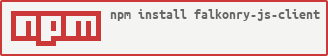0.2.6 • Published 9 years ago
falkonry-js-client v0.2.6
Falkonry Javascript Client to access Falkonry Condition Prediction APIs
Installation
$ npm install falkonry-js-clientFeatures
* Create Eventbuffer
* Retrieve Eventbuffers
* Create Pipeline
* Retrieve Pipelines
* Add data to Eventbuffer (csv/json, stream)
* Retrieve output of Pipeline
* Create/update/delete subscription for Eventbuffer
* Create/update/delete publication for PipelineQuick Start
* Get auth token from Falkonry Service UI
* Read the examples provided for integratioin with various data formatsExamples
Setup Eventbuffer for narrow/historian style data from a single entity
Data:
{"time" :"2016-03-01 01:01:01", "tag" : "signal1", "value" : 3.4}
{"time" :"2016-03-01 01:01:02", "tag" : "signal2", "value" : 9.3}
or
time, tag, value
2016-03-01 01:01:01, signal1, 3.4
2016-03-01 01:01:02, signal2, 9.3Usage:
var Falkonry = require('falkonry-js-client').Client;
var Schemas = require('falkonry-js-client').Schemas;
//instantiate Falkonry
var falkonry = new Falkonry('https://service.falkonry.io', 'auth-token');
var eventbuffer = new Schemas.Eventbuffer();
eventbuffer.setName('Test-Eventbuffer-01'); //name of the eventbuffer
eventbuffer.setTimeIdentifier("time"); //property that identifies time in the data
eventbuffer.setTimeFormat("iso_8601"); //format of the time in the data
eventbuffer.setTimezone("GMT", 0); //output data will be generated using timezone
eventbuffer.setSignalsTagField("tag"); //property that identifies signal tag in the data
eventbuffer.setValueColumn("value"); //property that identifies value of the signal in the data
//create Eventbuffer
falkonry.createEventbuffer(eventbuffer, function(error, response){});
//add data to Eventbuffer
String data = "{\"time\" : \"2016-03-01 01:01:01\", \"tag\" : \"signal1\", \"value\" : 3.4}" + "\n"
+ "{\"time\" : \"2016-03-01 01:01:02\", \"tag\" : \"signal2\", \"value\" : 9.3}";
var options = null
return falkonry.addInput('eventbufferId', 'json', data, options, function(error, response){});Setup Eventbuffer for narrow/historian style data from multiple entities
Data:
{"time" :"2016-03-01 01:01:01", "tag" : "signal1_entity1", "value" : 3.4}
{"time" :"2016-03-01 01:01:01", "tag" : "signal2_entity1", "value" : 1.4}
{"time" :"2016-03-01 01:01:02", "tag" : "signal1_entity2", "value" : 9.3}
{"time" :"2016-03-01 01:01:02", "tag" : "signal2_entity2", "value" : 4.3}
or
time, tag, value
2016-03-01 01:01:01, signal1_entity1, 3.4
2016-03-01 01:01:01, signal2_entity1, 1.4
2016-03-01 01:01:02, signal1_entity2, 9.3
2016-03-01 01:01:02, signal2_entity2, 4.3Usage:
var Falkonry = require('falkonry-js-client').Client;
var Schemas = require('falkonry-js-client').Schemas;
//instantiate Falkonry
var falkonry = new Falkonry('https://service.falkonry.io', 'auth-token');
var eventbuffer = new Schemas.Eventbuffer();
eventbuffer.setName('Test-Eventbuffer-01'); //name of the eventbuffer
eventbuffer.setTimeIdentifier("time"); //property that identifies time in the data
eventbuffer.setTimeFormat("iso_8601"); //format of the time in the data
eventbuffer.setSignalsTagField("tag"); //property that identifies signal tag in the data
eventbuffer.setSignalsDelimiter("_"); //delimiter used to concat entity id and signal name to create signal tag
eventbuffer.setSignalsLocation("prefix"); //part of the tag that identifies the signal name
eventbuffer.setValueColumn("value"); //property that identifies value of the signal in the data
//create Eventbuffer
falkonry.createEventbuffer(eventbuffer, function(error, response){});
//add data to Eventbuffer
String data = "{\"time\" : \"2016-03-01 01:01:01\", \"tag\" : \"signal1_entity1\", \"value\" : 3.4}" + "\n"
+ "{\"time\" : \"2016-03-01 01:01:01\", \"tag\" : \"signal2_entity1\", \"value\" : 1.4}" + "\n"
+ "{\"time\" : \"2016-03-01 01:01:02\", \"tag\" : \"signal1_entity1\", \"value\" : 9.3}" + "\n"
+ "{\"time\" : \"2016-03-01 01:01:02\", \"tag\" : \"signal2_entity2\", \"value\" : 4.3}";
var options = null
return falkonry.addInput('eventbufferId', 'json', data, options, function(error, response){}); Setup Eventbuffer for wide style data from a single entity
Data :
{"time":1467729675422, "signal1":41.11, "signal2":82.34, "signal3":74.63, "signal4":4.8}
{"time":1467729668919, "signal1":78.11, "signal2":2.33, "signal3":4.6, "signal4":9.8}
or
time, signal1, signal2, signal3, signal4
1467729675422, 41.11, 62.34, 77.63, 4.8
1467729675445, 43.91, 82.64, 73.63, 3.8Usage :
var Falkonry = require('falkonry-js-client').Client;
var Schemas = require('falkonry-js-client').Schemas;
//instantiate Falkonry
var falkonry = new Falkonry('https://service.falkonry.io', 'auth-token');
var eventbuffer = new Schemas.Eventbuffer();
eventbuffer.setName('Test-Eventbuffer-01'); //name of the eventbuffer
eventbuffer.setTimeIdentifier("time"); //property that identifies time in the data
eventbuffer.setTimeFormat("iso_8601"); //format of the time in the data
//create eventbuffer
falkonry.createEventbuffer(eventbuffer, function(error, response){});
//add data to Eventbuffer
var data = '{"time" :"2016-03-01 01:01:01", "current" : 12.4, "vibration" : 3.4, "state" : "On"}';
var options = null
return falkonry.addInput('eventbufferId', 'json', data, options, function(error, response){});Setup Eventbuffer for wide style data from multiple entities
Data :
{"time":1467729675422, "entity": "entity1", "signal1":41.11, "signal2":82.34, "signal3":74.63, "signal4":4.8}
{"time":1467729668919, "entity": "entity2", "signal1":78.11, "signal2":2.33, "signal3":4.6, "signal4":9.8}
or
time, entity, signal1, signal2, signal3, signal4
1467729675422, entity1, 41.11, 62.34, 77.63, 4.8
1467729675445, entity1, 43.91, 82.64, 73.63, 3.8Usage:
var Falkonry = require('falkonry-js-client').Client;
var Schemas = require('falkonry-js-client').Schemas;
//instantiate Falkonry
var falkonry = new Falkonry('https://service.falkonry.io', 'auth-token');
var eventbuffer = new Schemas.Eventbuffer();
eventbuffer.setName('Test-Eventbuffer-01'); //name of the eventbuffer
eventbuffer.setTimeIdentifier("time"); //property that identifies time in the data
eventbuffer.setTimeFormat("iso_8601"); //format of the time in the data
eventbuffer.setEntityIdentifier("entity"); //set property to identify entity in the data
//create Eventbuffer
falkonry.createEventbuffer(eventbuffer, function(error, response){});
//add data to Eventbuffer
String data = "time, entity, signal1, signal2, signal3, signal4" + "\n"
+ "1467729675422, entity1, 41.11, 62.34, 77.63, 4.8" + "\n"
+ "1467729675445, entity1, 43.91, 82.64, 73.63, 3.8";
var options = null
return falkonry.addInput('eventbufferId', 'json', data, options, function(error, response){});Get an Eventbuffer
var Falkonry = require('falkonry-js-client').Client;
//instantiate Falkonry
var falkonry = new Falkonry('https://service.falkonry.io', 'auth-token');
//return a list of the Eventbuffers
falkonry.getEventbuffers(function(error, pipelines){});Setup Pipeline from Eventbuffer
var Falkonry = require('falkonry-js-client').Client;
var Schemas = require('falkonry-js-client').Schemas;
//instantiate Falkonry
var falkonry = new Falkonry('https://service.falkonry.io', 'auth-token');
var eventbuffer = new Schemas.Eventbuffer();
eventbuffer.setName('Test-Eventbuffer-01'); //name of the eventbuffer
eventbuffer.setTimeIdentifier("time"); //property that identifies time in the data
eventbuffer.setTimeFormat("iso_8601"); //format of the time in the data
eventbuffer.setEntityIdentifier("entity"); //set property to identify entity in the data
return falkonry.createEventbuffer(eventbuffer, function(error, response){
//adding Data to the Eventbuffer
var data = "time, entity, current, vibration, state\n" + "2016-03-01 01:01:01, Motor1, 12.4, 3.4, On";
var eventbuffer_id = response.getId();
return falkonry.addInput(eventbuffer_id,'csv',data,null,function(error,response){
//creating a Pipeline from the Eventbuffer
var pipeline = new Schemas.Pipeline();
var signals = { //signals present in the Eventbuffer
'current' : ['Numeric', 'Samples'],
'vibration' : 'Numeric', // default eventType is 'Samples'
'state' : ['Categorical', 'Occurrences']
};
var assessment = new Schemas.Assessment(); //add an Assessment to the Pipeline
assessment.setName('Health') //set name for the Assessment
.setInputSignals(['current', 'vibration', 'state']);//add input signals to the Assessment
pipeline.setName('Pipeline-01') //set Pipeline name
.setEventbuffer(eventbuffer_id) //select Eventbuffer for the Pipeline
.setInputSignals(signals) //add list of signals for the Pipeline
.setAssessment(assessment); //select list of Assessments for the Pipeline
return falkonry.createPipeline(pipeline, function(error, response){});
});
});To get all Pipelines
var Falkonry = require('falkonry-js-client').Client;
var falkonry = new Falkonry('https://service.falkonry.io', 'auth-token');
falkonry.getPipelines(function(error, pipelines){});Add facts data (json format) to a Pipeline
var Falkonry = require('falkonry-js-client').Client;
var falkonry = new Falkonry('https://service.falkonry.io', 'auth-token');
var data = '{"time" : "2011-03-26T12:00:00Z", "car" : "HI3821", "end" : "2012-06-01T00:00:00Z", "Health" : "Normal"}';
var options = null
return falkonry.addFacts('pipelineId', 'json', data, options, function(error, response){});Add facts data (csv format) to a Pipeline
var Falkonry = require('falkonry-js-client').Client;
//instantiate Falkonry
var falkonry = new Falkonry('https://service.falkonry.io', 'auth-token');
var data = "time,end,car,Health\n2011-03-31T00:00:00Z,2011-04-01T00:00:00Z,IL9753,Normal\n2011-03-31T00:00:00Z,2011-04-01T00:00:00Z,HI3821,Normal";
var options = null
return falkonry.addInput('pipelineId', 'csv', data, options, function(error, response){});Add facts data (json format) from a stream to a Pipeline
var Falkonry = require('falkonry-js-client').Client;
var falkonry = new Falkonry('https://service.falkonry.io', 'auth-token');
var stream = fs.createReadStream('/tmp/sample.json');
var options = null
var streamHandler = falkonry.addInputFromStream('eventbuffer_id', 'json', stream, options, function(error, response){});Add facts data (csv format) from a stream to a Pipeline
var Falkonry = require('falkonry-js-client').Client;
var falkonry = new Falkonry('https://service.falkonry.io', 'auth-token');
var stream = fs.createReadStream('/tmp/sample.csv');
var options = null
var streamHandler = falkonry.addInputFromStream('eventbuffer_id', 'csv', stream, options, function(error, response){});Get output of a Pipeline
var Falkonry = require('falkonry-js-client').Client;
//instantiate Falkonry
var falkonry = new Falkonry('https://service.falkonry.io', 'auth-token');
//get live output stream
return falkonry.getOutput('pipeline-id', function(error, stream){
stream.on('data', function (data) {
//use data
});
stream.on('error', function (error) {
throw "Error streaming pipeline output"
});
})To create and delete a subscription for an Eventbuffer
var Falkonry = require('falkonry-js-client').Client;
var Schemas = require('falkonry-js-client').Schemas;
//instantiate Falkonry
var falkonry = new Falkonry('https://service.falkonry.io', 'auth-token');
var subscription = new Schemas.Subscription()
.setType('MQTT') //set type of Subscription
.setPath('mqtt://test.mosquito.com') //set host url for Mosquitto broker
.setTopic('falkonry-eb-1-test') //set topic to subscribe
.setUsername('test-user') //optional property
.setPassword('test'); //optional property
//create and return Subscription
return falkonry.createSubscription('eventbuffer_id', subscription, function(error, response){});
//delete Subscription
falkonry.deleteSubscription('eventbuffer_id', subscription, function(error, response){});To create and delete a publication for a Pipeline
var Falkonry = require('falkonry-js-client').Client;
var Schemas = require('falkonry-js-client').Schemas;
var falkonry = new Falkonry('https://service.falkonry.io', 'auth-token');
var publication = new Schemas.Publication()
.setType('MQTT') //set type of Subscription
.setPath('mqtt://test.mosquito.com') //set host url for Mosquitto broker
.setTopic('falkonry-eb-1-test') //set topic to subscribe
.setUsername('test-user') //optional property
.setPassword('test'); //optional property
.setContentType('application/json'); //set format of output
//create and return a Publication
return falkonry.createPublication('pipeline_id', publication, function(error, response){});
//delete Publication
falkonry.deletePublication('pipeline_id', publication, function(error, response){});Docs
* [Falkonry APIs](https://service.falkonry.io/api)
Tests
To run the test suite, first install the dependencies, then run npm test:
$ npm install
$ npm testLicense
Available under [MIT License(LICENSE)