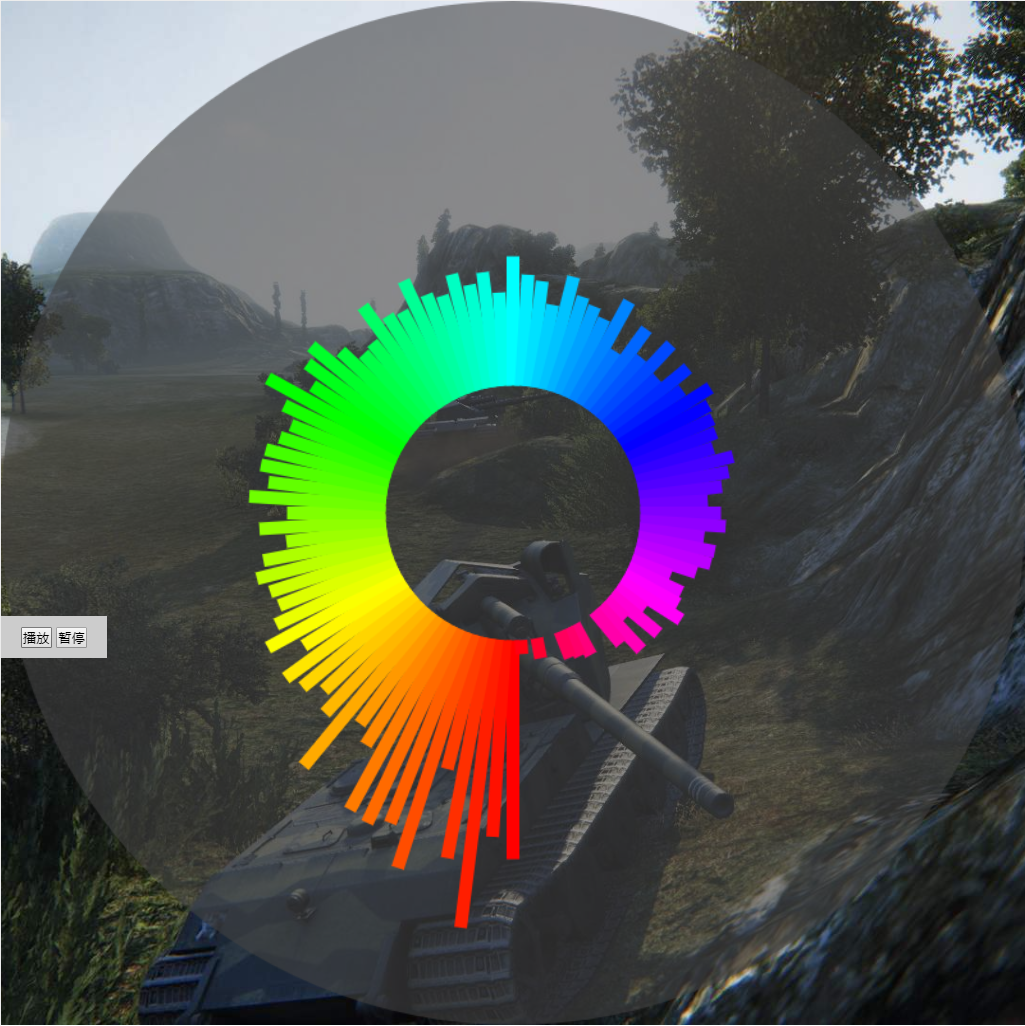0.0.5 • Published 6 years ago
fashion_music_cvs v0.0.5
借鉴别人代码利用画布及声音api 做的一个音乐的播放动效
线上地址:http://www.ooo0o.com/2019/fashion_music_cvs/
JS包已经发布到npm上去(https://www.npmjs.com/package/fashion_music_cvs)
npm i fashion_music_cvs
// vue项目引入方式一:
// const fashion_music_cvs = require('fashion_music_cvs')
// Vue.prototype.cvsgetready =fashion_music_cvs
// vue项目引入方式二:
import fashion_music_cvs from 'fashion_music_cvs'
Vue.prototype.cvsgetready = fashion_music_cvs
// // 调用此方法需要传的的params的值应为 下边musiccvsparams的结构
// //在组件中使用前 定义好data里的自定义变量,如下的 musiccvsparams 即可
不// ..................
再// data(){
需// return{
要// musiccvsparams : {
这// cvsdom:'',//画布节点元素
个// size:800,//画布原始默认宽高
参// sourcedom:'',//音频源节点元素
数// bgcolor:'rgba(255,255,0,0.5)'//画布圆圈背景颜色
// }
// }
// )
..................
mounted(){
//【注意:画布元素必须设置一个方形的父级容器】
// 参数:画布元素。画布的默认宽度。音频元素。画布中圆圈背景的颜色
let _this=this;
_this.cvsgetready(_this.$refs.musiccvs,800,_this.$refs.musicsrc,'rgba(255,255,0,0.8)')
}
..........................................
<div id="musiccvsbox" ref="musiccvsbox" style="position: fixed;right: 20px; top: 20px; width: 40vw;height: 40vw;">
<canvas ref="musiccvs" id="musiccvs"></canvas>
</div>
<audio style="position: fixed;right: 20px; bottom: 20px;" controls ref="musicsrc" preload="true" src="http://www.ooo0o.com/music/WhenIsawyouIfellinlove.mp3"></audio>
注意样式设置:
// 自定义画布实现音频显示
#musiccvsbox {
margin: 0 auto;
position: relative;
/* background-color: royalblue; */
background: url('http://ooo0o.com/4eafc201905200012388758.jpg') center center no-repeat;
background-size: cover;
}
#musiccvs {
display: block;
/* animation: rotate 6s linear infinite; */
position: absolute;
left: 0;
top: 0;
transform-origin: 0 0;
}
@keyframes rotate {
0% {
transform: rotate(0deg)
}
100% {
transform: rotate(360deg)
}
} script引入方式
1. <script src="./music_canvas_show.js"></script>
2. 合适的时机去调用 cvsgetready('参数') 即可
// 参数:画布元素。画布的默认宽度。音频元素【注意:画布元素必须设置一个方形的父级容器。代码中已做好适配缩放的设置】。画布中圆圈背景的颜色
// cvsgetready(document.getElementById('cvs'),800,document.getElementById('music'));
一般就onload调用就可
window.onload = function() {
cvsgetready(document.getElementById('cvs'), 800, document.getElementById('music'), 'rgba(66,66,66,0.6)');
}项目介绍: 基于canvas及声音api做的音频显示效果
github: https://github.com/Chinegoodman/fashion_music_cvs
项目发起缘由: 一直就想做一个和网易云音乐类似的动效出来。所以闲暇时就研究学习
项目过程: 好吧,挺费劲的反正是。。。你喜欢觉得能用就行。哈哈