faster-titanium v1.7.5
FasterTitanium: Accelerate Titanium development
ti build -p ios --fasterLive a happier Titanium life!
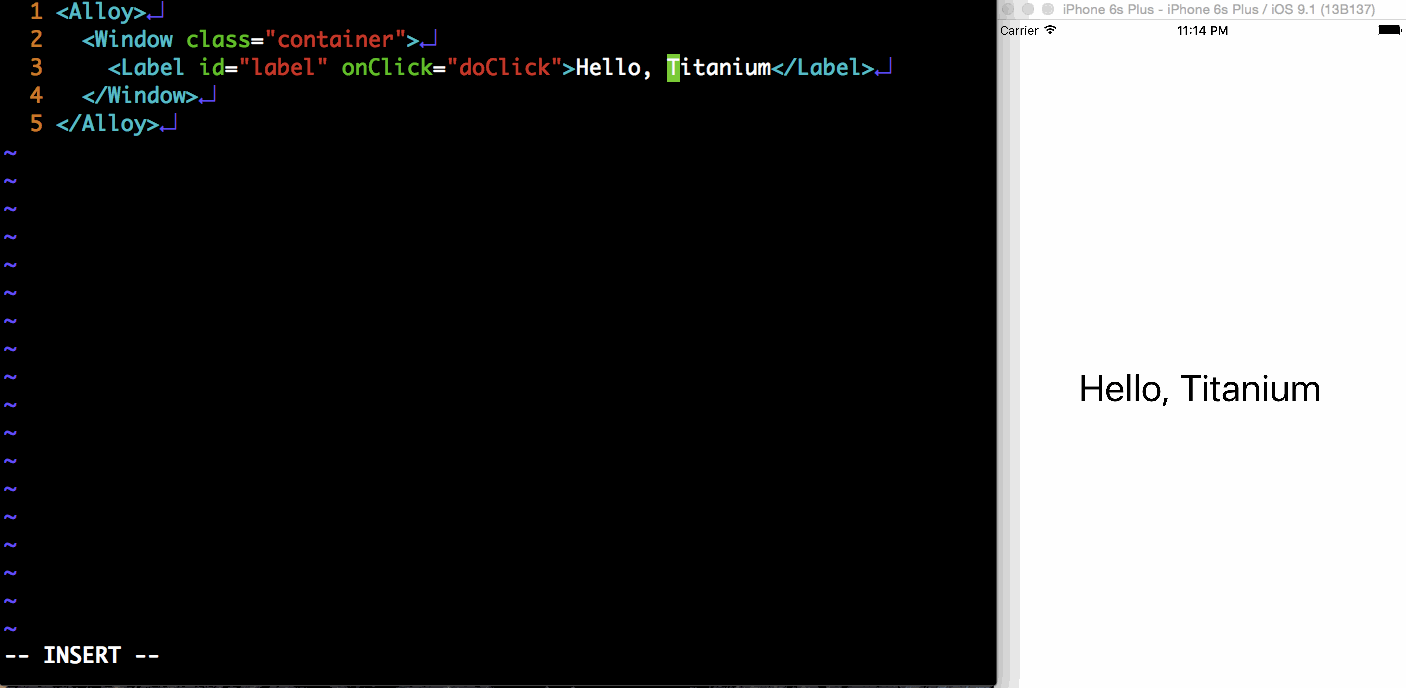
Feature
- immediate reload on file changed
- both Alloy|non-Alloy support
- stable, robust connection
- no trouble with
require - native module support
- web UI support
- readable, well-documented code written in ES6+ JavaScript
Installation
$ npm install -g faster-titaniumThat's all.
Note that your Node.js has to be greater than v0.12.
Usage
Run ti build with --faster option.
ti build -p ios --fasterThat's all.
debug mode
ti build -p ios --faster --ft-debugDebug mode shows more logs in Titanium. You can switch this option later via web UI.
If you want to show server debug log, try
DEBUG=faster-titanium:* ti build -p ios --fasterChange port number of the web server
ti build -p ios --faster --ft-port 3000Web UI
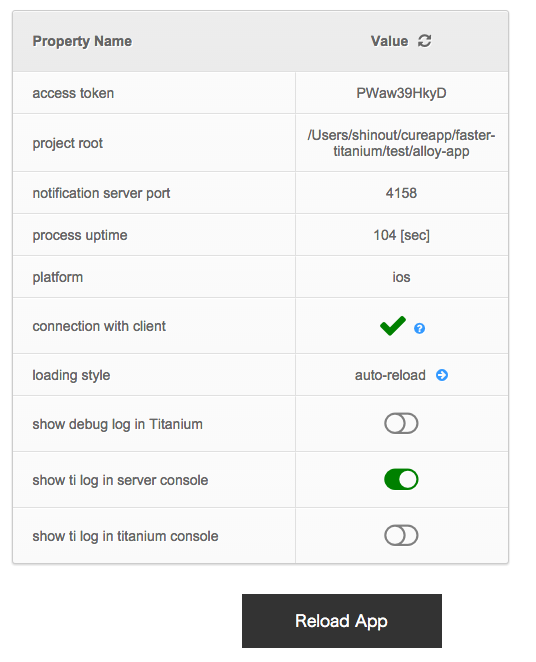
Access to the URL: http://localhost:4157
Connection state
It shows the state of current connection with Titanium app.
Reload button
Reload App button can reload Titanium app
Change loading style
Clicking Value column of loading style enable you to select loading style.
- auto-reload: App will reload everytime a file changes.
- auto-reflect: Everytime a file changes, app clear the module cache and try to fetch new js file in
require(). - manual: Do nothing.
Default value is auto-reload.
logging options
- debug log: show/hide FasterTitanium debug log
- server log: show/hide Titanium log to server console
- titanium log: show/hide Titanium log to Titanium console
CLI
faster-ti command is available.
Check --faster flag is installed correctly
faster-ti installed(Re-)install --faster flag
faster-ti installRestart the server
If ti process is killed, FasterTitanium server is also killed. You can restart FasterTitanium server by the following command.
faster-ti restart -f <port number1> -n <port number2> -p <platform name> -t <acceess token> [project dir]Too many options? No problem.
When you terminate the ti process, the exact restart command will be shown in stdout at the end of process.
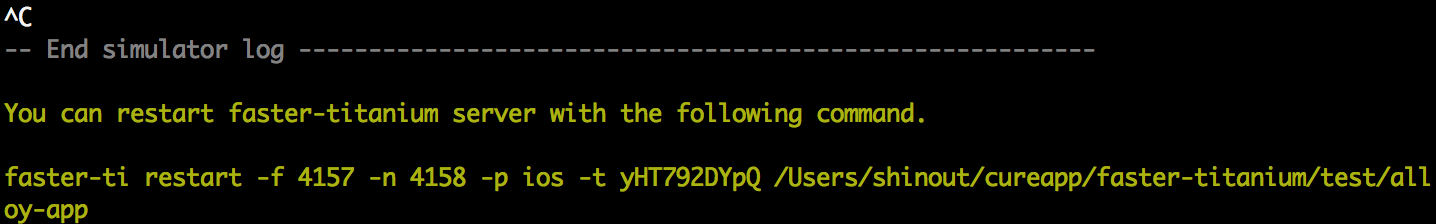
Just copy and paste the line and you can restart the server!
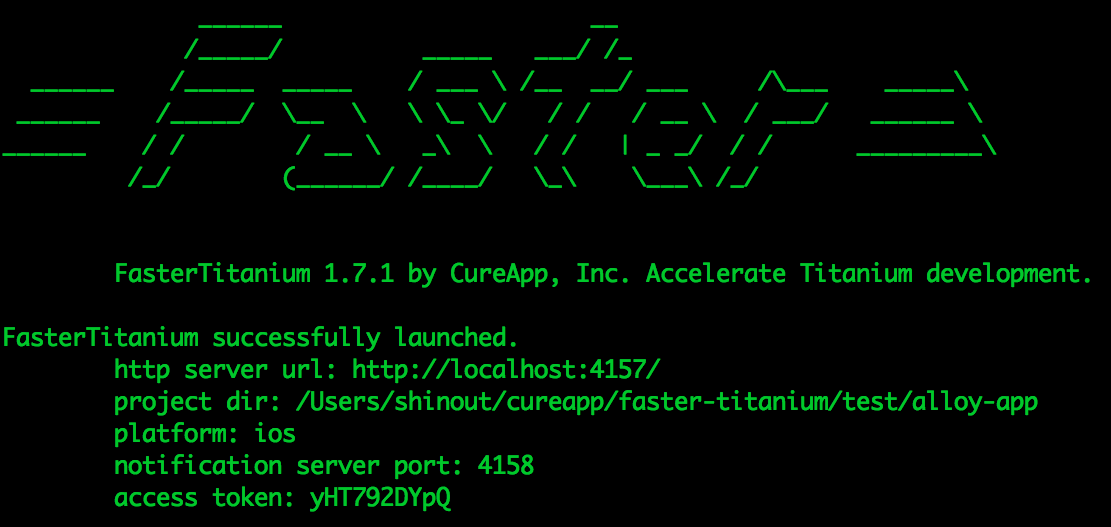
Uninstall --faster flag
faster-ti uninstallUninstalling FasterTitanium itself is
npm uninstall -g faster-titaniumLICENSE
MIT
10 years ago
10 years ago
10 years ago
10 years ago
10 years ago
10 years ago
10 years ago
10 years ago
10 years ago
10 years ago
10 years ago
10 years ago
10 years ago
10 years ago
10 years ago
10 years ago
10 years ago
10 years ago
10 years ago