fbx-animation-controls v1.4.1
fbx-animation-controls
The easiest way to control FBX animations (almost 😇).
Time management, animation control, attaching different meshes, switching to next animation tracks (in development) and so on.
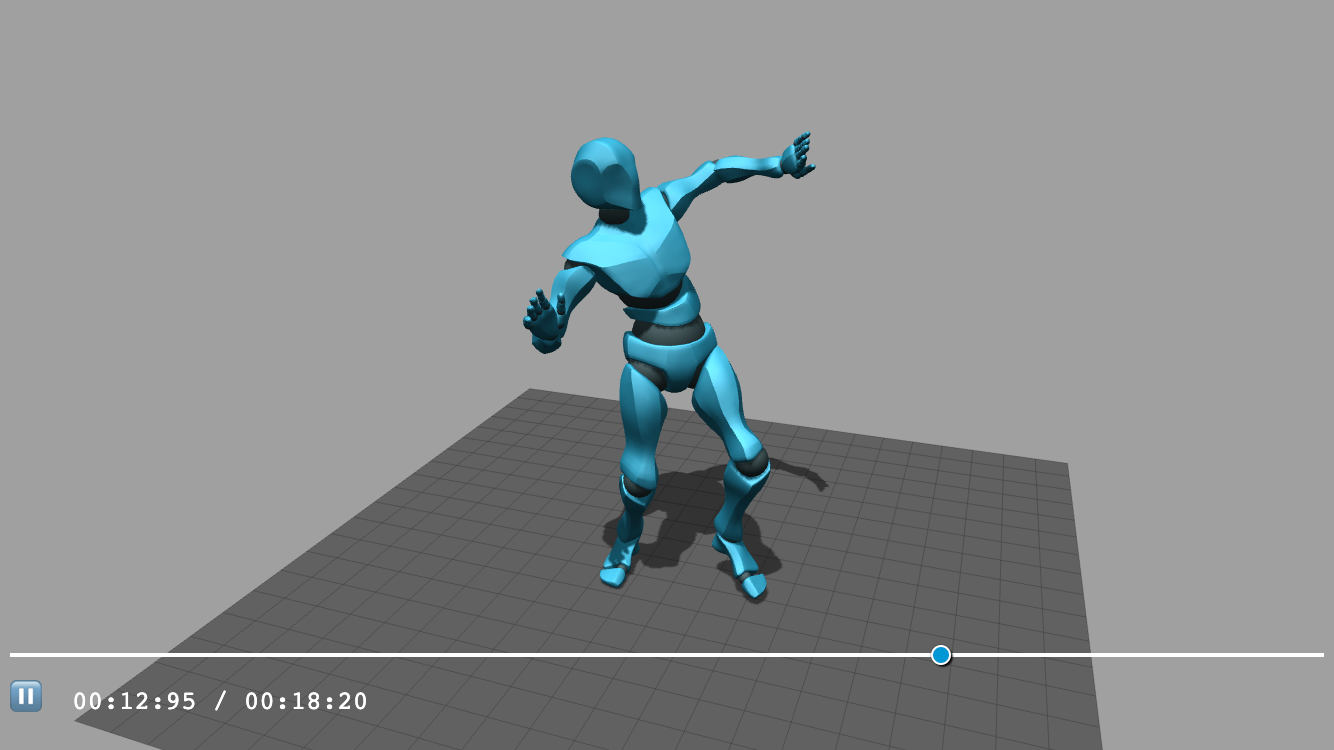
Installation
npm install fbx-animation-controls --save
Example of usage
import {FBXAnimationControls} from 'fbx-animation-controls';
const controls = new FBXAnimationControls(document.getElementById('viewer'));
// in updateScene hook:
controls.update();
// in application logic:
controls.attach(mesh, {play: true, atTime: 0.123});Properties
attachedMesh: Mesh | nullisPlaying: booleanisPaused: booleanisStopped: booleanisHTMLControlsAvailable: boolean
Methods
attach(mesh: Mesh, attachOptions: IAttachDetachOptions): voiddetach(): voidplay(): voidpause(): voidstop(): voidsetTime(time: string | number): voidsetPercentage(percentage: number): voidgetCurrentAnimationTimeDisplayString(): stringupdate(): voidon(eventName)
Event System
Plugin may provide some information on deman, by subcsription on available events.
Just call controls.on(eventName) and one of the following events (for now there is 7 events):
- PLAY
- PAUSE
- STOP
- MESH_ATTACHED
- MESH_DETACHED
- CHANGE_PERCENTAGE
- CHANGE_TIME
Styling
So, for now you have two options for styling animation controls:
add to your main html file following (of course with correcting path):
<link rel="stylesheet" href="./node_modules/fbx-animation-controls/src/themes/default.css" />or add your own styles for the following selectors:
general:
.animationSlider.playButton.currentAnimationTimefor a track:
.animationSlider::-webkit-slider-runnable-track.animationSlider::-moz-range-track.animationSlider::-ms-trackfor a thumb:
.animationSlider::-webkit-slider-thumb.animationSlider::-moz-range-thumb.animationSlider::-ms-thumb
4 years ago
4 years ago
5 years ago
6 years ago
6 years ago
6 years ago
6 years ago
6 years ago