1.0.2 • Published 3 years ago
fdtree v1.0.2
Folder Tree
features
- zero dependency (except the min.js/min.css of course)
- each folder has its own summary
- interactive (click folder to trigger expand/fold)
screenshot
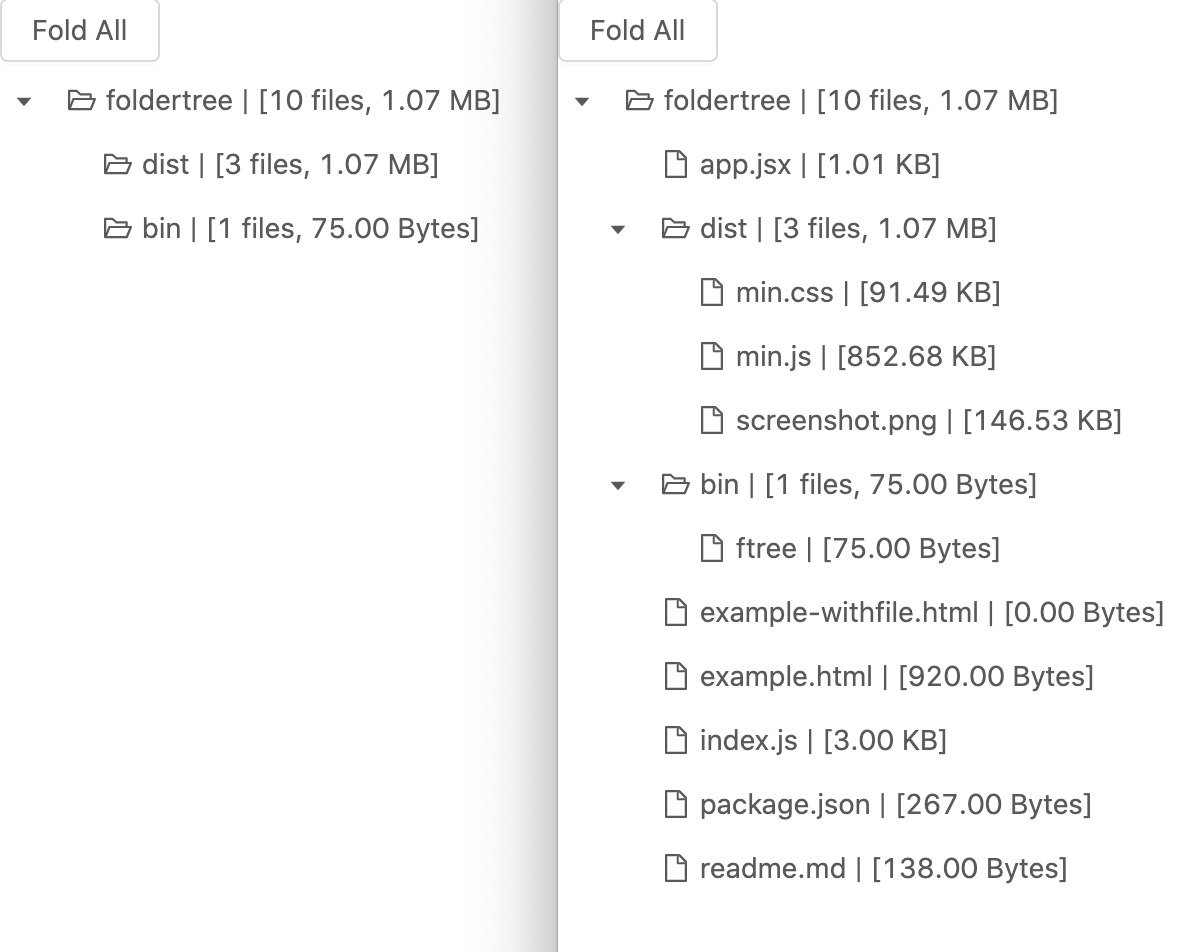
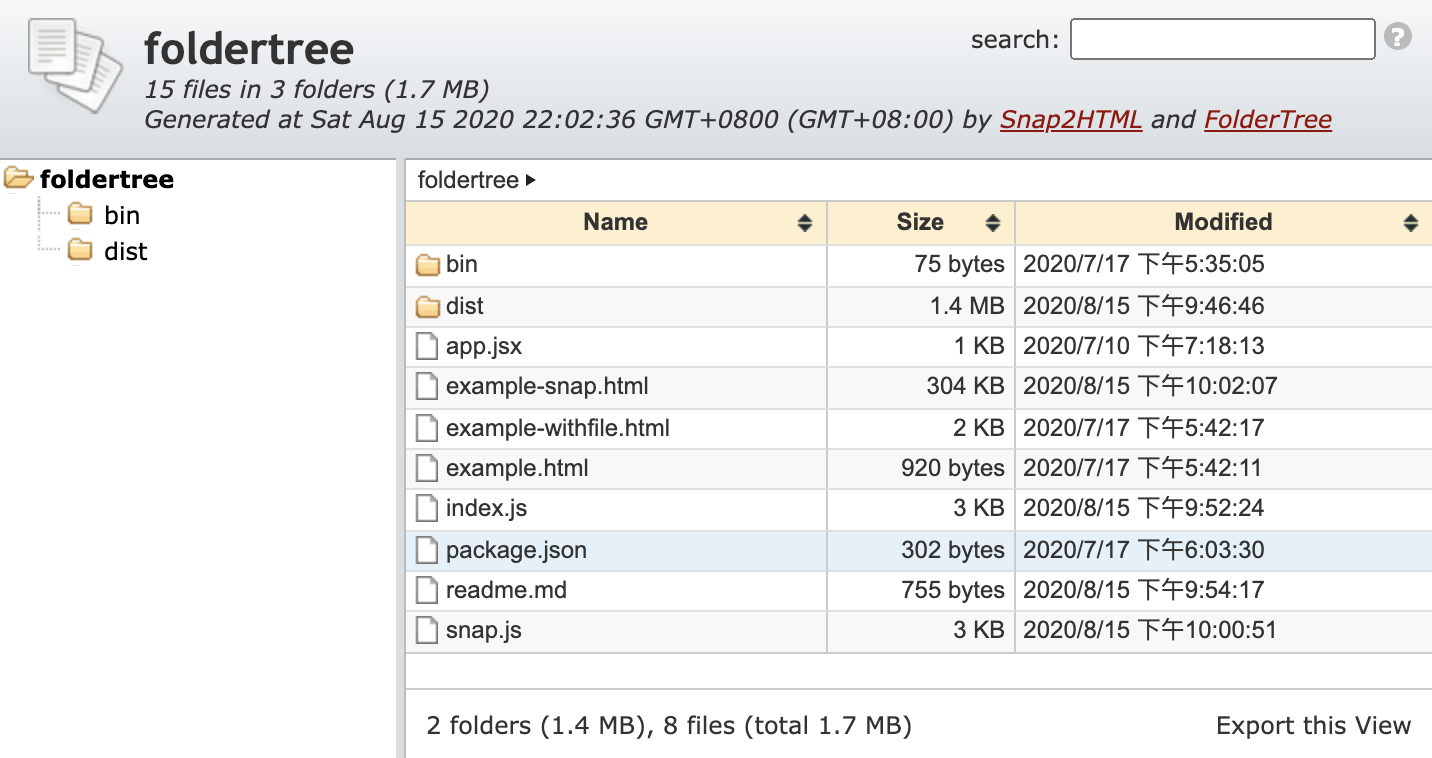
usage
git clone https://github.com/iwestlin/foldertree && cd foldertree
npm linkIt will add ftree to your $PATH, and can be used like:
ftree path-to-folder > tree.htmlThen just open tree.html in browser.
If you don't want add it to path, then simply run commands like:
./bin/ftree . > example.html
./bin/ftree . -f > example-withfile.html # -f or --file, means show tree with files
./bin/ftree . -s > example-snap.html # -s or --snap, means export html in https://github.com/rlv-dan/Snap2HTML