feby v1.2.17
Feby
Playground npm package for experiments with NPM packages development process using NPM Registry. Created in February, 2017, that is why "Feby".
Add user / Login
npm loginthen provide username, password, and email. NPM will store info, and npm whoami should work - return username.
Version
npm version patchwill increase version field value in package.json, and commit file. Eg. 1.0.15 will be changed to 1.0.16. minor, major are also available.
Also git tag will be created. So next git push origin master --tags will push tags also.
And when npm publish executed, then new version/release will be published to NPM registry.
Publish
Doesn't work:
npm publish febyFirst time you need to:
npm publish --access publicAnd all future times:
npm publishUnpublish
npm unpublish feby@1.0.7
npm unpublish feby@1.0.8Note: If only one valid version used, that version can be unpublished as above command. Need to publish new version, and then unpublish previous, but might be needed to deprecate first:
$ npm unpublish feby@1.0.15
npm ERR! unpublish Failed to update data
npm ERR! code E400
npm ERR! You can no longer unpublish this version. Please deprecate it instead
npm ERR! npm deprecate feby@1.0.15 "this version has been deprecated" : 23-6b802899cf4e380475450040dee99124Deprecate
$ npm deprecate feby@1.0.15
npm ERR! Usage: npm deprecate <pkg>[@<version>] <message>
$ npm deprecate feby@1.0.15 "old version"
$ npm deprecate feby@1.0.17 "old version"
$ npm unpublish feby@1.0.17
$ npm unpublish feby@1.0.18Not sure how should this work properly.
Example of versions list on npmjs.com:
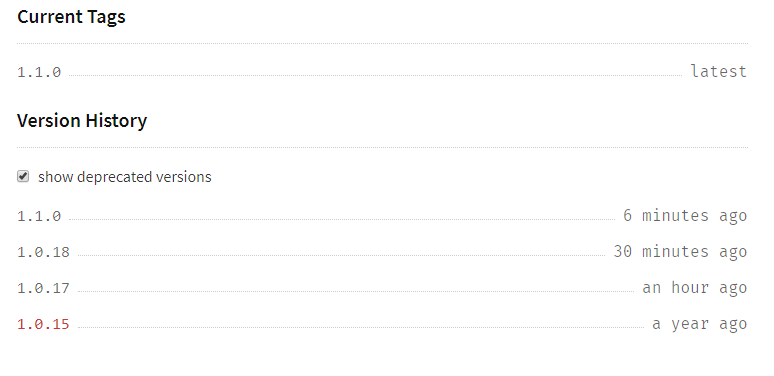
Remove tags
git tag -d 1.0.7 && git push origin :refs/tags/1.0.7
git tag -d 1.0.8 && git push origin :refs/tags/1.0.8Publish to custom NMP registry
NPM Token
When package is ready to publish, NPM user should be logged in, and NPM should have tokens generated.
Look to ~/.npmrc file or run command npm token list:
┌────────┬─────────┬────────────┬──────────┬────────────────┐
│ id │ token │ created │ readonly │ CIDR whitelist │
├────────┼─────────┼────────────┼──────────┼────────────────┤
│ 8a0b90 │ 3bbc39… │ 2018-07-04 │ no │ │
├────────┼─────────┼────────────┼──────────┼────────────────┤
│ fd81e6 │ 283fec… │ 2018-07-04 │ no │ │
├────────┼─────────┼────────────┼──────────┼────────────────┤
│ 57700d │ e0bf40… │ 2018-03-15 │ no │ │
└────────┴─────────┴────────────┴──────────┴────────────────┘Note:
3bbc39...is token generated by NodeJSv8.1.12/ npmv5.6.0at my work machine.283fec...is token generated by NodeJSv10.4.0/ npmv.61.0on my home machine.e0bf40...no idea, but some old token, generated time ago, in March 2018, when I played/tried withfebyrepublish.
There is manual approach to create TOKEN via npm token create, which asks ONLY for "npm password" and returns information about token:
┌────────────────┬──────────────────────────────────────┐
│ token │ 7f899... │
├────────────────┼──────────────────────────────────────┤
│ cidr_whitelist │ │
├────────────────┼──────────────────────────────────────┤
│ readonly │ false │
├────────────────┼──────────────────────────────────────┤
│ created │ 2018-07-04T16:01:29.041Z │
└────────────────┴──────────────────────────────────────┘And npm token list now will show more tokens. And npm token delete 57700d will delete (invalidate) token from list.
.npmrc
Important to know, the format of content is key=value. Since maybe NodeJS 6, it's a standard:
init.author.name=Andrii Lundiak
strict-ssl=false
always-auth=false
user-agent="npm/6.1.0 node/v10.4.0 linux x64"
etc=abc
//custom-nexus.com/repository/my-hosted-npm-registry/:_authToken=NpmToken.11e11003-****-c104c0ce466f
//registry.npmjs.org/:_authToken=4bac39b2-****-ec668f28176cBut special format is for storing auth/token information:
- prepend by double forward slashes
//at the start and - important to have one
/at the end of registry url (otherwise NPM will not recognize it as registry and will throwENEEDAUTHor similar error.). - then
:_authToken=and then, - I personally guess, that auth token value depends on kind of NPM registry.
- If regular/official registry, then
_authToken=regular UUID value. - But for Nexus Manager based NPM registry, it's prepended with
NpmToken..
- If regular/official registry, then
NPM auth on CI
As turned out, _authToken as piece of authentication line in .npmrc file is created/used when NPM works locally, or anyhow but using npm adduser/login.
But, there is _auth dedicated field/key, which is expected to be base64 value of encoded pair username:password.
Here and here are mentioned how to use this approach on CI.
echo -n 'admin:admin123' | openssl base64and then use base64 value in:.npmrcfile content for dedicated field/key_auth:
email=you@example.com ; required
always-auth=true ; optional
_auth=YWRtaW46YWRtaW4xMjM= ; requiredHaving such setup in .npmrc file, CI (Jenkins, Bamboo) can authentication every future npm commands like whoami, token, publsish, search.
CI & Token Related info:
7 years ago
7 years ago
7 years ago
7 years ago
8 years ago
8 years ago
8 years ago
8 years ago
8 years ago
8 years ago
8 years ago
8 years ago
8 years ago
8 years ago
8 years ago
8 years ago
8 years ago
9 years ago
9 years ago
9 years ago
9 years ago
9 years ago
9 years ago
9 years ago
9 years ago
9 years ago
9 years ago