ff-validation v0.1.1
ff-validation
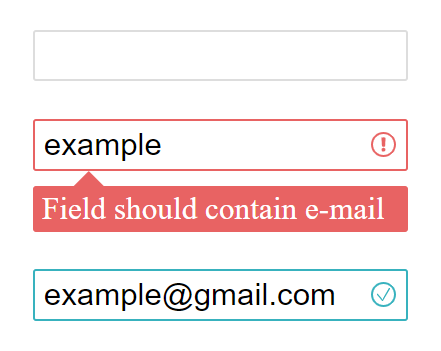
Installing
Npm
npm install ff-validation --saveInclude FFModalModule in AppModule imports.
app.module.ts
import {NgModule} from '@angular/core';
import {AppComponent} from './app.component';
import {FFValidationModule} from 'ff-validation';
@NgModule({
declarations: [
AppComponent
],
imports: [
FFValidationModule
],
bootstrap: [AppComponent]
})
export class AppModule {
}Using
Simple usage
properties ff-validation-errors and ff-validation-messages are required
app.component.html
<ff-validation
[ff-validation-errors]="myErrorsArr"
[ff-validation-messages]="myMessages">
<!-- Send your input as content in ff-validation component to be able to add all attributes
which you need (e.g aria or angular reactive forms attributes)-->
<!-- !IMPORTANT. Remember you need marked your input with "FFValidationInput" directive -->
<input type="text" FFValidationInput aria-label="Name">
</ff-validation>app.component.ts
import {Component} from '@angular/core';
@Component({
selector: 'ff-root',
templateUrl: './app.component.html',
styleUrls: ['./app.component.scss']
})
export class AppComponent {
...
myErrorsArr = [];
myMessages = {
'email': 'Field should contain e-mail',
'required': 'Field is required!',
'phone': 'Field should contain phone',
'pattern': 'Field does not match to pattern'
};
validate(){
// Implement here your method to validate input or use angular Validator with ReactiveForms
if(this.inputValue === ''){
// and just send errors array to ff-validation component
this.myErrorsArr.push('required')
}
}
...
}Optional
app.component.html
<form [formGroup]="myForm">
<ff-validation [ff-validation-errors]="myErrors"
[ff-validation-messages]="{'required': 'Field is required!',
'pattern': 'Field should contain e-mail'}"
[ff-icon-invalid]="myInvalidIcon"
[ff-icon-valid]="myValidIcon">
<!-- Also you can put your icon as ng content (e.g. envelope for email input) as on screen below -->
<i class="icon"></i>
<input type="text" placeholder="Email" FFValidationInput [formControlName]="'userEmail'" #email="FFValidationInput">
</ff-validation>
</form>
<!-- You can change default input icons to your
Just create a ng-template with your content and define Template Reference Variables (#var)
then put it in ff-validation component [ff-icon-invalid] or [ff-icon-valid] -->
<ng-template #myInvalidIcon>
<!-- Here can be whatever you want, text, icon,
some component, button to clear invalid input and so on...-->
<span>X</span>
</ng-template>
<ng-template #myValidIcon>
<i class="fa fa-check"></i>
</ng-template>.png)
Api
###ff-validation component api
ff-validation-errors is strings array which contains names of your validation errors.
['required', 'email']ff-validation-messages is object where key is validation error name and value is message.
{required: "Field is required!",
email: "Field should contain valid e-mail"}ff-icon-invalid and ff-icon-valid properties take a template reference variable and replace default icons with yours
###FFValidationInput directive api
Selector: FFValidationInput
Exported as: FFValidationInput
You need marked your input with "FFValidationInput" directive. If you need - you can create local variable and that provides access to directive instance.
<input type="text" FFValidationInput #email="FFValidationInput">The directive has properties:
value:string; // input value
dirty:boolean; // true if input`s default value was changed
touched:boolean; // true if input was touched
focused:boolean; // true if input is focusedStyling
You can change default styles.
.ff-validation-input{
/* for input */
}
.ff-validation-errors{
/* for messages wrapper */
}
.ff-invalid{
/* this class will added to .ff-validation-input when input is dirty,
touched and errors array is not empty*/
}
.ff-valid{
/* this class will added to .ff-validation-input when input is dirty,
touched and errors array is empty*/
}License
MIT © Frontend Freelancer
7 years ago