figma-design-tokens v1.10.4
figma-design-tokens
Use this package to output defined styles in your figma document.
Currently you can select too output CSS (css classes and css-variables) or typescript files or javascript files to be used with styled-components like Emotionhttps://emotion.sh/docs/introduction. See example of output further below.
There is also an tailwindcss options, for generate typography that matches the tailwind configuration.
Set the formatAs to tailwindcss.
Tailwindcss support is a WIP. Currently only support for typography.
- Currently working with Text styles, Color styles and Effects Styles from figma.
- Remember to export your styles in figma as a team library.
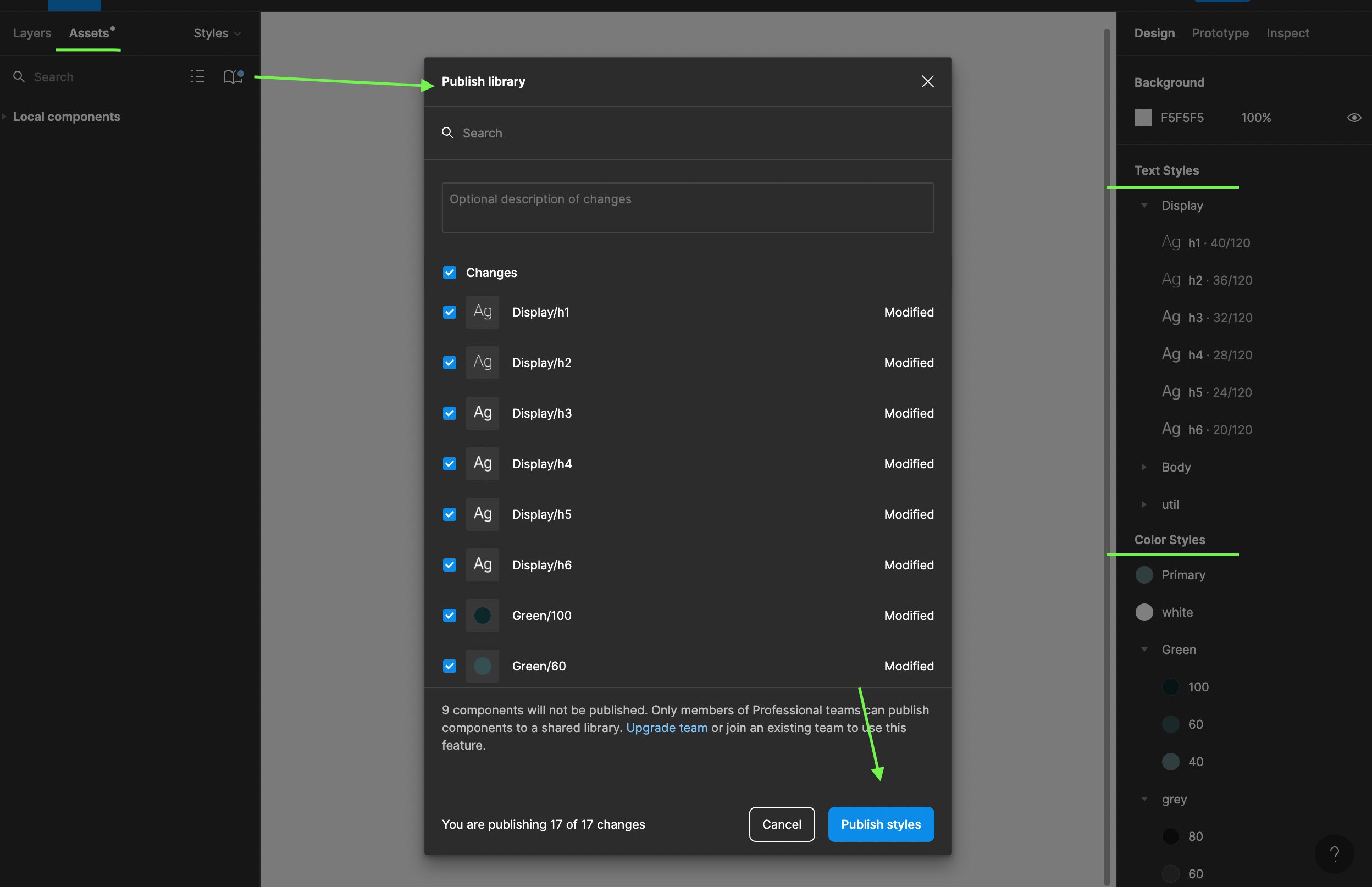
How to use
- Add your figma API Token in a environment ".env" file or add it to the constructors config
FIGMA_TOKEN=ADD_YOUR_TOKEN_HEREor
figmaApiToken: 'ADD_YOUR_TOKEN_HERE'- Create a
.mjsfile, could bedesign-tokens.mjs
// Example
// design-tokens.mjs
import { GenerateDesignTokens } from 'figma-design-tokens';
new GenerateDesignTokens({
figmaFileId: 'YOUR_FILE_ID',
figmaTeamId: 'YOUR_TEAM_ID',
nodesList: [
{ nodeId: '1:1', lookFor: 'colors' },
{ nodeId: '1:2', lookFor: 'typography' },
{ nodeId: '1:3', lookFor: 'effects' },
],
// formatAs: 'tailwind', // Side note: output will be in a .js file
// Optionals:
// fileExportType: 'css',
// distFolder: 'design/tokens',
// customFluidFontSizeFunction: (fontSize: number) => `${fontSize}rem`,
// figmaApiToken: 'your token'
// ignoreMissingTokens: boolean,
});- Open terminal and run following command in root folder
node src/design-tokens.mjs - Optional: You could add it under your scripts in package.json. e.g.
"scripts": {
"get-design-tokens": "node src/design-tokens.mjs"
}Tailwind Typography example
const tokens = require('./design/tokens/design-token-typography-0-007.js');
/** @type {import('tailwindcss').Config} */
module.exports = {
theme: {
fontSize: {
...typographyTokens,
},
},
};Output example
Color ts file
Filename: design-token-effects-1-1-colors.ts
/**
*
* @example backgroundColor: green100;
*/
export const green100 = 'rgba(12, 39, 42, 1.00)';
/**
*
* @example backgroundColor: green60;
*/
export const green60 = 'rgba(53, 79, 82, 1.00)';
...Color CSS file
Filename: design-token-effects-1-1-colors.css
:root {
--green40: rgba(96, 123, 126, 1);
--green100: rgba(12, 39, 42, 1);
--green60: rgba(53, 79, 82, 1);
...
}Typography TS file
Filename: design-token-effects-1-2-typography.ts
export const displayH1 = {
fontSize: '40px',
fontFamily: 'Roboto Flex',
fontWeight: '100',
letterSpacing: 'normal',
lineHeight: '1.2',
textTransform: 'none',
};
export const bodyBold = {
fontSize: '16px',
fontFamily: 'Roboto Flex',
fontWeight: '600',
letterSpacing: 'normal',
lineHeight: '1.375',
textTransform: 'none',
};
...Typography CSS file
Filename: design-token-effects-1-2-typography.css
.displayH1 {
font-family: 'Roboto Flex';
font-size: 40px;
font-weight: 100;
letter-spacing: 0em;
line-height: 1.2;
text-transform: none;
}
.bodyBold {
font-family: 'Roboto Flex';
font-size: 16px;
font-weight: 600;
letter-spacing: 0em;
line-height: 1.375;
text-transform: none;
}
...Effects ts file
Filename: design-token-effects-1-3-effects.ts
/**
*
* @example boxShadow: dropshadowLarge;
*/
export const dropshadowLarge = '0px 3px 14px 4px rgba(0, 0, 0, 0.25)';
/**
* @example boxShadow: dropshadowSmall;
*/
export const dropshadowSmall = '0px 9px 24px 6px rgba(0, 0, 0, 0.12)';
...Effects CSS file
Filename: design-token-effects-1-3-effects.css
:root {
--dropshadowLarge: 0px 3px 14px 4px rgba(0, 0, 0, 0.25);
--dropshadowSmall: 0px 9px 24px 6px rgba(0, 0, 0, 0.12);
...
}Typescript interfaces
All typescript interfaces is not entirely accurate. I hope Figma, will add typings them self in the future.
Prettier VS Code
Remember to add the following to your .vscode/settings.json file:
"prettier.configPath": ".prettierrc.json"Credits
Big thanks to my former workplace IMPACT COMMERCE https://impactcommerce.com, who gave me time to look into this.
2 years ago
2 years ago
2 years ago
2 years ago
2 years ago
2 years ago
2 years ago
2 years ago
2 years ago
2 years ago
2 years ago
2 years ago
2 years ago
3 years ago
3 years ago
3 years ago
3 years ago
3 years ago
3 years ago
3 years ago