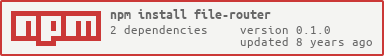file-router v0.1.0
Installation
npm install file-router --saveYou can use any of the builds in the dist folder to meet your project needs.
Using CanJS's built-in support for StealJS, you can now import the module directly inside your templates. For example:
<can-import from="file-router"/>
<!-- This example shows how to use with the file-droplet component, but any array of File objects will work. -->
<file-droplet>
<file-router {batch}="lastFileBatch"
jpg="page='upload-photos', section='data-entry'"
pdf="page='doc-viewer'"
multiple="page='file-manager'" >
</file-router>
</file-droplet>Usage
The file-router component watches its batch array attribute and uses can.route to navigate based on the provided rules. Rules can be set up as attributes by file extension. When a list of files is dropped, the component will check to see if all files share a common extension. If they do, the component looks up the rules on how to handle that extension based on the passed-in attributes.
In the example above, the jpg attribute configures the component to route to {page:'upload-photos', section: 'data-entry'} when a list of jpg Files is dropped. The pdf attribute will route to {page:'doc-viewer'} when a list of pdf Files is dropped. The multiple attribute will route to {page:'file-manager'} when a list of Files with multiple extensions is dropped.
The file-router component was built to work with the file-droplet component, but can work with any list of File objects.
It comes with a single style: file-router {display: inline-block;}.
API
batch: The list of files to extract the extension from.
Options:
Any file extension can be used as a configuration option. See the usage section.
Contributing
Pull requests are welcome.