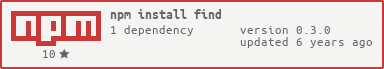0.3.0 • Published 7 years ago
find v0.3.0
find 
Find files or directories by name.
Installation
$ npm install --save findExamples
Find all files in current directory.
var find = require('find');
find.file(__dirname, function(files) {
console.log(files.length);
})Filter by regular expression.
find.file(/\.js$/, __dirname, function(files) {
console.log(files.length);
})Features
- Recursively search each sub-directories
- Asynchronously or synchronously
- Filtering by regular expression or string comparing
Changelog
0.3.0
- Added
.use()method
0.2.0
- The first
patternoption is now optional - Will follow symbolic links
API
.file(pattern, root, callback)
find.file(__dirname, function(files) {
//
}).dir(pattern, root, callback)
find.dir(__dirname, function(dirs) {
//
}).eachfile(pattern, root, action)
find.eachfile(__dirname, function(file) {
//
}).eachdir(pattern, root, action)
find.eachdir(__dirname, function(dir) {
//
}).fileSync(pattern, root)
var files = find.fileSync(__dirname);.dirSync(pattern, root)
var dirs = find.dirSync(__dirname);.error(callback)
Handling errors in asynchronous interfaces
find
.file(__dirname, function(file) {
//
})
.error(function(err) {
if (err) {
//
}
}).end(callback)
Detect end in find.eachfile and find.eachdir
find
.eachfile(__dirname, function(file) {
//
})
.end(function() {
console.log('find end');
}).use(Options)
fs: The internal fs object to be used.
const { fs, vol } = require('memfs');
const json = {
'./README.md': '1',
'./src/index.js': '2'
};
vol.fromJSON(json, '/app');
find
.use({ fs: fs })
.file('/app', console.log);0.3.0
7 years ago
0.2.9
8 years ago
0.2.8
8 years ago
0.2.7
10 years ago
0.2.6
10 years ago
0.2.5
10 years ago
0.2.4
10 years ago
0.2.3
11 years ago
0.2.2
11 years ago
0.2.1
11 years ago
0.2.0
11 years ago
0.1.7
11 years ago
0.1.6
11 years ago
0.1.5
12 years ago
0.1.4
13 years ago
0.1.3
13 years ago
0.1.2
13 years ago
0.1.1
13 years ago
0.1.0
13 years ago