0.0.2 • Published 3 years ago
find-file-types v0.0.2
Find File Types for NodeJS
The following document applies to the command-line usage of
find-file-types. For usage directly in a Node application, please see the alternate README located here.
Purpose
Find (and optionally count) all unique file extensions within a folder or folder structure.
More info on why I created this is on my blog: https://fredlackey.com
Installation
npm i -g find-file-typesUsage
Find all unique file types...
find-file-types --source "/Users/Volumes/MPHD01/Multimedia"... produces this:
(blank)
.DS_Store
.MP4
.heic
.jpeg
.jpg
.mov
.pngAdd the --count switch ...
find-file-types --source "/Users/Volumes/MPHD01/Multimedia" --count... and you have this:
3 : (blank)
1 : .DS_Store
295 : .MP4
2 : .heic
3453 : .jpeg
3630 : .jpg
213 : .mov
1529 : .pngOr, if you are really anal-renentive, you could enable case sensitivity by adding --case-sensitive for a more granular look ...
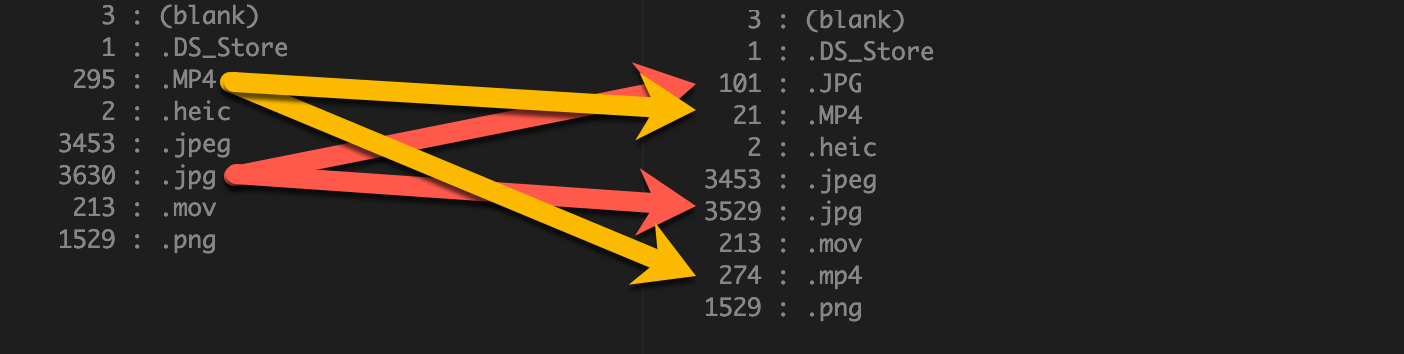
Parameters
| Name | Description | Type | Default |
|---|---|---|---|
source | Source Directory | string (path) | |
recursive | Locate files recursively | boolean | true |
case-sensitive | Match extension | boolean | false |
count | Return count with list | boolean | false |
allow-blank | Include files without an extension | boolean | true |
limit | Number of files to process | number |
Contact
Please feel free to contact me directly with any questions, comments, or enhancement requests:
Fred Lackey
fred.lackey@gmail.com
http://fredlackey.com