firebase-discussion v1.0.7
Firebase Discussion
Firebase Discussion is a React TypeScript library that enables rapid development of discussion components within your application. Inspired by the functionality of Giscus, it leverages Firebase for real-time features, allowing website users to vote with emojis, leave comments in Markdown format, and reply to comments, mirroring the capabilities of Giscus.
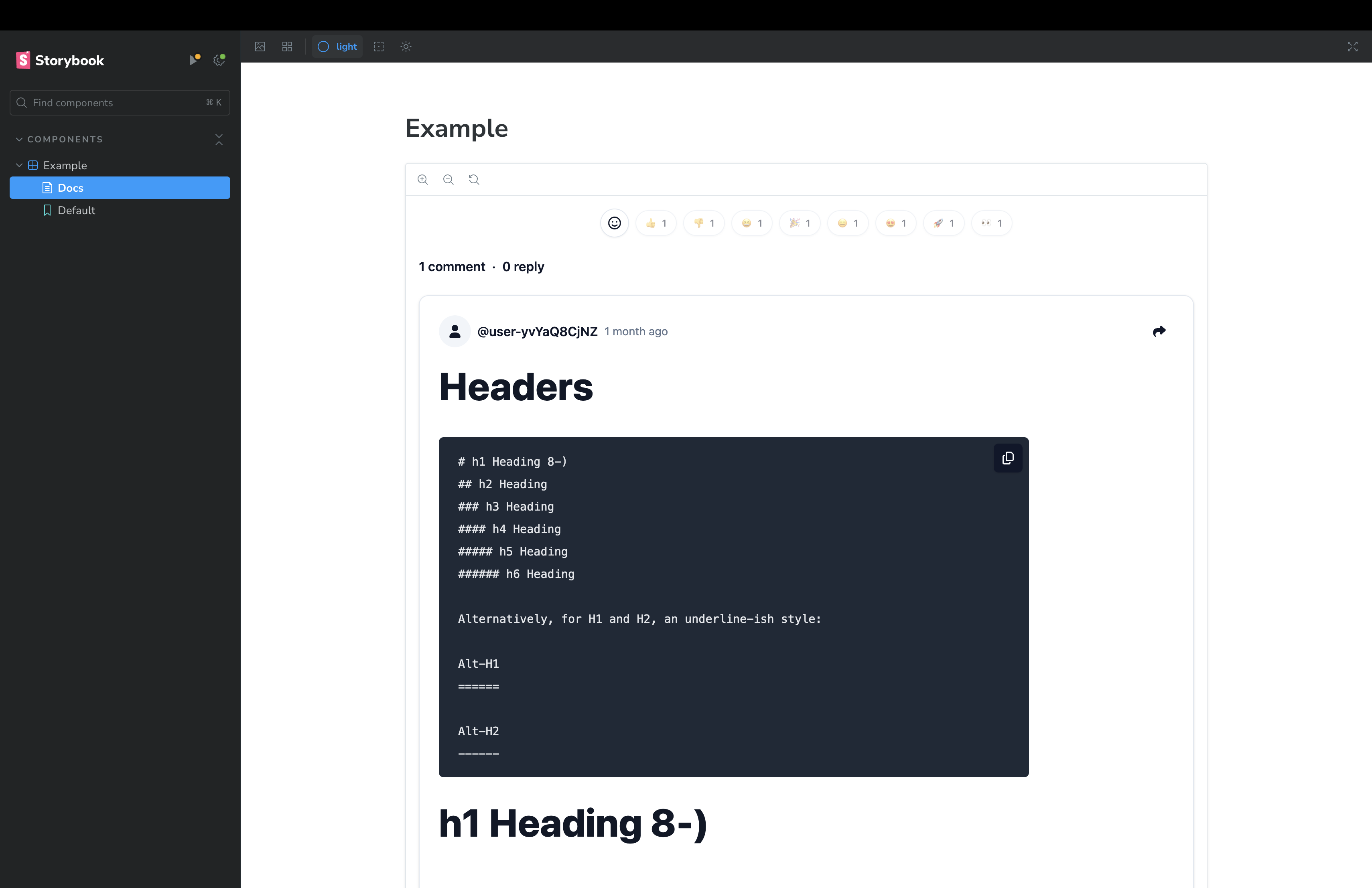
Features
- Real-time discussion threads
- Emoji voting on comments
- Markdown support for comments
Installation
To install Firebase Discussion, you can use npm. Ensure that you have the peer dependencies installed in your project:
npm install react react-dom firebase react-firebase-hooks
npm install firebase-discussionUsage
To use Firebase Discussion in your React project, follow these steps:
- Set up Firebase in your project - Ensure that
firebaseis configured properly for authentication and Firestore.
import { getApp, getApps, initializeApp } from "firebase/app";
import { getAuth } from "firebase/auth";
import { getFirestore } from "firebase/firestore";
import { getStorage } from "firebase/storage";
const firebaseConfig = {
apiKey: import.meta.env.FIREBASE_API_KEY,
authDomain: import.meta.env.FIREBASE_AUTH_DOMAIN,
projectId: import.meta.env.FIREBASE_PROJECT_ID,
storageBucket: import.meta.env.FIREBASE_STORAGE_BUCKET,
messagingSenderId: import.meta.env.FIREBASE_MESSAGING_SENDER_ID,
appId: import.meta.env.FIREBASE_APP_ID,
measurementId: import.meta.env.FIREBASE_MEASUREMENT_ID,
};
const app = !getApps().length ? initializeApp(firebaseConfig) : getApp();
const firestore = getFirestore(app);
const auth = getAuth(app);
const storage = getStorage(app);
export { app, auth, firestore, storage };- Import and use the Firebase Discussion component:
import React from "react";
import FirebaseDiscussion from "@/components";
import { auth, firestore } from "./firebase";
type ExampleProps = {
appleProvider: boolean;
facebookProvider: boolean;
githubProvider: boolean;
googleProvider: boolean;
microsoftProvider: boolean;
twitterProvider: boolean;
};
const Example: React.FC<ExampleProps> = ({
appleProvider,
facebookProvider,
githubProvider,
googleProvider,
microsoftProvider,
twitterProvider,
}) => {
return (
<FirebaseDiscussion
firestore={firestore}
auth={auth}
identifier="test-discussion"
appleProvider={appleProvider}
facebookProvider={facebookProvider}
githubProvider={githubProvider}
googleProvider={googleProvider}
microsoftProvider={microsoftProvider}
twitterProvider={twitterProvider}
/>
);
};
export default Example;Ensure you have configured Firebase in your project as FirebaseDiscussion relies on firestore and auth objects from Firebase.
Configuration
Below are the FirebaseDiscussion component properties for configuration:
firestore: Firebase Firestore instance.auth: Firebase Auth instance.usersCollection: The name of the Firestore collection where user data is stored. Don't input if you don't have a collection for user's displayName and photoURL.identifier: A unique identifier for the discussion.providers: Configuration for OAuth providers, with boolean values to enable/disable each.
Display User Information
To display user avatars and names in the discussion, you can utilize the following Firebase Cloud Function which captures user data at the time of account creation:
export const createUserDocument = functions.auth
.user()
.onCreate(async (user) => {
await db.collection("users").doc(user.uid).set({
uid: user.uid,
displayName: user.displayName,
photoURL: user.photoURL,
providerData: user.providerData,
});
});This function will ensure that user-specific details like their display name and photo URL are available for use within your application, enhancing the user experience by personalizing their interactions in discussion threads.
Styling
This library uses Tailwind CSS and Shadcn UI for styling. Ensure you have Tailwind CSS configured in your project. Include the provided custom CSS for optimal styling of discussion elements, respecting light and dark themes.
- global.css
@tailwind base;
@tailwind components;
@tailwind utilities;
@layer base {
:root {
--background: 0 0% 100%;
--foreground: 222.2 47.4% 11.2%;
--muted: 210 40% 96.1%;
--muted-foreground: 215.4 16.3% 46.9%;
--popover: 0 0% 100%;
--popover-foreground: 222.2 47.4% 11.2%;
--border: 214.3 31.8% 91.4%;
--input: 214.3 31.8% 91.4%;
--card: 0 0% 100%;
--card-foreground: 222.2 47.4% 11.2%;
--primary: 222.2 47.4% 11.2%;
--primary-foreground: 210 40% 98%;
--secondary: 210 40% 96.1%;
--secondary-foreground: 222.2 47.4% 11.2%;
--accent: 210 40% 96.1%;
--accent-foreground: 222.2 47.4% 11.2%;
--destructive: 0 100% 50%;
--destructive-foreground: 210 40% 98%;
--ring: 215 20.2% 65.1%;
--radius: 0.5rem;
}
.dark {
--background: 224 71% 4%;
--foreground: 213 31% 91%;
--muted: 223 47% 11%;
--muted-foreground: 215.4 16.3% 56.9%;
--accent: 216 34% 17%;
--accent-foreground: 210 40% 98%;
--popover: 224 71% 4%;
--popover-foreground: 215 20.2% 65.1%;
--border: 216 34% 17%;
--input: 216 34% 17%;
--card: 224 71% 4%;
--card-foreground: 213 31% 91%;
--primary: 210 40% 98%;
--primary-foreground: 222.2 47.4% 1.2%;
--secondary: 222.2 47.4% 11.2%;
--secondary-foreground: 210 40% 98%;
--destructive: 0 63% 31%;
--destructive-foreground: 210 40% 98%;
--ring: 216 34% 17%;
--radius: 0.5rem;
}
}
@layer base {
* {
@apply border-border;
}
body {
@apply bg-background text-foreground;
}
}- tailwind.config.js
- Remember to apply "./nodemodules/firebase-discussion/*/_.{js,ts,jsx,tsx}"
/** @type {import('tailwindcss').Config} */
import Typography from "@tailwindcss/typography";
export default {
content: [
"./index.html",
"./src/**/*.{js,ts,jsx,tsx}",
"./node_modules/firebase-discussion/**/*.{js,ts,jsx,tsx}",
],
darkMode: ["class"],
theme: {
extend: {
colors: {
border: "hsl(var(--border))",
input: "hsl(var(--input))",
ring: "hsl(var(--ring))",
background: "hsl(var(--background))",
foreground: "hsl(var(--foreground))",
primary: {
DEFAULT: "hsl(var(--primary))",
foreground: "hsl(var(--primary-foreground))",
},
secondary: {
DEFAULT: "hsl(var(--secondary))",
foreground: "hsl(var(--secondary-foreground))",
},
destructive: {
DEFAULT: "hsl(var(--destructive))",
foreground: "hsl(var(--destructive-foreground))",
},
muted: {
DEFAULT: "hsl(var(--muted))",
foreground: "hsl(var(--muted-foreground))",
},
accent: {
DEFAULT: "hsl(var(--accent))",
foreground: "hsl(var(--accent-foreground))",
},
popover: {
DEFAULT: "hsl(var(--popover))",
foreground: "hsl(var(--popover-foreground))",
},
card: {
DEFAULT: "hsl(var(--card))",
foreground: "hsl(var(--card-foreground))",
},
},
borderRadius: {
lg: `var(--radius)`,
md: `calc(var(--radius) - 2px)`,
sm: "calc(var(--radius) - 4px)",
},
},
},
plugins: [Typography],
};Contributing
Contributions are welcome! Please refer to the repository's issues/PRs sections to start contributing or to discuss new features or bugs.
License
This project is licensed under the MIT License - see the LICENSE file for details.