1.1.0 • Published 4 years ago
firebase-modeling v1.1.0
Firebase/Firestore Schema Finder
Since I asked this question Database modeling to migrate to mongodb. I got no answers so I started the hard way to find my project schema for each entity.
Project is still under development and of course bug can be showen at any time :) Also It was a sketchy code I did not take care of code quality so you are welcome to enahnce with me.
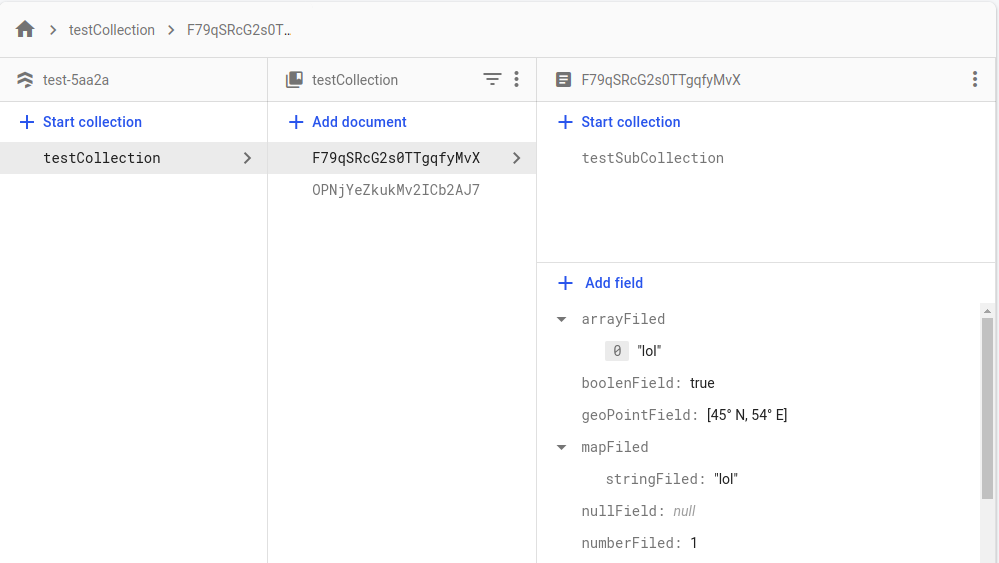
Result is like that:
{
"testCollection/{document}/anotherSubCollection": {
"anyField": "String"
},
"testCollection": {
"stringFiled": "String",
"nullField": "Null",
"geoPointField": "GeoPoint",
"arrayFiled": "Array",
"boolenField": "Boolean",
"numberFiled": "Integer",
"refField": "Reference",
"timestampFiled": "Timestamp",
"mapFiled": "Map",
"testField": "String",
"anotherTestField": "String"
},
"testCollection/{document}/testSubCollection": {
"testSubcollectionField": "String"
},
"testCollection/{document}/anotherSubCollection/{document}/subOfSubCollection": {
"anyField": "String"
}
}Note
You will get generated files in your home directory as below:
pathSchema.txtwhere I collect the full paths to process later.dbPaths.jsonwhere I get the collectiona and subcollections full paths.schema.jsonwhere We can get the final result.Known Issue:
The script takes too much time, this is becuase of db data, as the script loop on each document to find sub-collections