firestore-utils-cli v1.1.7
🔥 firestore-utils-cli
Google firebase firestore utility cli to export collections data.
🚀 Demo
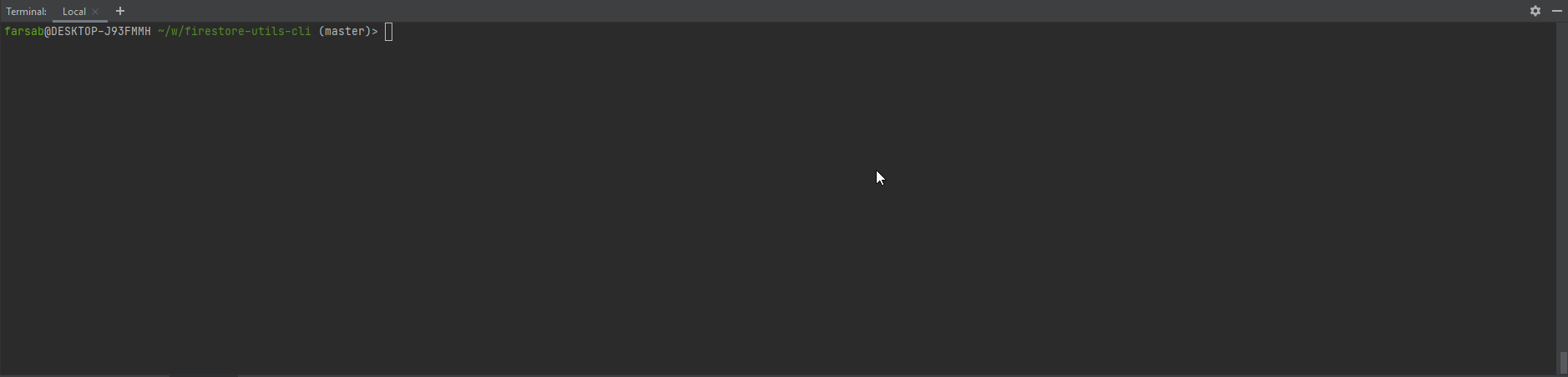
📜 Usage
1) Install package by running npm install -g firestore-utils-cli
2) Inside any folder create a firebase-credentials.json file
3) Configure firebase credentials and firebase database URL in the file created in the last step. Your config should look like this:
{
"firebaseCredentials": {
"type": "service_account",
"project_id": "YOUR_PROJECT_ID",
"private_key_id": "YOUR_PRIVATE_KEY_ID",
"private_key": "YOUR_PRIVATE_KEY",
"client_email": "YOUR_CLIENT_EMAIL",
"client_id": "YOUR_CLIENT_ID",
"auth_uri": "https://accounts.google.com/o/oauth2/auth",
"token_uri": "https://oauth2.googleapis.com/token",
"auth_provider_x509_cert_url": "https://www.googleapis.com/oauth2/v1/certs",
"client_x509_cert_url": "YOUR_CLIENT_x509_CERT_URL"
},
"firestoreDatabaseUrl": "YOUR_DATABASE_URL"
}4) Follow Google's documentation to get your service account credentials: Generate a private key file for your service account
5) Execute firestore-utils export-data to have an interactive CLI menu to export your firestore collections
6) Once exported successfully, the exported firebase collections will be listed under exports folder
❗ Important Notes
Please note that exporting firestore data means you will be performing reads on your firestore database, and you may get charged for it especially when you have a large amount of data in your collections!
