2.2.7 • Published 5 years ago
fireworks v2.2.7
import fx from 'fireworks'
fx({
x: number // required
y: number // required
// optional
count?: number
colors?: string[]
canvasWidth?: number
canvasHeight?: number
canvasTopOffset?: number
canvasLeftOffset?: number
bubbleSizeMinimum?: number
bubbleSizeMaximum?: number
bubbleSpeedMinimum?: number
bubbleSpeedMaximum?: number
particleTimeout?: number
parentNode?: HTMLElement
})Installation
Install with npm:
$ npm install fireworks --saveOr with yarn:
$ yarn add fireworksUsage
Each time you call the fireworks() function, a canvas gets rendered with fireworks at position (x,y) like this:
const fireworks = require('fireworks')
fireworks({
x: window.innerWidth / 2,
y: window.innerHeight / 2,
colors: ['#cc3333', '#4CAF50', '#81C784']
})If you want render multiple, you can loop through randomly:
import fx from 'fireworks'
let range = n => [...new Array(n)]
range(6).map(() =>
fx({
x: Math.random(window.innerWidth / 2) + window.innerWidth / 4,
y: Math.random(window.innerWidth / 2) + window.innerWidth / 4,
colors: ['#cc3333', '#4CAF50', '#81C784']
})
)For React apps, you can optionally use the component:
// You need to install React/React-DOM
import { Fireworks } from 'fireworks/lib/react'
function App() {
let fxProps = {
count: 3,
interval: 200,
colors: ['#cc3333', '#4CAF50', '#81C784'],
calc: (props, i) => ({
...props,
x: (i + 1) * (window.innerWidth / 3) - (i + 1) * 100,
y: 200 + Math.random() * 100 - 50 + (i === 2 ? -80 : 0)
})
}
return (
<div>
<Fireworks {...fxProps} />
<h1>Congrats!</h1>
</div>
)
}NodeConf Fireworks
Looking for Eran Hammer's fireworks from NodeConf? Check out https://github.com/hueniverse/fireworks