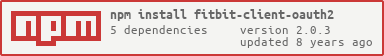2.0.3 • Published 10 years ago
fitbit-client-oauth2 v2.0.3
Fitbit client
An OAuth 2.0 client to consume Fitbit's API.
WARNING: Every release should be usable and stable, but it is a Work in Progress until all Fitbit's API is covered.
Usage
Token object
Every method of the API needs a valid token object with these properties:
access_token: a valid user's access token.refresh_token: the user's refresh token. Optional for every call exceptrefreshAccessToken()expires_in: expiration time in seconds. Optional.
Using an existing user token
var FitbitClient = require('fitbit-client-oauth2');
var client = new FitbitClient(<YOUR_FITBIT_API_KEY>, <YOUR_FITBIT_API_SECRET> );
// retrieve previously saved user's token from db or somewhere
var tokens = existingUser.fitbitTokens;
var options = { /* TIME_SERIES_OPTIONS */ };
client.getTimeSeries(tokens, options)
.then(function(res) {
console.log('results: ', res);
}).catch(function(err) {
console.log('error getting user data', err);
});Refreshing an expired user token
client.refreshAccessToken(tokens)
.then(function(new_token) {
// save new_token data to db
// then do more stuff here.
}).catch(function(err) {
console.log('error refreshing user token', err);
});Get an access token
If you need to start an OAuth flow to get user's permission and access_token, you need to redirect to Fitbit's OAuth endpoint.
NOTE: You can also use passport-fitbit-oauth2 instead of doing this manually.
var client = new FitbitClient(<YOUR_FITBIT_API_KEY>, <YOUR_FITBIT_API_SECRET>);
var redirect_uri = 'http://redirect_uri_used_in_fitbit_app_website';
var scope = [ 'activity', 'nutrition', 'profile', 'settings', 'sleep', 'social', 'weight' ];
server.get('/auth/fitbit', function(req, res, next) {
var authorization_uri = client.getAuthorizationUrl(redirect_uri, scope);
res.redirect(authorization_uri);
});
// If /auth/fitbit/callbac is your redirec_uri
server.get('/auth/fitbit/callback', function(req, res, next) {
var code = req.query.code;
client.getToken(code, redirect_uri)
.then(function(token) {
// ... save your token on db or session...
// then redirect
res.redirect(302, '/user');
})
.catch(function(err) {
// something went wrong.
res.send(500, err);
});
});
TODO
- Implement full OAuth authorization code flow. (use it on Connect servers with passport-fitbit-oauth2).
- Cover more of the Fitbit API endpoints
- Add token expiration event to the client (EventEmitter).
- Implement automatic retries on token expiration errors
Other implementations
This package exists because Fitbit's newest endpoints works only with OAuth 2.0 and all other existing packages works only with OAuth 1.0. Some examples: