fixed-sticky-module v0.3.0
Fixed-sticky 
A CSS position:sticky polyfill.
- ©2013 @zachleat, Filament Group
- MIT license
Browser Support
CSS position:sticky is really in its infancy in terms of browser support. In stock browsers, it is currently only available in iOS 6.
In Chrome you can enable it by navigating to Chrome temporarily removed their native chrome://flags and enabling experimental “WebKit features” or “Web Platform features” (Canary).position: sticky implementation.
In Firefox you you can go to about:config and set layout.css.sticky.enabled to "true".
Important
The most overlooked thing about position: sticky is that sticky elements are constrained to the dimensions of their parent elements. This means if a sticky element is inside of a parent container that is the same dimensions as itself, the element will not stick.
Here’s an example of what a sticky element with CSS top: 20px behaves like:
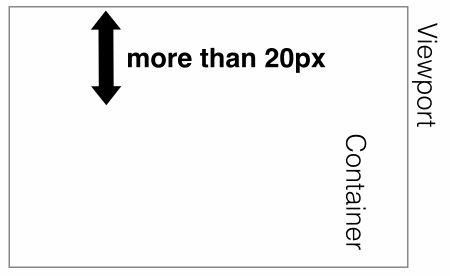
Scrolling down. The blue border represents the dimensions of the parent container element. If the element’s top is greater than 20px to the top of the viewport, the element is not sticky.
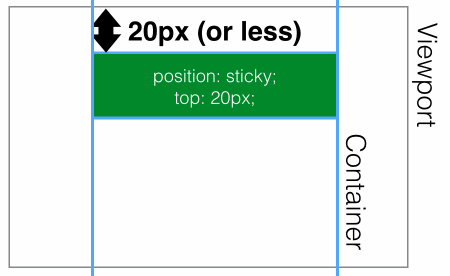
Scrolling down. When the element’s top is less than 20px to the top of the viewport, the element is sticky.
Here’s an example of what a sticky element with CSS bottom: 20px behaves like:
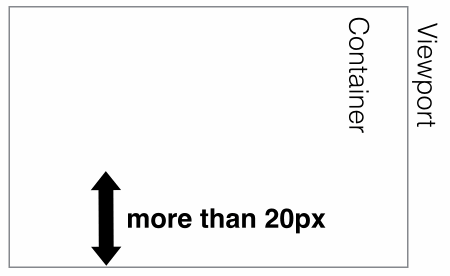
Scrolling up. Not sticky.
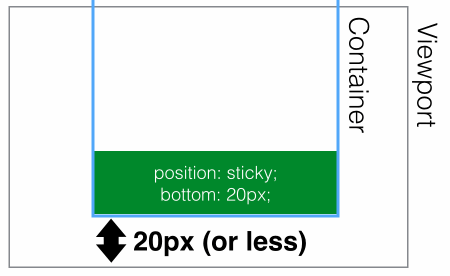
Scrolling up. Sticky.
Plugin Usage
Just qualify element you’d like to be position:sticky with a fixedsticky class.
<div id="my-element" class="fixedsticky">Add your own CSS to position the element. Supports any value for top or bottom.
.fixedsticky { top: 0; }Next, add the events and initialize your sticky nodes:
$( '#my-element' ).fixedsticky();Note: if you’re going to use non-zero values for top or bottom, fixed-sticky is victim to a cross-browser incompatibility with jQuery’s css method (namely, IE8- doesn’t normalize non-pixel values to pixels). Use pixels (or 0) for best cross-browser compatibility.
Optionally, you may also destroy the component:
$( '#my-element' ).fixedsticky( 'destroy' );Demos
- For a fixed-sticky demo, open
demo.html. - For a pure native position: sticky test, open
demo-control.html.
Native position: sticky Caveats
- Any non-default value (not
visible) foroverflow,overflow-x, oroverflow-yon the parent element will disableposition: sticky(via @davatron5000). - iOS
(and Chrome)do not supportposition: sticky;withdisplay: inline-block;. - This plugin
(and Chrome’s implementation)does not (yet) support use withtheadandtfoot. - Native
stickyanchors to parent elements using their own overflow. This means scrolling the element fixes the sticky element to the parent dimensions. This plugin does not support overflow on parent elements.
Using the polyfill instead of native
If you’re having weird issues with native position: sticky, you can tell fixed-sticky to use the polyfill instead of native. Just override the sticky feature test to always return false. Make sure you do this before any calls to $( '#my-element' ).fixedsticky();.
// After fixed-sticky.js
FixedSticky.tests.sticky = false;demo-opt-out-native.htmlshows this behavior.
Installation
Use the provided fixedsticky.js and fixedsticky.css files.
Also available in NPM
This package is available in NPM for use with Browserify. First install the package.
npm install --save fixed-sticky-moduleThen, require it and register it with your copy of jQuery.
var $ = require('jquery');
require('fixed-sticky')(window, $);Also available in Bower
bower install filament-stickyBrowser Support
These tests were performed using fixed-sticky with fixed-fixed. It’s safest to use them together (position:fixed is a minefield on older devices), but they can be used independently.
Native Sticky
- iOS 6.1+
Polyfilled
- Internet Explorer 7, 8, 9, 10
- Firefox 24, Firefox 17 ESR
- Chrome 29
- Safari 6.0.5
- Opera 12.16
- Android 4.X
Fallback (static positioning)
- Android 2.X
- Opera Mini
- Blackberry OS 5, 6, 7
- Windows Phone 7.5
TODO
- Add support for table headers.
- Vanilla JS version.
- Make sticky smoother on transition between sticky/static for container based
Tests
Release History
v0.1.0: Initial release.v0.1.3: Bug fixes, rudimentary tests, destroy method.v0.2.0: Bug fixes, modules support.
