fixed-table-js v1.5.3
Fixed Table JS
FixedTableJS - Fixed Table Layout JavaScript Library

これは何?
tableレイアウトで、タイトル項目のカラムを簡単に固定表示を行える、JavaScriptライブラリです。
demo
Support Browsers
Mac
| 52.0.2743.82 ~ | 47.0.1 ~ | 9.1.2 ~ | 39.0 ~ |
Windows
| 52.0.2743.116 m ~ | 48.0.1 ~ | 11 | 25.10586.0.0 | 39.0 ~ |
Quick start
Clone the repo:
git clone git@github.com:webcyou/fixed-table-js.gitInstall with Bower:
bower install fixed-table.jsInstall with npm:
npm install fixed-table-jsBasic Usage
<script src="fixed_table.js"></script>it's a standard table layout.
HTML
<div id="fixedTable">
<table>
<thead>....</thead>
<tbody>
<tr>
<th>...</th> or <td>...</td>
....
</tr>
</tbody>
</table>
</div><thead></thead>と、<tbody><tr></tr></tbody>の最初の子要素が固定されます。
Singleton Object
new FixedTable();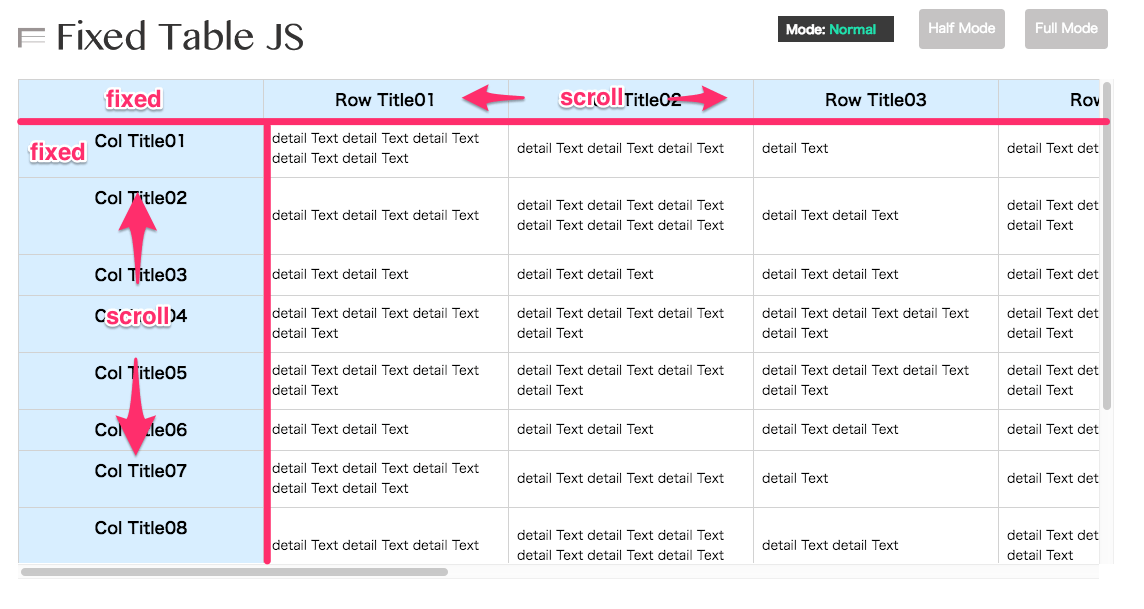
argument
new FixedTable(option);Table Box Full Mode
new FixedTable({ fullMode: true; });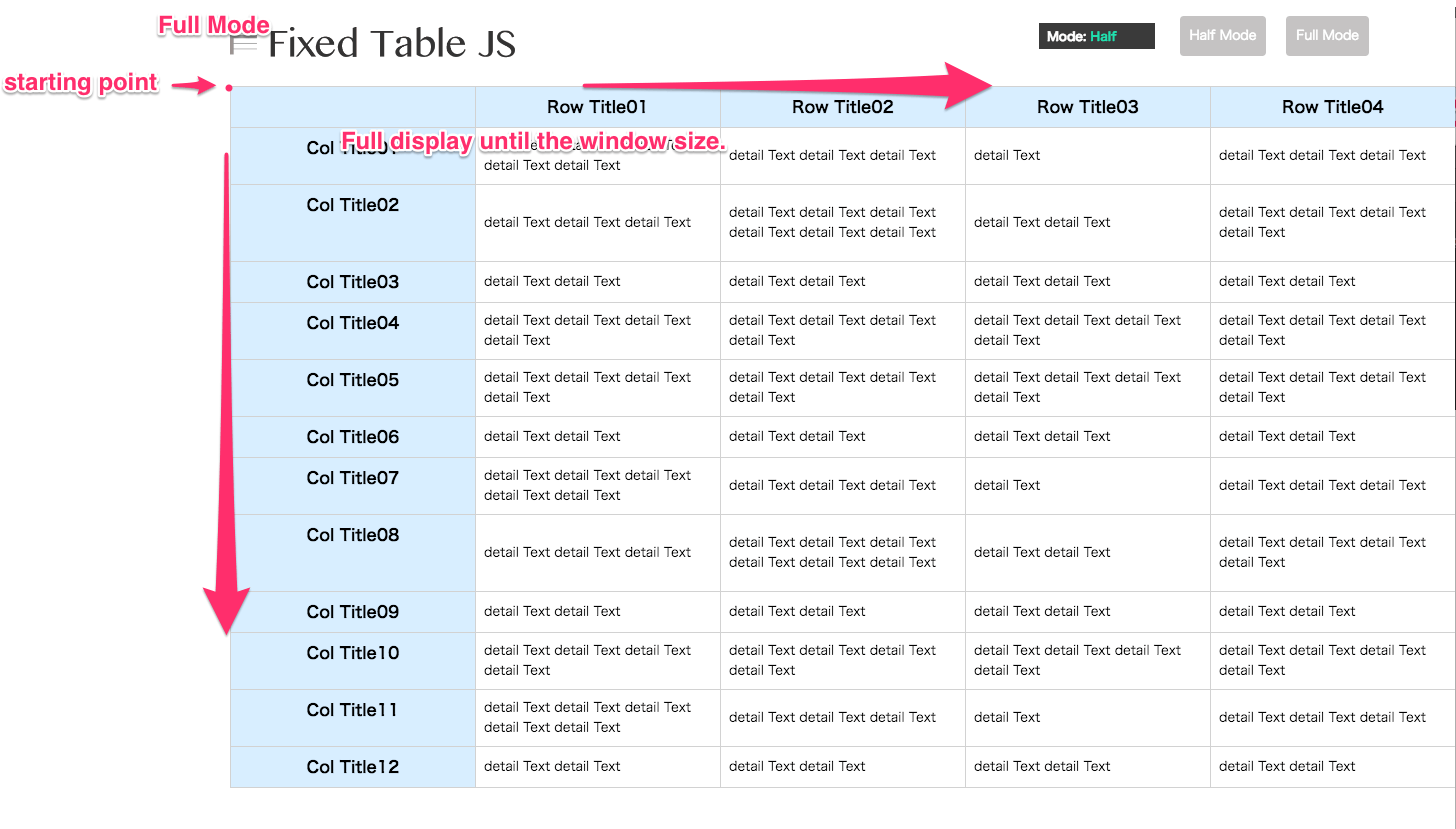
Option Parameters Reference
| ParametersName | type | DefaultValue | Details |
|---|---|---|---|
| id | string | 'fixedTable' | CSS ID Name |
| fullMode | boolean | false | window full size |
| click | boolean | false | click event callBack Function |
Public Function
| Function Name | Argument | Argument Type | Details |
|---|---|---|---|
| changeMode | true, false | boolean | テーブル表示モード切り替え |
| setCellStyle | cell style data | object | cellのstyleを切り替え |
| click | callback | Function | click event callBack Function |
CallBack Function
fixedTable.click(function(cell: Cell) {
...
});CallBack Parameters Reference
Cell example
Cell {
id: 14,
x: 2,
y: 0,
width: 228,
height: 40,
outerHeight: 57,
outerWidth: 245,
borderBottomWidth: "0px",
borderLeftWidth: "1px",
borderRightWidth: "0px",
borderTopWidth: "1px",
paddingBottom: "8px",
paddingLeft: "8px",
paddingRight: "8px",
paddingTop: "8px",
parent: "tbody",
tHeadCell: Cell,
tagName: "TD",
isFixed: false,
boxSizing: "content-box"
}| Parameters Name | Type | Details |
|---|---|---|
| id | number | cell ID Number |
| x | number | x-coordinate |
| y | number | y-coordinate |
| width | number | contents inner width |
| height | number | contents inner height |
| outerWidth | number | contents inner outerWidth |
| outerHeight | number | contents inner outerHeight |
| borderTopWidth | string | contents border top width |
| borderRightWidth | string | contents border right width |
| borderBottomWidth | string | contents border bottom width |
| borderLeftWidth | string | contents border left width |
| paddingTop | string | contents padding top |
| paddingRight | string | contents padding right |
| paddingBottom | string | contents padding bottom |
| paddingLeft | string | contents padding left |
| parent | string | contents parent node(tbody or thead) |
| tHeadCell | Cell | contents thead cell node |
| tagName | string | self tagName |
| isFixed | boolean | self fixed style |
| boxSizing | string | boxSizing style |
Start develop
npm install
gulp Server started http://localhost:8088
LiveReload started on port 35729Start Test
mocha
npm run testmocha watch
npm run test:watchAuthor
Daisuke Takayama Web帳
License
Copyright (c) 2016 Daisuke Takayama Released under the MIT license
9 years ago
9 years ago
9 years ago
9 years ago
9 years ago
9 years ago
9 years ago
9 years ago
9 years ago
9 years ago
9 years ago
9 years ago
9 years ago
9 years ago
9 years ago
9 years ago
9 years ago
9 years ago
10 years ago
10 years ago
10 years ago
10 years ago
10 years ago
10 years ago
10 years ago
10 years ago
10 years ago
10 years ago
10 years ago
10 years ago
10 years ago
10 years ago
10 years ago