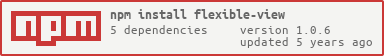1.0.6 • Published 7 years ago
flexible-view v1.0.6
flexible-view
React-native Enable you to change styles directly to your any views right in mobile screen. Change styles realtime in group. Any where any time only with your phone
Getting started
$ npm install flexible-view --save
Notes:
- All styles will be saved in your firebase's database.
- A View (imported from flexible-view) that you set it an "id" is flexible view. Or not, it's just a simple view from react-native
Usage
import React, { Component } from 'react';
import { StyleSheet, Text } from 'react-native';
import View, { Refresh, Styles, StylesService } from 'flexible-view';
export default class SampleComponent extends Component {
constructor(props) {
super(props);
this.state = {}; //Required for Refresh works
Refresh.context(this); //Init refresh helper
//Config your firebase'database once.
StylesService.configFirebase({
apiKey: "AIzaSyDyr0Oqrrxg5l6PsPfaAzNVyGM2QVrUyBo",
authDomain: "sohu-2b9ef.firebaseapp.com",
databaseURL: "https://sohu-2b9ef.firebaseio.com",
projectId: "sohu-2b9ef",
storageBucket: "sohu-2b9ef.appspot.com",
messagingSenderId: "1006370301430"
});
}
render() {
return (
<View style={styles.container}>
{/*
TEXT, UNCLICKABLE VIEWS
In this situation, when you click "Hello World 1",
you can change styles*/}
<View id="example style id" style={Styles.view("example style id")}>
<Text style={Styles.text("example style id")}>Hello World 1</Text>
</View>
{/*
BUTTON, CLICKABLE VIEWS
Or try this code It will draw a paint-brush icon,
only when you click on this icon, you can change "Hello Wolrd 2" styles
*/}
<View id="example style id 2"/>
<Text style={Styles.text("example style id 2")}>Hello Wolrd 2</Text>
</View>
);
}
}
const styles = StyleSheet.create({
container: {
flex: 1,
justifyContent: 'center',
alignItems: 'center',
backgroundColor: '#F5FCFF',
}
});!!Important: Release notes:
Get all styles from firebase and release by this way in your App.js
import { Styles } from 'flexible-view';
/**
* Constructor
*/
constructor() {
...
Styles.release({
"example style id": { color: 'red', fontSize: 25 }
});
}