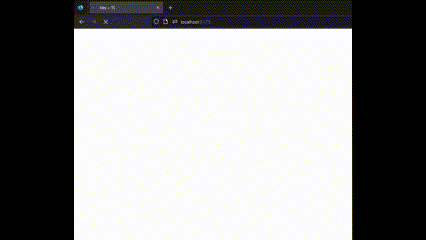1.0.2 • Published 2 years ago
flow-field-ts v1.0.2
Flow Field
Implements a flow field using typescript.
Installation
npm i flow-field-tsUsage
1. Create an InitialGrid
This is the first structure to create that represents the entire grid area.
import { InitialGrid, vec } from 'flow-field-ts'
const grid = new InitialGrid(vec(10, 10));2. Convert to CostGrid
The next step is to convert to a CostGrid by providing the destination vector, the initial cost value, and a tuple array of vectors that have different weights.
import { InitialGrid, vec } from 'flow-field-ts'
const grid = new InitialGrid(vec(10, 10));
const costGrid = grid.toCostGrid(vec(9, 9), 1, []); // destination would be GridCell at 9,93. Convert to IntegrationGrid
The final step to to convert to IntegrationGrid which will create the destination vector of each GridCell.
import { InitialGrid, vec } from 'flow-field-ts'
const grid = new InitialGrid(vec(10, 10));
const costGrid = grid.toCostGrid(vec(9, 9), 1, []);
const iGrid = costGrid.toIntegrationGrid();The integration grid is what you will use to determine the flow of entities.
Example
// Using ExcaliburJs to demo game loop
import { Actor, CollisionType, Color, Engine, Vector, vec } from 'excalibur'
import { InitialGrid, vec as ffVec } from 'flow-field-ts'
/**
* Grid can represent any dimensions. It's best not to represent 1 pixel.
* In this case, 1x1 grid square represent 60 width and 80 height
**/
const WIDTH = 800;
const HEIGHT = 600;
const xGridLength = 10;
const yGridLength = 10;
const xCellWidth = WIDTH / xGridLength;
const yCellHeight = HEIGHT / yGridLength;
const SPEED = 30;
const g = new InitialGrid(ffVec(10, 10));
const cg = g.toCostGrid(ffVec(9, 9), 1, []);
const ig = cg.toIntegrationGrid();
const game = new Engine({
width: WIDTH,
height: HEIGHT,
});
game.start().then(() => {
// generating 1000 actors
for (let i = 0; i < 1000; i++) {
// Create random location for actor to spawn
const randomX = Math.trunc(Math.random() * WIDTH);
const randomY = Math.trunc(Math.random() * HEIGHT);
const actor = new Actor({
x: randomX,
y: randomY,
width: 2,
height: 2,
color: Color.Black,
collisionType: CollisionType.Active
});
// Calculate velocity in update loop
actor.on('postupdate', () => {
// Here is where the actor position is converted to GridCell
const xCellValue = Math.trunc(actor.pos.x / xCellWidth);
const yCellValue = Math.trunc(actor.pos.y / yCellHeight);
const gridCell = ig.getCell(ffVec(xCellValue, yCellValue));
if (gridCell) {
// Sets velocity to move actor
// note: This is an excaliburjs Vector
actor.vel = vec(
gridCell.direction.x * SPEED,
gridCell.direction.y * SPEED
);
}
if (actor.vel.equals(Vector.Zero)) {
// kill if reaches destination
setTimeout(() => {
actor.kill();
}, 300);
}
});
game.add(actor);
}
});