flow-vim-quickfix v0.3.0
flow-vim-quickfix
Commandline tool to either consume flow --json generated output via stdin or
by spawning a specific flow executable on it's own and generate VIM quickfix
friendly lines, ready for errorformat parsing.
This tool was built for replacing the default flow maker in Neomake and thrives to enhance the UX for getting useful flow messages in VIM.
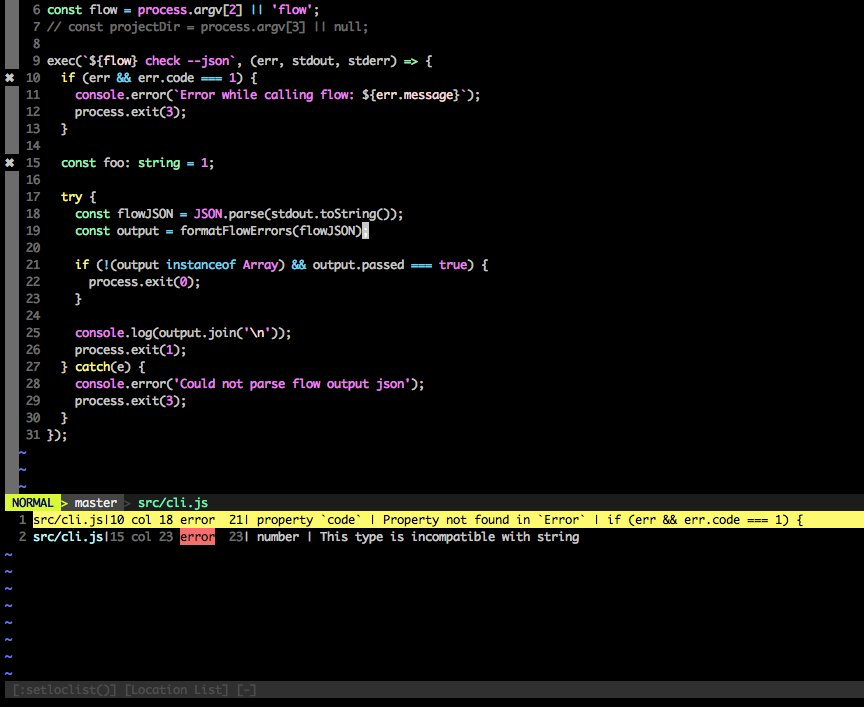
Installation
$ npm install -g flow-vim-quickfixConfiguring NeoMake
For now, you will need to add and enable a custom maker to your .vimrc or
.config/nvim/init.vim file, like this:
function! StrTrim(txt)
return substitute(a:txt, '^\n*\s*\(.\{-}\)\n*\s*$', '\1', '')
endfunction
let g:neomake_javascript_enabled_makers = []
let g:flow_path = StrTrim(system('PATH=$(npm bin):$PATH && which flow'))
if findfile('.flowconfig', '.;') !=# ''
let g:flow_path = StrTrim(system('PATH=$(npm bin):$PATH && which flow'))
if g:flow_path != 'flow not found'
let g:neomake_javascript_flow_maker = {
\ 'exe': 'sh',
\ 'args': ['-c', g:flow_path.' --json | flow-vim-quickfix'],
\ 'errorformat': '%E%f:%l:%c\,%n: %m',
\ 'cwd': '%:p:h'
\ }
let g:neomake_javascript_enabled_makers = g:neomake_javascript_enabled_makers + [ 'flow']
endif
endif
" This is kinda useful to prevent Neomake from unnecessary runs
if !empty(g:neomake_javascript_enabled_makers)
autocmd! BufWritePost * Neomake
endifNow, after re-sourcing your vim config, the maker should run the flow binary and
pipe it through flow-vim-quickfix. Why do we use sh here? Because the shell
is much faster spawning the flow process than node, resulting in much faster
feedback on each BufWrite in VIM.
Usage
If you want to use the cli command for other purposes than VIM:
# Assuming you have been installing flow via `npm install -g flow-bin`...
flow --json | flow-vim-quickfix
# Or if you don't care about performance and want `node` to spawn flow for you
flow-vim-quickfix /path/to/your/flow
# You can also just use flow from $PATH
flow-vim-quickfix flow