0.0.6 • Published 6 years ago
fons-theme-vscode v0.0.6
🌟 Fons Theme for VSCode
Mix of colors that make up a beautiful, simple and eye-pleasing theme for VSCode.
🚀 Installation
- Open the Extensions sidebar in VS Code
- Search for
Fons Theme - Click Install
- Open the Command Palette with
Ctrl+Shift+Por⇧⌘P - Select Preferences: Color Theme and select Fons Theme.
- Enjoy! 🎉
🎨 Color Palette
- Darkest Blue (ex. main background): #0d1520
- Blue (ex. border in open editors): #3182ce
- Lightest Blue (ex. foreground): #ebf8ff
- Some variation of blue (ex. inactive text foreground): #4f6880
- Dark Blue (ex. editor background): #131e2e
- Yellowish: #FFD6AE
- Magenta/Red combo: #EC2864
- Green: #48BB78
- Bolder Blue: #2B6CB0
- Smoother/Light Blue: #63b3ed
💻 Preview
Main Layout
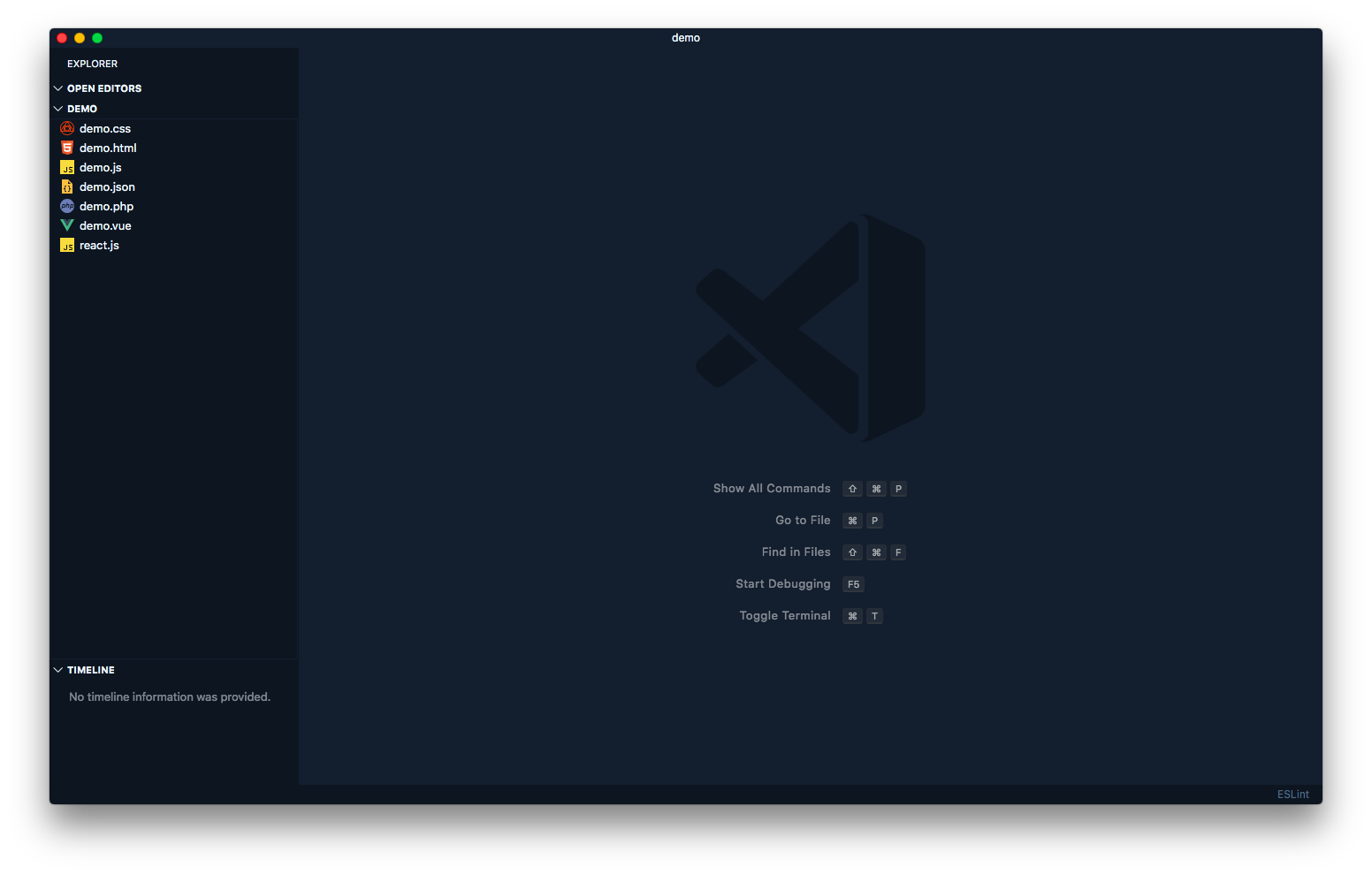
HTML
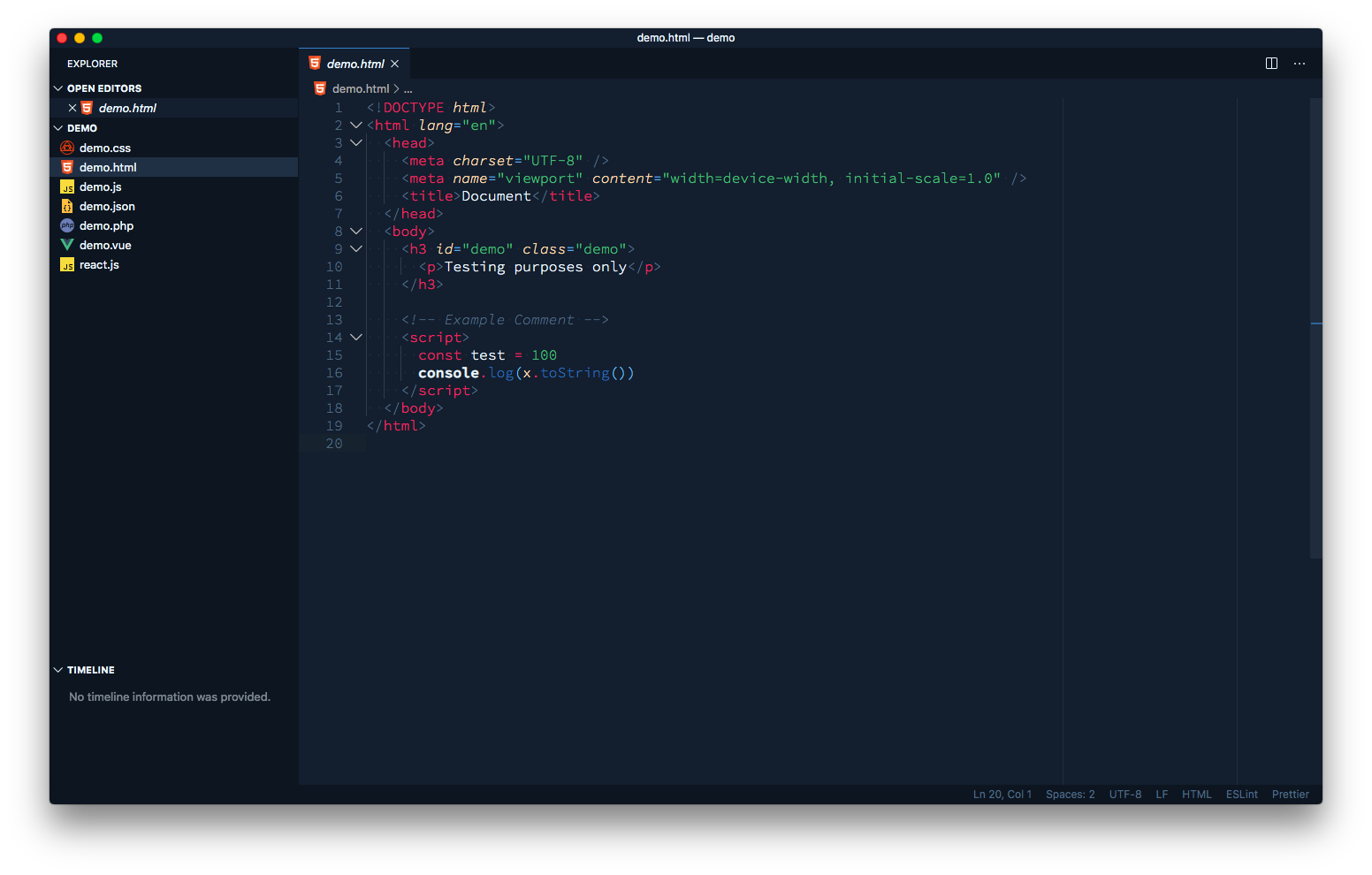
CSS
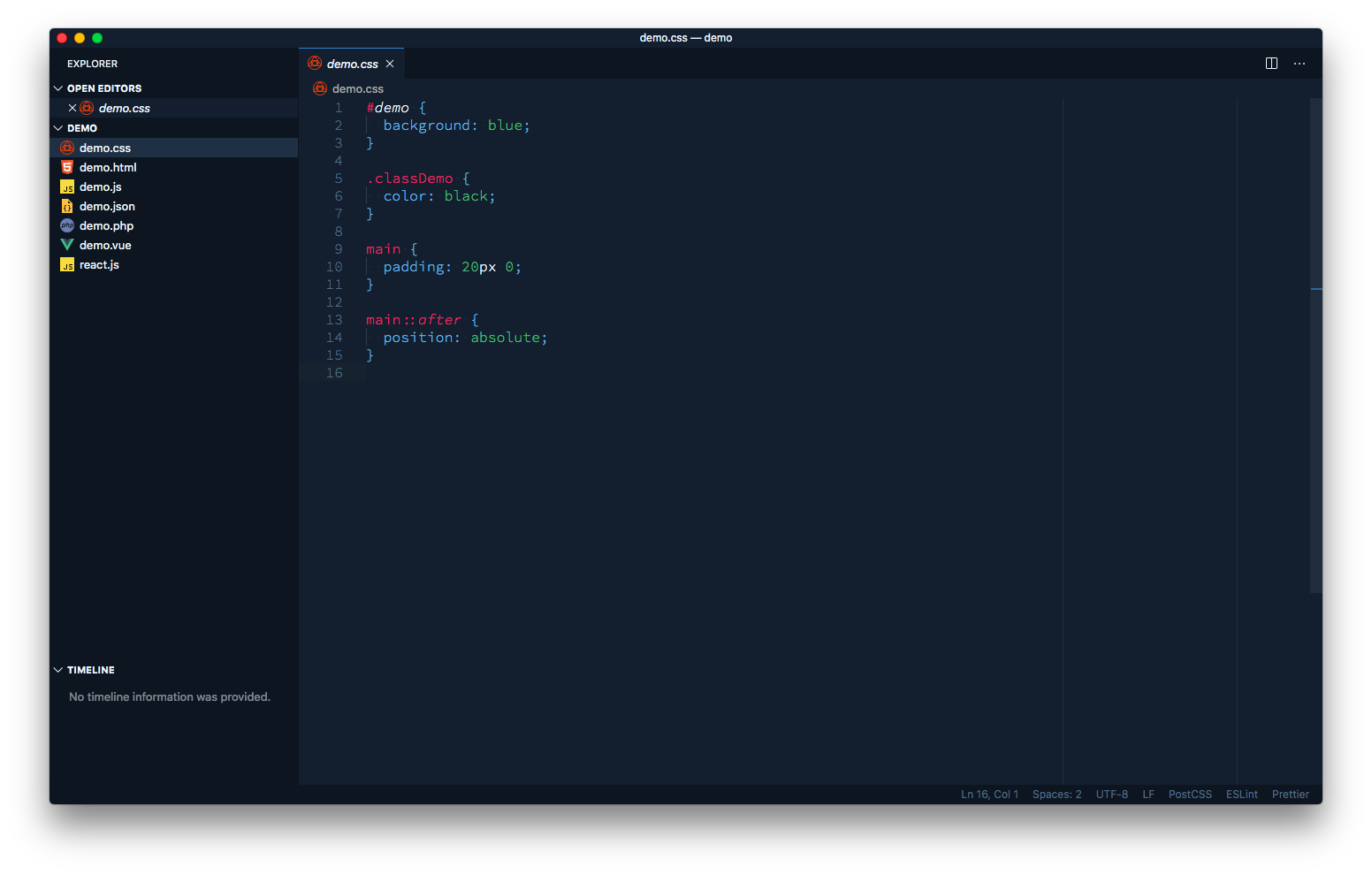
JavaScript
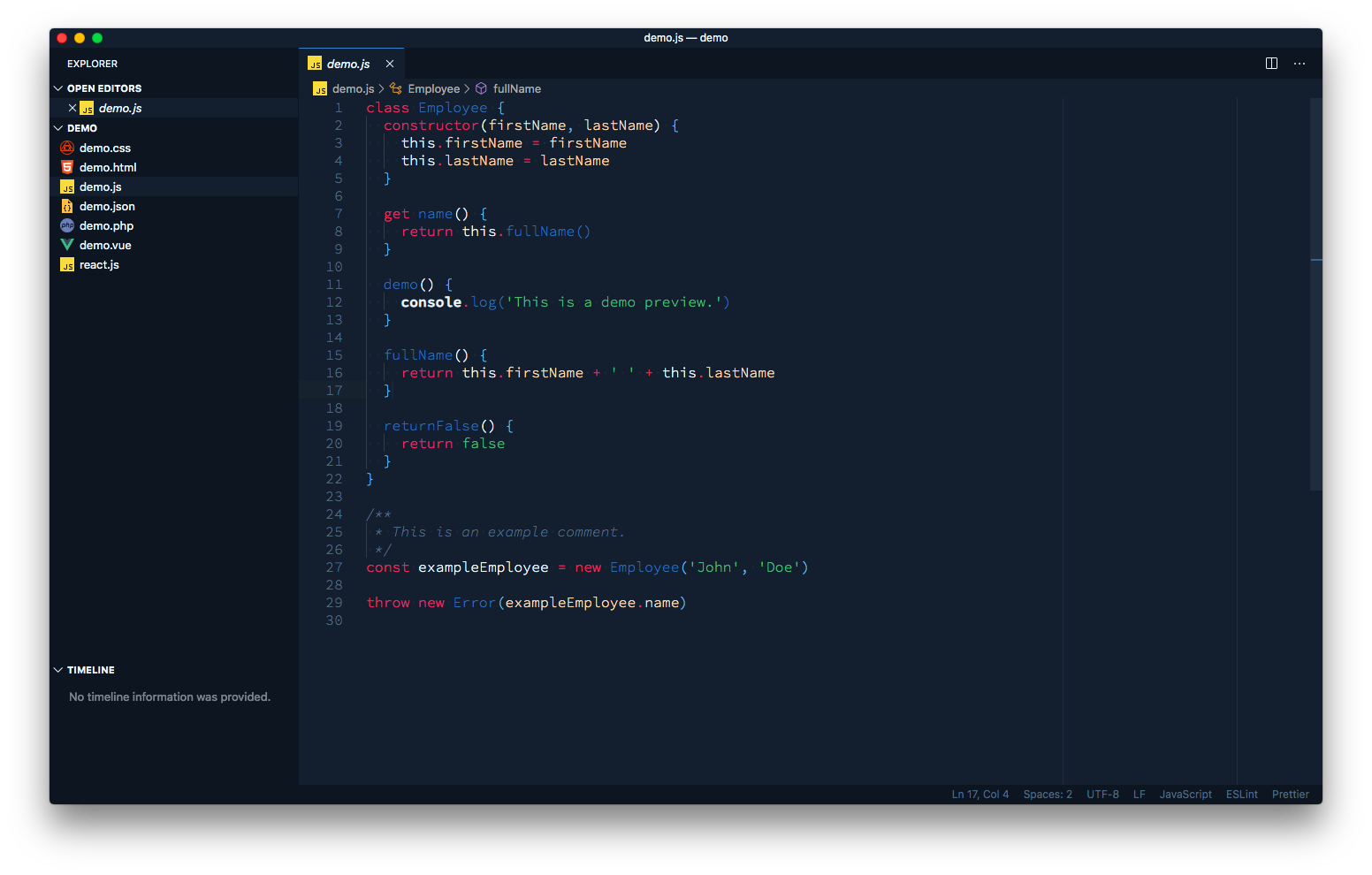
Vue
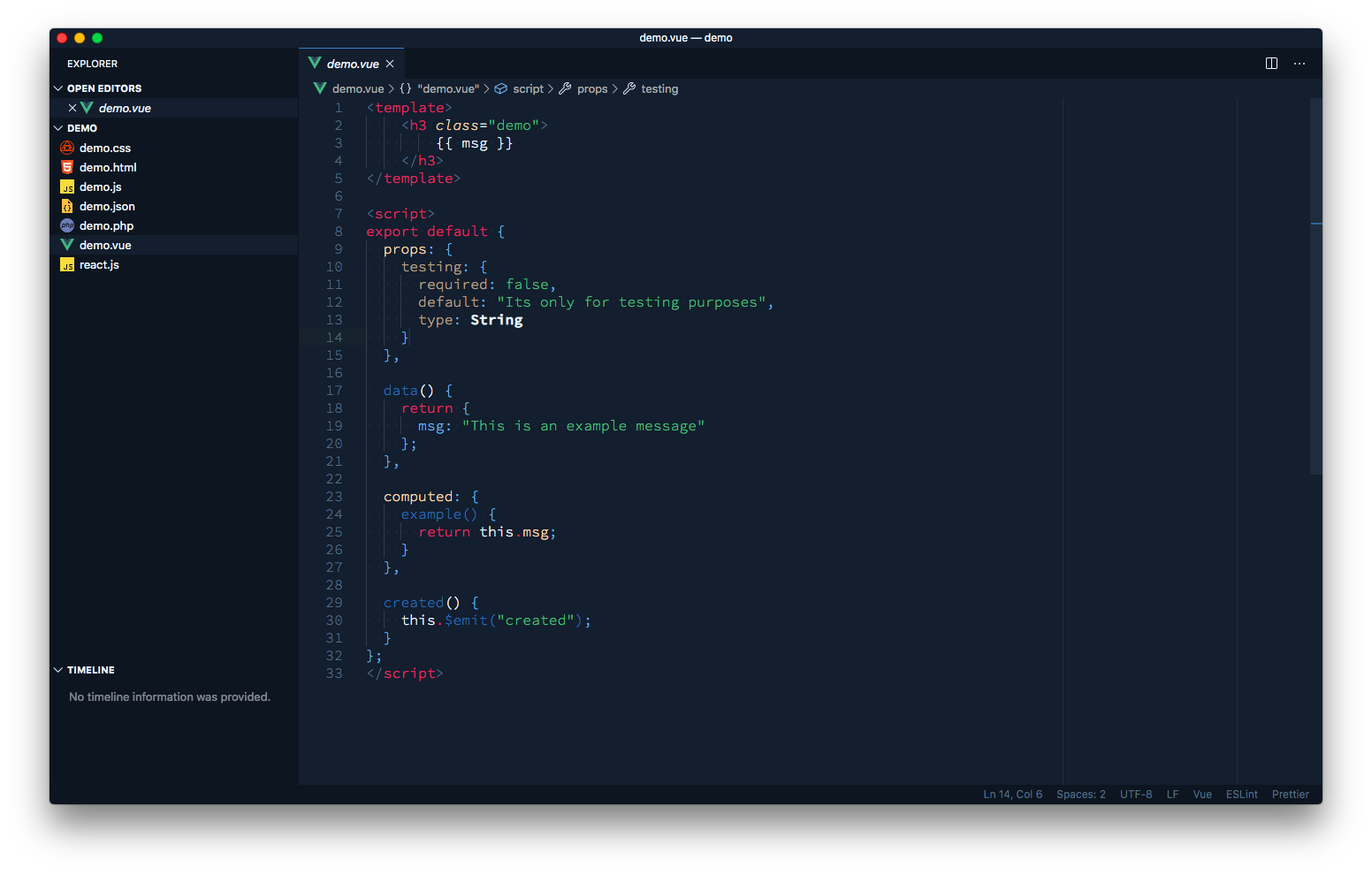
PHP

React
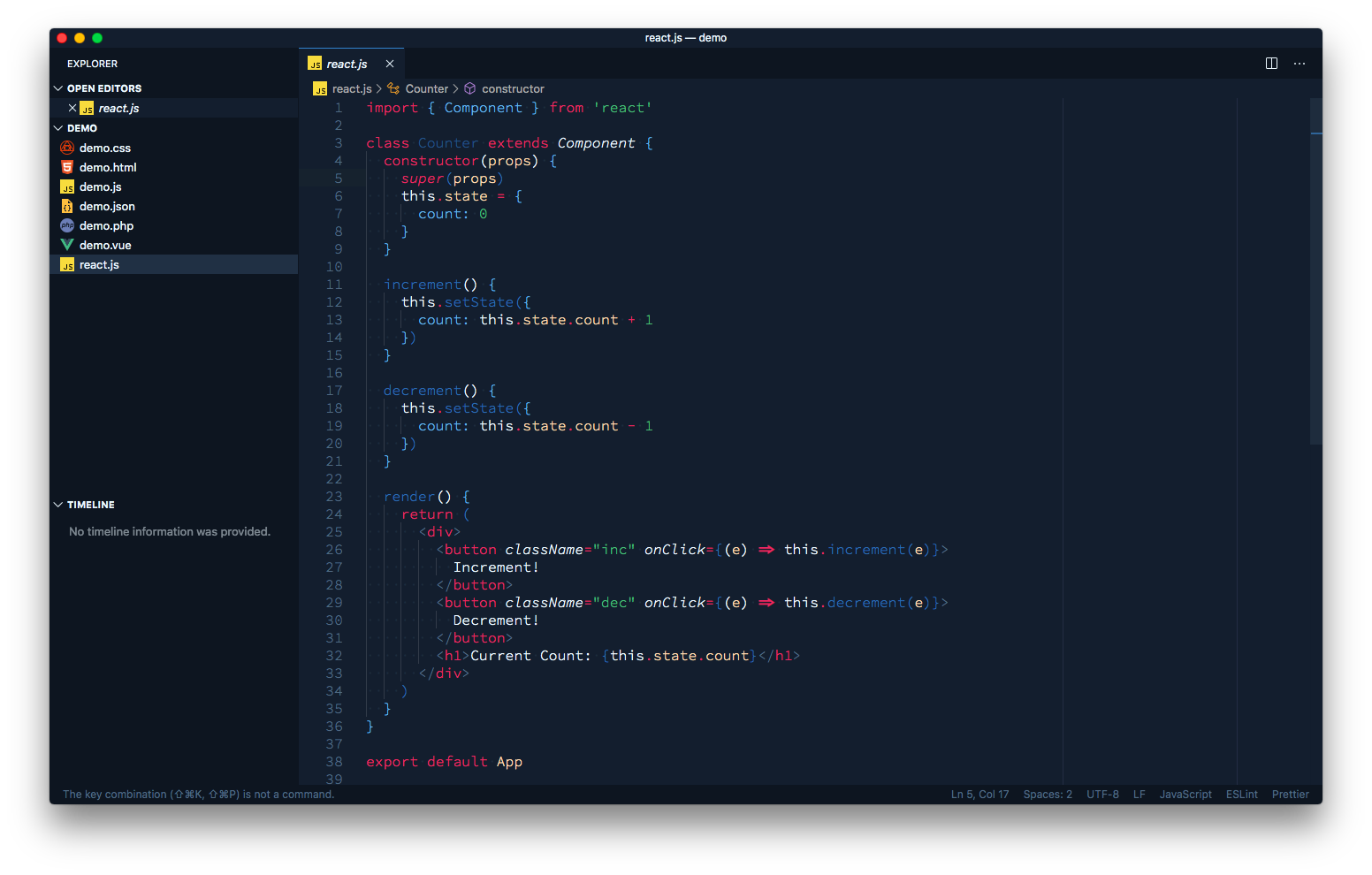
JSON
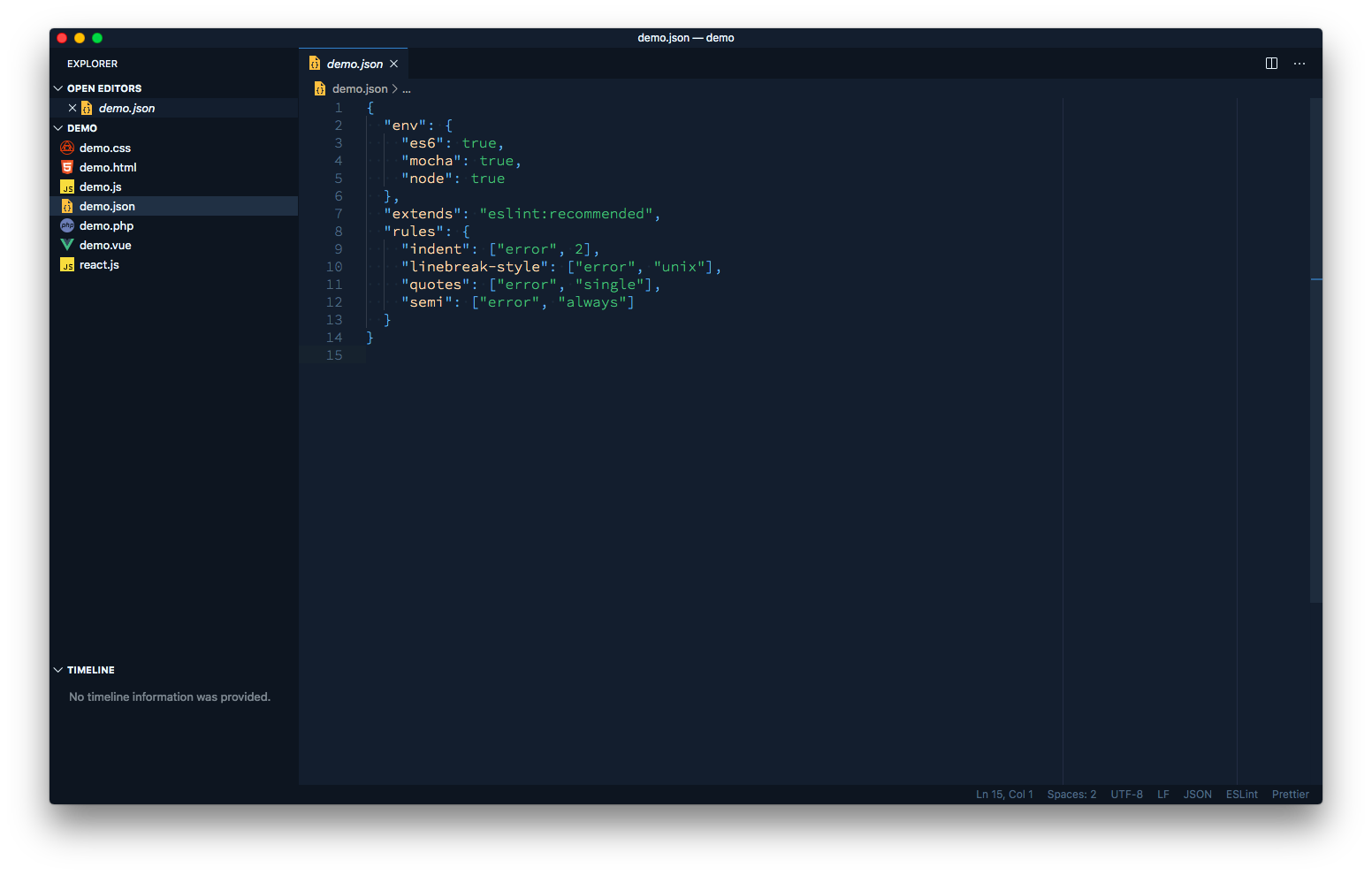
⛑ Support
Reach out to me at one of the following places!
- Website at
bangjelkoski.com - Twitter at
@bangjelkoski
🔓 License
Icon from Flaticon


