formatted-logger v2.6.2
🌟 formatted-logger
A beautifully customizable and fast logger for Node.js that formats messages with style, prints objects in YAML format, and allows for flexible piping of output. Perfect for projects where you need logs that not only provide valuable information but also look great! Better yet, everything is fully typed and documented.
Key Features:
- Date Formatting: Customize how dates appear in logs using the
dateTransformeroption. - Piping: Redirect logs to any destination (file, server, etc.) with the
pipecallback. - YAML Output: Toggle YAML formatting with
yamlOptions.enabled, and customize every aspect, from colors to indentation. - Color Control: Complete control over log colors, from keys to values, and everything in between. We support all colors from
colors.js. - Array Formatting: Save space with inline arrays, perfect for logs with large arrays.
- Fully Typed: All methods and variables are fully typed, meaning you don't have to guess what goes where. With CJS and ESM support, this package is plug and play.
🚀 Installation
Get started with formatted-logger in just a few seconds!
npm i formatted-logger🛠 Getting Started
To use formatted-logger, simply instantiate it with your desired options:
import FormattedLogger from 'formatted-logger'
// OR const FormattedLogger = require('formatted-logger')
var logger = new FormattedLogger({
// Your custom options here
});
logger.warn("Failed to retrieve JSON from API");This will log a warning with the current timestamp, formatted according to your preferences.
📸 Example
Here’s what your logs could look like:
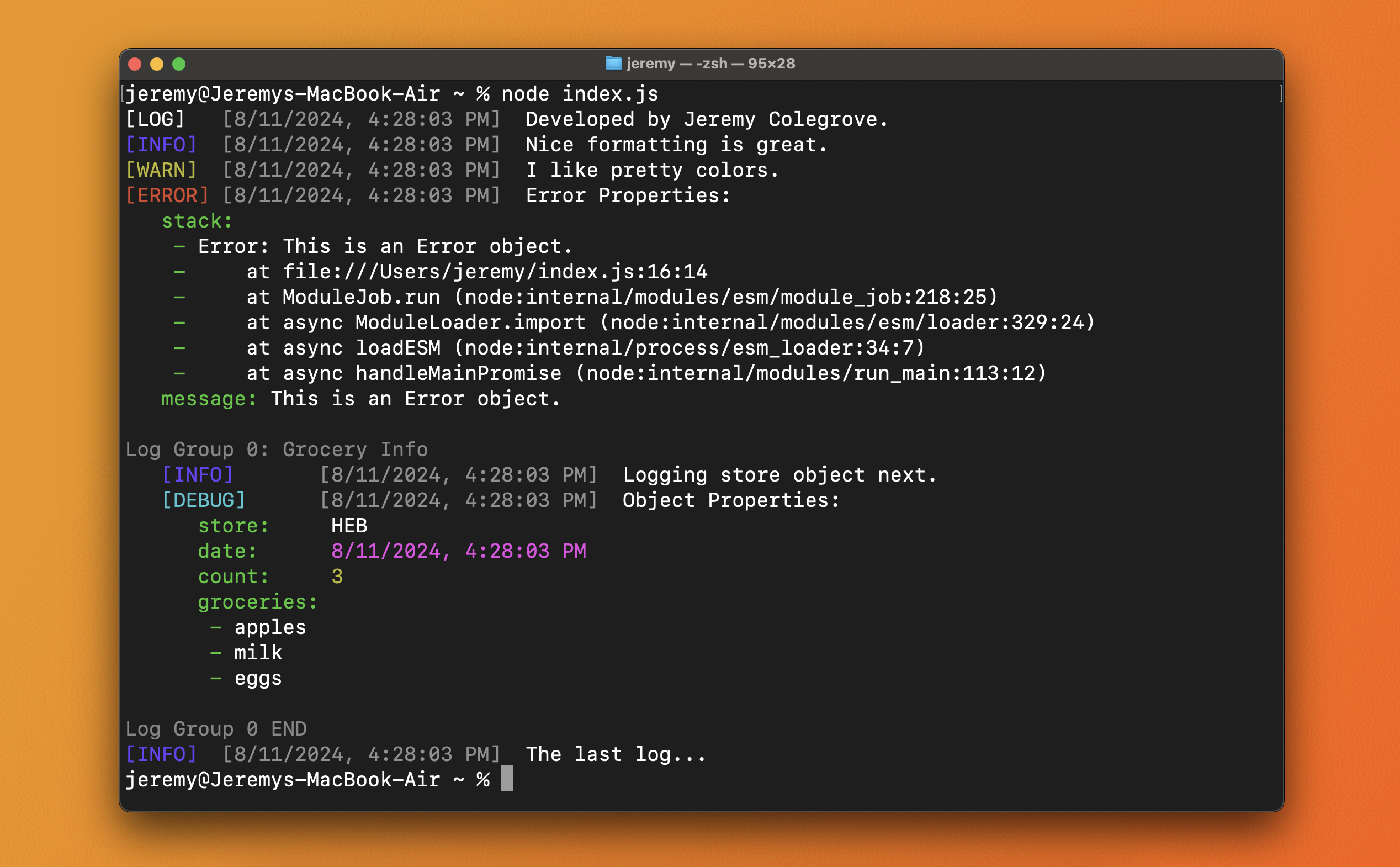
... and many more customizations are available!
🌟 Why Choose formatted-logger?
There’s no shortage of loggers out there, but formatted-logger stands out for its nice format and customizability. Plus, it's fast and flexible, making it ideal for those who appreciate well-structured and colorful logs.
🌍 Supported Environments
formatted-logger is designed to work in all environments where JavaScript is running—whether it’s Node.js, a browser, or a serverless function.
🎨 Customization
formatted-logger is built with flexibility in mind, allowing you to customize nearly every aspect of your logging experience. Below, you’ll find explanations of the key options available, along with example configurations to help you get started.
groupIndentation
- Description: Controls the number of spaces used for indentation when grouping logs.
- Default:
3 - Example:
const logger = new FormattedLogger({ groupIndentation: 4 // Indents groups with 4 spaces instead of 3 }); logger.group("Starting process").log("Process initiated").ungroup();
dateTransformer
- Description: A callback function that formats the output of a date object. Customize how timestamps appear by passing your own function.
- Default: ISO string format.
- Example:
const logger = new FormattedLogger({ dateTransformer: (date) => date.toLocaleString() // Use a localized date string }); logger.info("This log has a custom date format");
logLevels
- Description: An array of log levels that should be output. Use this to control which types of logs are shown.
- Default:
['error', 'debug', 'log', 'warn', 'info'] - Example:
const logger = new FormattedLogger({ logLevels: ['error', 'warn'] // Only output error and warning logs }); logger.debug("This won't be shown").error("This will be shown");
yamlOptions
- Description: Configuration options for YAML formatting of objects and arrays. This includes indentation, color settings, and whether to enable YAML formatting.
- Default: Various defaults (see below).
- Example:
const logger = new FormattedLogger({ yamlOptions: { enabled: true, indentationCharacter: '>', // Use '>' instead of spaces for indentation inlineArrays: true // Display arrays in a single line alignKeyValues:true }, colors: { info: 'green', keys: 'cyan', string: 'green', number: 'yellow', ... }, }); logger.log({ key: "value", list: [1, 2, 3] });
noColor
- Description: Disables color in logs. Useful when outputting to files or other non-terminal destinations. You can also choose to keep colors in the logs and use
FormattedLogger.stripColors(...args)to remove all colors. - Default:
false - Example:
const logger = new FormattedLogger({ noColor: true // Disable color in logs }); logger.info("This log will have no color");
autoGroup
- Description: Automatically groups multiple messages into a single group when logging them together.
- Default:
true - Example:
const logger = new FormattedLogger({ autoGroup: false // Disable automatic grouping }); logger.log("Message 1", "Message 2", "Message 3"); // Each message is logged separately
pipe
- Description: A callback function to handle the log output. Use this to redirect logs to a file, a server, or any other destination.
- Default: Outputs to the console.
Example:
const fs = require('fs'); const logStream = fs.createWriteStream('log.txt', { flags: 'a' }); const logger = new FormattedLogger({ pipe: (log) => logStream.write(log + '\n') // Write logs to a file }); logger.info("This log will be written to a file");
With these options, you can make formatted-logger fit perfectly into your project’s needs. Whether you need colorful, grouped logs for the console or neatly formatted text files, formatted-logger gives you the power to customize it all.
🔧 Command Line Usage
Install formatted-logger globally with the command npm i -g formatted-logger to use command line functionality and log files or individual messages.
Basic Usage
To get started, you can invoke formatted-logger from the command line:
formatted-logger [options] <file ...>Options
Below are the options you can use with the CLI:
-n, --noColor- Description: Disable color in the output.
- Example:
formatted-logger -n myfile.json
--maxDepth [maxDepth]- Description: Set the maximum depth for inspecting objects.
- Example:
formatted-logger --maxDepth 3 myfile.json
-m, --message <message>- Description: Specify a message to log.
- Example:
formatted-logger -m "This is a custom message"
-e, --error- Description: Log the message as an error.
- Example:
formatted-logger -e -m "This is an error message"
-w, --warn- Description: Log the message as a warning.
- Example:
formatted-logger -w -m "This is a warning message"
-l, --log- Description: Log the message as a regular log (default behavior).
- Example:
formatted-logger -l -m "This is a regular log message"
-d, --debug- Description: Log the message as a debug message.
- Example:
formatted-logger -d -m "This is a debug message"
-i, --info- Description: Log the message as an informational message.
- Example:
formatted-logger -i -m "This is an info message"
Version
You can check the current version of formatted-logger using the -v or --version option:
formatted-logger -vExample Commands
Log a JSON file with no color:
formatted-logger -n myfile.jsonLog a custom message as a warning:
formatted-logger -w -m "This is a warning message"Inspect a file with a max depth of 3:
formatted-logger --maxDepth 3 myfile.json
Combining Options
You can combine multiple options to customize your log output. For example, to log a message as an error without colors:
formatted-logger -e -n -m "Critical error encountered"🔧 Acknowledgments & Contributions
The YAML printing feature of formatted-logger is built on top of the amazing work done by the prettyoutput library by keepitcool, which in turn was inspired by prettyjson by rafeca, as well as the colors library. Huge thanks to these projects for laying the groundwork.
Want to contribute? Yes please!
1 year ago
1 year ago
1 year ago
1 year ago
1 year ago
1 year ago
1 year ago
1 year ago
1 year ago
1 year ago
1 year ago
1 year ago
1 year ago
1 year ago
1 year ago
1 year ago
1 year ago
1 year ago
1 year ago
1 year ago
1 year ago
1 year ago
1 year ago
1 year ago
1 year ago
1 year ago
1 year ago