formial v1.1.0
formial
A simple drag and drop form builder and renderer.
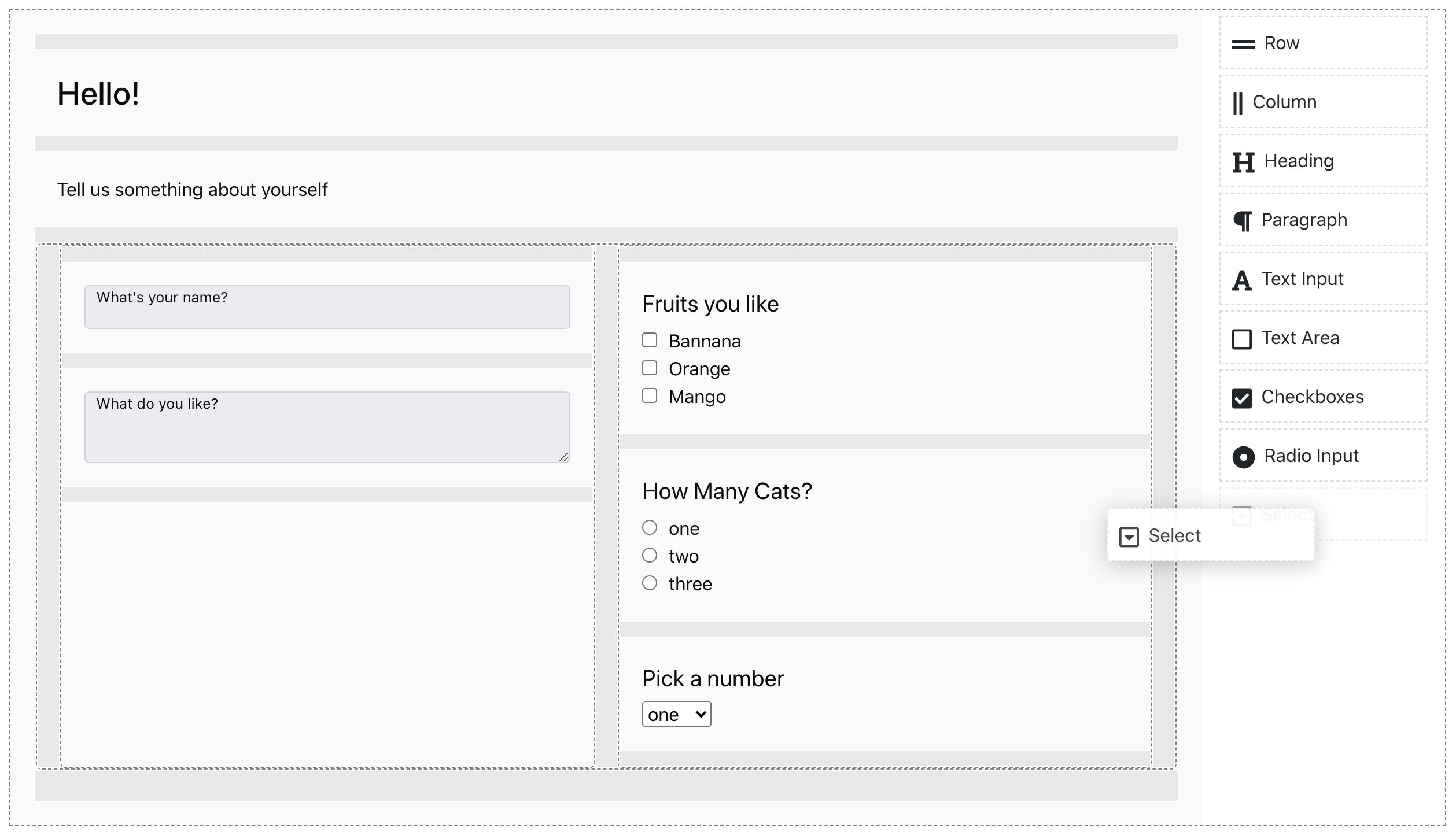
Demo can be viewed at https://nathanstitt.github.io/formial/
Editing is a React application with the only major dependency being react-dnd. The form's data renderer is standalone and renders using only DOM manipulation.
Install
npm install --save formialUsage
Example from example/src/App.tsx
import React, { Component } from 'react'
import { Editor, Container, render } from 'formial'
import 'formial/styles.css' // could also import .scss source into existing sass styles
// this would normally be loaded from server
const DEFAULT = {"id":"4f78521b-59a8-4069-8ae8-8b0c793d9f5e","type":"FORM","control":"col","className":"","direction":"row","children":[{"id":"5421839e-6592-4c7b-aea6-72dd889f2354","type":"TEXT","control":"heading","tag":"h3","text":"Hello World!","className":""}]}
const App = () => {
const formRef = React.useRef<FormRefT>(null)
const htmlRef = React.useRef(null)
const renderHTML = () => {
if (!formRef.current) return
// json would normally be saved.
// It's intended to be loading back into the editor or rendered to a form
const json = formRef.current.form.serialize()
console.log(JSON.stringify(json))
render(htmlRef.current!, json)
formRef.current.clear()
}
return (
<div id="example-builder">
<Editor formRef={formRef} defaultValue={DEFAULT} />
<hr />
<div><button onClick={renderHTML}>Render</button></div>
<hr />
<div ref={htmlRef}></div>
</div>
)
}
export default AppEditor Props
className?: string
onChange?(form: Form): void Called anytime the form is modified. A form should not be saved as-is, but provides a "serialized()" method that can be called to obtain the "SerializedForm" structure that can be saved
defaultValue?: SerializedForm Initial state of form editor.
formRef?: A React reference that will be set to an oject with methods for reading/updating the form. FormRefT
- form: a readonly property that returns the current form state. Call
serialize()on the form state to obtain a storable JSON structure - update(serializedForm): update form with the json obtained from calling serialize() above
- clear(): reset form to a blank state
- form: a readonly property that returns the current form state. Call
Styling
The editor is styled using scss and assigns class names to elements to they can be overridden. The controls on the editor default to assigning elements bootstrap classes.
The form renderer does not include any styles by itself. The demo loads the bootstrap 5 styles on the page only in order to show what's possible.
Raison d'être
Formial was written for use by the MyClientSpot project management application. Customers can use it to easily build or customize premade forms and then embed them in their websites to feed data into their workflows. It was important that the builder be easy to use and the rendering be very lightweight since it's intended to be loaded onto foreign websites.
Other form builders that were evaluated:
https://github.com/Draggable/formeo - was almost perfect but the editor's drag and drop seemed a little hard to use, and it wasn't easy to customize. I went pretty far with it, and even contributed a few PR's to the project though.
https://github.com/andrewhathaway/Winterfell - very powerful forms, but no builder, and project hasn't been updated in a few years. I considered using it's schema for the builder but ultimately decided it was too complex.
https://github.com/blackjk3/react-form-builder - almost what I was looking for but seemed only semi-maintained and had quite a few complex inputs that were unwanted. The rendering was a pretty large JS bundle.
License
MIT © nathanstitt
4 years ago
4 years ago
5 years ago
5 years ago
5 years ago
5 years ago
5 years ago
5 years ago
5 years ago
5 years ago
5 years ago
5 years ago
5 years ago
5 years ago
5 years ago
5 years ago
5 years ago
5 years ago
5 years ago
5 years ago
5 years ago
5 years ago
5 years ago
