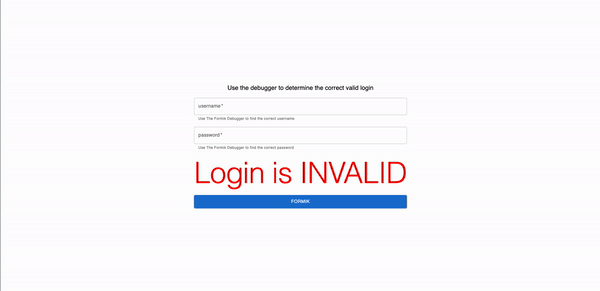formik-debugger v1.0.2
formik-debugger
Table of Contents
Required Packages
This package requires the following peer dependencies
- "formik":
"^2.2.9"or higher - "react":
"^17.0.1"or higher - "react-dom":
"^17.0.1"or higher
Library installation
npm install formik-debuggeryarn add formik-debuggerpnpm install formik-debuggerbun add formik-debuggerUsage
Formik-Debugger supports both forms of Formik and supports both a Draggable Modal version and a fixed non-modal version. Multiple <DebuggerModals/> can be called at the same time without issue if desired to support multiple instances of Formik on your application at once.
Debugger Modal
Formik Initialized through the <Formik/> Component
function App() {
const [isOpen, setIsOpen] = useState(false)
return (
<Formik
initialValues={formikInitialState}
//...
>
{props => (
<>
<input name={"username"} onChange={props.handleChange} value={props.values.username}/>
<input name={"password"} onChange={props.handleChange} value={props.values.password}/>
<DebuggerModal open={isOpen} onClose={()=>setIsOpen(false)} formik={props}/>
<button onClick={()=>setIsOpen(prev=>!prev)}>Formik</button>
</>
)}
</Formik>
)
}Formik Initialized through the useFormik hook
function App() {
const [isOpen, setIsOpen] = useState(false)
const formik = useFormik({
initialValues: formikInitialState,
validationSchema: formikSchema,
} as FormikConfig<typeof formikInitialState>)
return (
<>
<input name={"username"} onChange={formik.handleChange} value={props.values.username}/>
<input name={"password"} onChange={formik.handleChange} value={formik.values.password}/>
<DebuggerModal open={isOpen} onClose={()=>setIsOpen(false)} formik={formik}/>
<button onClick={()=>setIsOpen(prev=>!prev)}>Formik</button>
</>
)
}Debugger
A simplier version that remains static on the page (also compatible with either version of Formik)
function App() {
const formik = useFormik({
initialValues: formikInitialState,
validationSchema: formikSchema,
} as FormikConfig<typeof formikInitialState>)
return (
<>
<input name={"username"} onChange={formik.handleChange} value={props.values.username}/>
<input name={"password"} onChange={formik.handleChange} value={formik.values.password}/>
<Debugger formik={formik}/>
</>
)
}Custom Tools
If you wish to add additional tools to the debugger simple add your custom tool to an array and pass them into the props of either components as so
function App() {
const [isOpen, setIsOpen] = useState(false)
const formik = useFormik({
initialValues: formikInitialState,
validationSchema: formikSchema,
} as FormikConfig<typeof formikInitialState>)
const customTools = [
<CustomToolOne/>,
<CustomToolTwo/>,
<CustomToolThree/>,
]
return (
<>
<input name={"username"} onChange={formik.handleChange} value={props.values.username}/>
<input name={"password"} onChange={formik.handleChange} value={formik.values.password}/>
<DebuggerModal open={isOpen} onClose={()=>setIsOpen(false)} formik={formik} customTools={customTools}/>
<Debugger formik={formik} customTools={customTools}/>
<button onClick={()=>setIsOpen(prev=>!prev)}>Formik</button>
</>
)
}A new option for custom tools should appear in the tool labeled CUSTOM TOOLS Where you can see your custom tools!