5.0.0 • Published 4 years ago
foundation-font-awesome-buttons v5.0.0
Foundation Font Awesome Buttons

Foundation Icon Buttons combines the Zurb's Foundation with the Font Awesome project. Building stylish icon buttons is quick and easy.
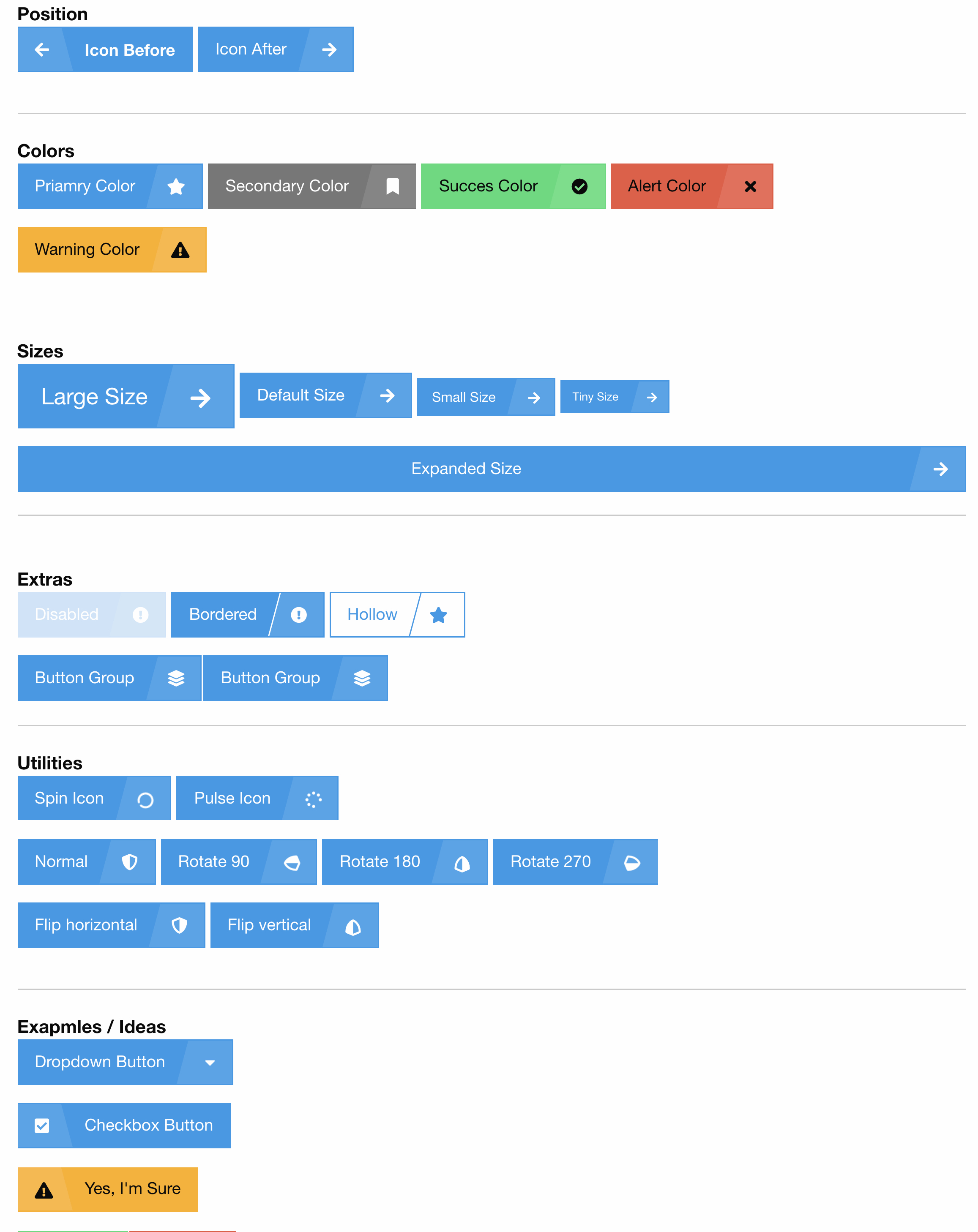
How to Use
It's simple! Just add ffab and a Font Awesome class to a button
<a href="#" class="button ffab fa-arrow-right">Text</a>Setup
1. Install the Bower component
Run the following command in the root folder of your project:
$ bower install foundation-font-awesome-buttons --save-dev2. Include in Sass
Import all the project dependencies in your main Sass file:
@charset 'utf-8';
@import 'settings';
@import 'foundation';
@import 'font-awesome';
@import 'ffab';
@include foundation-global-styles;
@include foundation-grid;
@include foundation-typography;
@include foundation-button;
@include foundation-button-group;
@include ffab-everything;Make sure your Sass compiler knows where to find all the dependencies.
Here is an example of a GulpFile.js setup using the Gulp-Sass includePaths option:
var gulp = require('gulp');
var $ = require('gulp-load-plugins')();
var sassPaths = [
'node_modules/foundation-sites/scss',
'node_modules/@fortawesome/fontawesome-free/scss',
'node_modules/foundation-font-awesome-buttons/src',
];
gulp.task('sass', function () {
return gulp
.src('scss/*.scss')
.pipe(
$.sass({
includePaths: sassPaths,
}).on('error', $.sass.logError)
)
.pipe(
$.autoprefixer({
browsers: ['last 2 versions', 'ie >= 9'],
})
)
.pipe(gulp.dest('css'));
});
gulp.task('default', ['sass'], function () {
gulp.watch(['scss/*.scss'], ['sass']);
});Settings
There are a set of Sass variables that can help make these buttons your own. I recommend adding the following variables to your project's _settings.scss file (to follow the Foundation workflow).
// 37. Foundation Font Awesome Buttons
// - - - - - - - - - - - - - - - -
// $ffab-css-prefix: 'ffab';
// $ffab-default-position: 'after';
// $ffab-border-width: 0;
// $ffab-angle: 15;
// $ffab-transition-speed: 0.3s;
// $ffab-transition-behavior: 'remove'; // @options 'remove', 'cover' or 'none'
// $ffab-overlay-background-color: rgba(255, 255, 255, .1);
// $ffab-has-active-state: true !default;
// $ffab-active-transition-speed: 200ms !default;
// $ffab-active-value: 3px !default;TODO
- Update documentation with new class names and more examples
- Add SassDocs to the entire project
- Create a CDN CSS to easily add ffab to any project (without Sass!)
- Create a rounded version
- Remove background color from hollow buttons
