0.0.7 • Published 3 years ago
frank-color v0.0.7
frank-color
颜色选择器
Installing
Using npm:
$ npm install frank-colornote
frank-color暴露的ColorPicker组件 弹框使用了element-plus的el-popover
演示图片


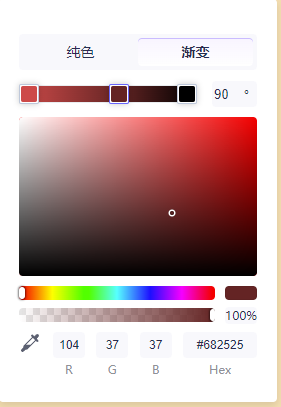
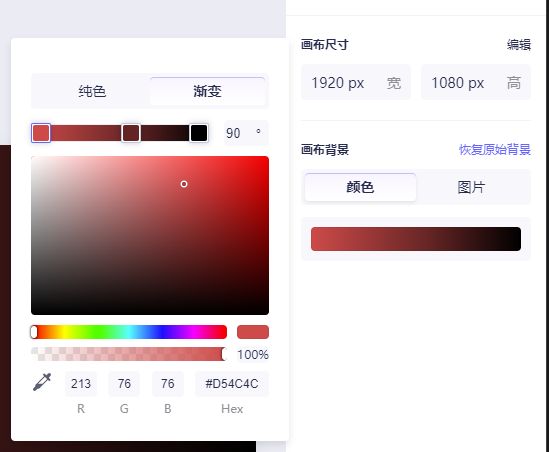
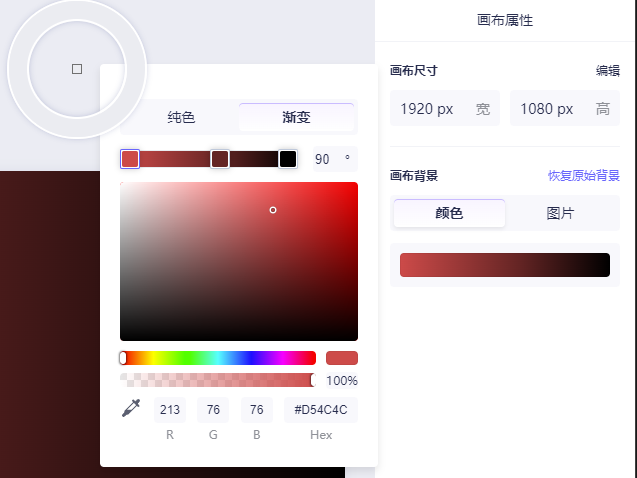
Use case
On demand
We can import components we actually need, making the project smaller than otherwise.
全局导入样式
$ import 'frank-color/dist/laiiva-color-picker.css'Import Directly
<template>
<color-picker v-model:color="color"></color-picker>
<!-- 或者使用插槽的方式 -->
<!-- <color-picker v-model:color="colors"><button>使用插槽</button></color-picker> -->
</template>
<script>
import { ColorPicker } from 'frank-color';
export default {
components: {
ColorPicker,
},
setup() {
//纯色
const color = ref('#194D33A8');
//渐变色
//const color = ref({direction:'90deg',gradient:[{color: '#ffffff', position: '0%'},{color: '#000000',position: '100%'}]})
//color 要跟selectType值匹配, 比如 color是纯色 selectType传0, color是渐变 selectType传1
return {
color
}
}
}
</script>Install on Demand Globally
import { createApp } from 'vue';
import App from '@/App.vue';
import { ColorPicker, create } from 'frank-color';
const app = createApp(App);
app.use(create({
components: [ColorPicker],
}));
app.mount('#app');Fully import
import { createApp } from 'vue';
import App from '@/App.vue';
import VueColor from 'frank-color';
const app = createApp(App);
app.use(VueColor);
app.mount('#app');