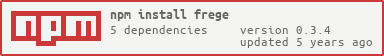frege v0.3.4
frege
Reverse package.json file to npm install or yarn add script.
Install
npm install frege -gor
yarn global add fregeUsage
Parameter instruction
frege [options]
Basic configuration:
-f, --file String package.json file to be reversed - default: package.json
-l, --latest Install latest version of the npm package - default: false
-p, --productionOnly Only generate packages under dependencies - default: false
-d, --devOnly Generate install command form packages under devDenpendencies only - default: false
-y, --yarnInstall Generate yarn installation script instead of npm - default: false
-u, --update Update all dependencies to latest version, package.json updated at the same time. Should be used with -l option
-h, --help Show help
-v, --version Output the version numberExamples
frege
fregeRun frege without any parameter will try to parse package.json file in the current directory. Output contains both dependencies and devDependencis(if have), like:
npm i -S debug@">=2.6.8 <3.0.0" optionator@">=0.8.2 <0.9.0" semver@">=5.3.0 <6.0.0"
npm i -D ava@">=0.19.1 <0.20.0" chai@">=4.0.1 <5.0.0" eslint@">=3.19.0 <4.0.0" tap-nyan@">=1.1.0 <2.0.0"frege -p
is the shorthand of
frege --productionOnlyOnly generate installation scripts for dependencis.
npm i -S debug@">=2.6.8 <3.0.0" optionator@">=0.8.2 <0.9.0" semver@">=5.3.0 <6.0.0"frege -p -y
is the shorthand of
frege --productionOnly --yarnInstallOnly generate installation scripts for dependencis use yarn.
yarn add debug@">=2.6.8 <3.0.0" optionator@">=0.8.2 <0.9.0" semver@">=5.3.0 <6.0.0"frege -d
is the shorthand of
frege --devOnlyOnly generate installation scripts for devDependencis.
npm i -D ava@">=0.19.1 <0.20.0" chai@">=4.0.1 <5.0.0" eslint@">=3.19.0 <4.0.0" tap-nyan@">=1.1.0 <2.0.0"frege -l
is the shorthand of
frege --latestInspite of version specified in packages.json, will generate scripts to install the latest version of each package.
npm i -S debug@latest optionator@latest semver@latest
npm i -D ava@latest chai@latest eslint@latest tap-nyan@latestfrege -l -u
is the shorthand of
frege --latest --updateGenerate the latest version of installation script, then run that to update package.json file and dependencies.
npm i -S debug@latest optionator@latest semver@latest
npm i -D ava@latest chai@latest eslint@latest tap-nyan@latestfrege -f ../augustine/package.json
Specify the full path of package.json
Enjoy it!
or feedback!
by fanshenggang tom@tfan.org