freted v0.2.4
freted
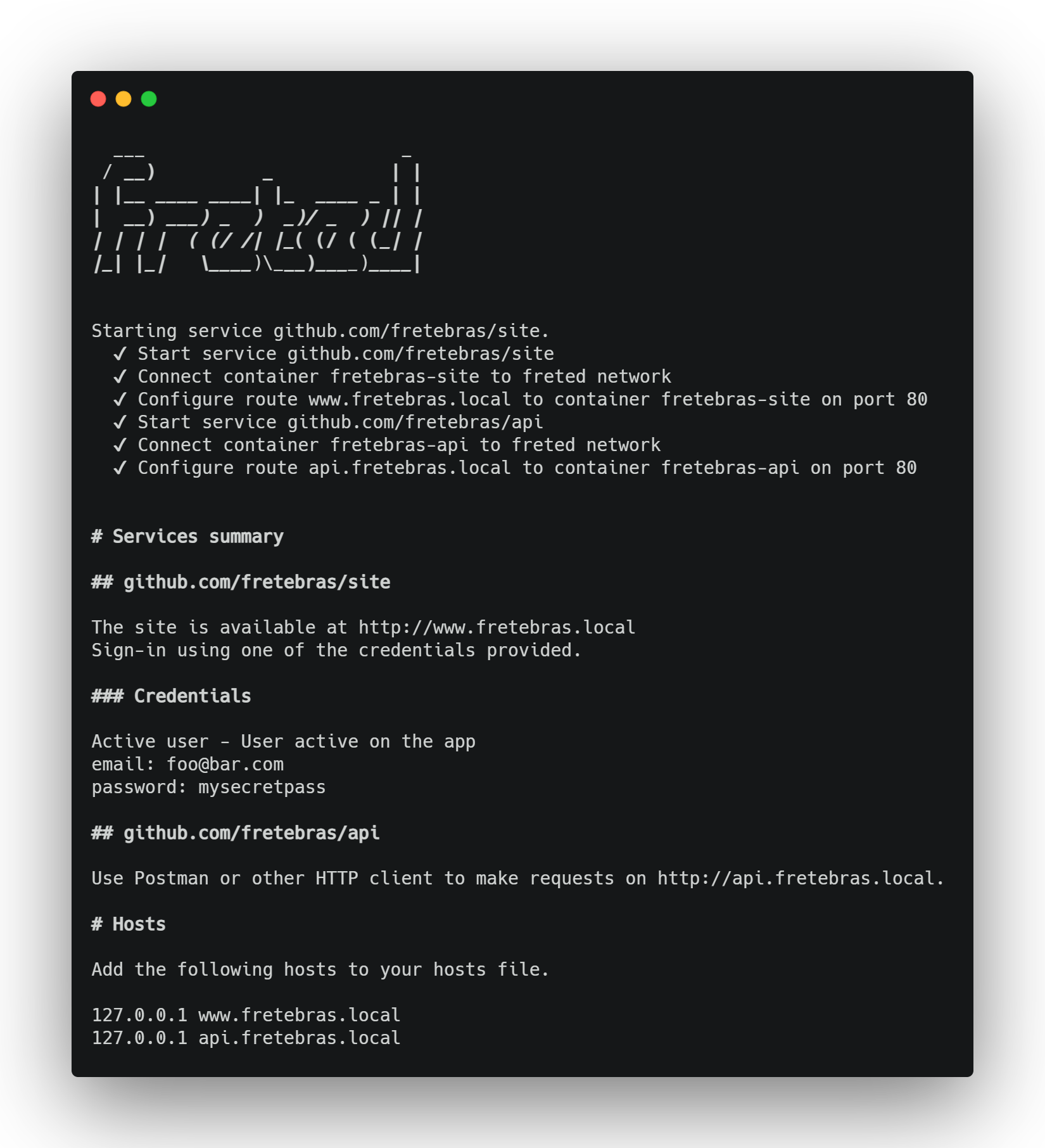
About
$ freted uses Docker and Git to manage environments for local development of distributed systems. It works like a dependency manager (like Composer and npm) to resolve dependencies and start all on your local machine.
Technology
- Docker
- Node
- Oclif
- TypeScript
- Traefik
Requirements
To use freted you need the following dependencies installed in your machine:
- Docker
- Git
- Node >= 10
Getting started
To start using freted, follow those steps:
1. Install freted
Using NPM
$ npm install -g freted2. Authenticate with GitLab or GitHub
$ freted login3. Start a service
Enter the service name as an argument to the start command. The service name is the URL of the repository without the protocol.
For example, for the repository https://github.com/myorg/myproject the name is github.com/myorg/myproject.
If the repository don't exists locally, freted will clone in your workspace if you granted your credentials using $ freted login.
If you are working on a new project and it doesn't have a repository yet, freted will try to resolve the local directory within your workspace.
$ freted start github.com/myorg/myprojectThis command will resolve and start the project and all it's dependencies and print a resume of all services.
Configuring services
To allow a project to be run with freted, create a file on the root of your project named freted.yml with the following content:
name: github.com/myorg/myproject
description: My awesome projectYou can find a full example of a config file on the repository at here.
Commands
You can define the commands to setup, start and stop your services.
- setup: will be run when you start the service for the first time.
- start: will be run when you start the service.
- stop: will be run when you stop the service.
setup:
- docker-compose build
start:
- docker-compose up -d
stop:
- docker-compose downDependencies
freted is also a dependency manager. If you have a service (like a SPA) that depends on another (like an API), you can declare this dependency on freted.yml:
dependencies:
- github.com/myorg/myproject2
optionalDependencies:
- github.com/myorg/myproject3Credentials and instructions
You can use the freted.yml to put default credentials and quick notes for the developers. Those instructions will be shown on the terminal after the application starts.
instructions:
- Sign-in using one of the credentials provided.
credentials:
- name: Active user
description: User active on the app
email: foo@bar.com
password: mysecretpassHTTP entrypoint
freted uses Traefik to facilitate the organization and communication between all services. The Traefik container is automatically managed by freted.
If your service can be accessed through HTTP, edit the freted.yml and add the following config:
routes:
- host: myproject.myorg.local
backend: docker
destination: mycontainer_app
port: 80The field destination must be the name of the running container. With docker compose, set the field container_name on the service and use the same name here.
CLI Usage
$ npm install -g freted
$ freted COMMAND
running command...
$ freted (-v|--version|version)
freted/0.2.4 darwin-x64 node-v12.17.0
$ freted --help [COMMAND]
USAGE
$ freted COMMAND
...Commands
freted configurefreted help [COMMAND]freted inspect SERVICEfreted loginfreted logsfreted restart SERVICEfreted start SERVICEfreted stop SERVICE
freted configure
configure freted
USAGE
$ freted configure
EXAMPLE
$ freted configureSee code: src/commands/configure.ts
freted help [COMMAND]
display help for freted
USAGE
$ freted help [COMMAND]
ARGUMENTS
COMMAND command to show help for
OPTIONS
--all see all commands in CLISee code: @oclif/plugin-help
freted inspect SERVICE
inspect a service
USAGE
$ freted inspect SERVICE
ARGUMENTS
SERVICE name of the service
EXAMPLE
$ freted inspect github.com/myorg/myprojectSee code: src/commands/inspect.ts
freted login
authenticate to supported providers
USAGE
$ freted login
EXAMPLE
$ freted loginSee code: src/commands/login.ts
freted logs
show services logs
USAGE
$ freted logs
EXAMPLE
$ freted logsSee code: src/commands/logs.ts
freted restart SERVICE
restart a service
USAGE
$ freted restart SERVICE
ARGUMENTS
SERVICE name of the service to restart
EXAMPLE
$ freted restart github.com/myorg/myprojectSee code: src/commands/restart.ts
freted start SERVICE
start a service
USAGE
$ freted start SERVICE
ARGUMENTS
SERVICE name of the service to start
OPTIONS
--no-dependencies don't start service dependencies
--no-optional-dependencies don't start service optional dependencies
EXAMPLE
$ freted start github.com/myorg/myprojectSee code: src/commands/start.ts
freted stop SERVICE
stop a service
USAGE
$ freted stop SERVICE
ARGUMENTS
SERVICE name of the service to stop
OPTIONS
--no-dependencies don't start service dependencies
--no-optional-dependencies don't start service optional dependencies
EXAMPLE
$ freted stop github.com/myorg/myprojectSee code: src/commands/stop.ts



